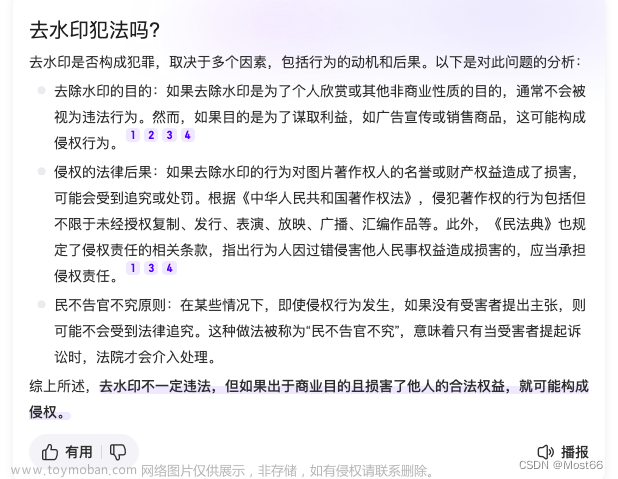这篇具有很好参考价值的文章主要介绍了python3使用PIL添加中文文本水印背景。希望对大家有所帮助。如果存在错误或未考虑完全的地方,请大家不吝赐教,您也可以点击"举报违法"按钮提交疑问。
环境:Windows10_x64
Python版本 :3.9.2
Pillow版本:9.1.1
写的博客文章被转载且不注明出处的情况时有发生,甚至有部分转载者将文章配图添加自己的水印!为了保护作者劳动成果,添加水印是一个可选项。
今天记录下Windows10环境下使用python3.9简单实现批量添加中文文本水印背景的过程,并提供示例代码及相关资源下载,可从如下渠道获取:
关注微信公众号(聊聊博文,文末可扫码)后回复 20230704 获取。
一、背景描述
python的PIL库可进行图片处理,十分强大,可使用该库实现图片添加水印背景的需求。
可通过pip进行安装(默认安装最新版),命令如下:
pypi地址: https://pypi.org/project/Pillow/
文档地址: https://pillow.readthedocs.io/en/stable/


二、具体实现
这里列举下实现文本水印背景的关键点。
1、生成文本背景
可通过ImageDraw.text实现:
https://pillow.readthedocs.io/en/stable/reference/ImageDraw.html#PIL.ImageDraw.ImageDraw.text
中文文本可通过设置正确的字体实现:
font = ImageFont.truetype("simsun.ttc", fontSize,encoding="utf-8")
文本颜色可通过RGB值设置,示例如下:
2、旋转文本
可通过rotate函数实现:
https://pillow.readthedocs.io/en/stable/reference/Image.html#PIL.Image.Image.rotate

3、设置水印
可通过Image.paste函数实现:
https://pillow.readthedocs.io/en/stable/reference/Image.html#PIL.Image.Image.paste

4、生成水印背景
1)需要通过循环控制,多次设置背景图片;
i,j = 0,0
while True:
x,y = i*step,i*step
if y < height :
x = 0
if y > height :
x = j*step
j = j + 1
y = height - 10
#print(i,"xy :",x,y)
draw_text(img,(x,y),fill,mask,rotated_mask)
if (x + step > width ) and (y + step > height ) : break
i = i + 1
2)导出时需要添加质量参数,避免导出的图片失真;
img.save(dstFile,optimize=True, quality=100)
5、多进程加速
批量添加文本水印背景时,可使用进程池进行加速。
pool = Pool(processes=8) # set the processes max number
for root, dirs, files in os.walk(srcDir):
for name in files:
srcFile = os.path.join(root, name)
dstFile = os.path.join(dstDir, name)
print("%s => %s" % (srcFile,dstFile))
# add_watermark(srcFile,dstFile,fontSize,myText,angle,fill,step)
result = pool.apply_async(add_watermark,(srcFile,dstFile,fontSize,myText,angle,fill,step))
pool.close()
pool.join()
完整源码可以从如下途径获取:
关注微信公众号(聊聊博文,文末可扫码)后回复 20230704 获取。
三、运行效果
这里演示下python3使用PIL添加中文文本水印背景的运行效果,具体如下:

运行效果演示视频获取途径:文章来源:https://www.toymoban.com/news/detail-519924.html
关注微信公众号(聊聊博文,文末可扫码)后回复 2023070401 获取。
四、资源下载
本文涉及源码和文件,可以从如下途径获取:
关注微信公众号(聊聊博文,文末可扫码)后回复 20230704 获取。
 文章来源地址https://www.toymoban.com/news/detail-519924.html
文章来源地址https://www.toymoban.com/news/detail-519924.html
到了这里,关于python3使用PIL添加中文文本水印背景的文章就介绍完了。如果您还想了解更多内容,请在右上角搜索TOY模板网以前的文章或继续浏览下面的相关文章,希望大家以后多多支持TOY模板网!
本文来自互联网用户投稿,该文观点仅代表作者本人,不代表本站立场。本站仅提供信息存储空间服务,不拥有所有权,不承担相关法律责任。如若转载,请注明出处: 如若内容造成侵权/违法违规/事实不符,请点击违法举报进行投诉反馈,一经查实,立即删除!






 文章来源地址https://www.toymoban.com/news/detail-519924.html
文章来源地址https://www.toymoban.com/news/detail-519924.html