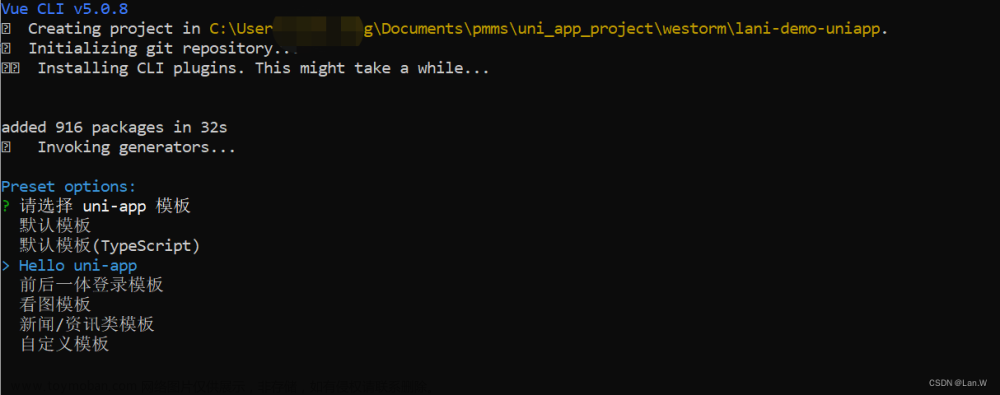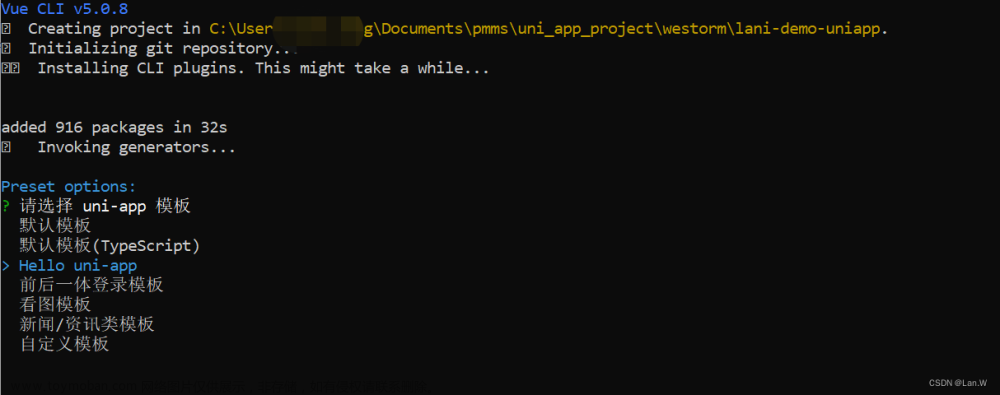闲来无事,就想着写个拖拽排序的组件好了,虽然效果差了些,但以后我变强了,在优化嘛。🤪
示例:
创建组件(直接上代码):
<template>
<view class="drag-and-drop-sort-A" :containerSize="[containerSize]">
<template v-if="controlsPositionArray.length !== 0">
<view v-for="(item, index) in controlsArray" :key="index" class="_item"
:style="{'transition': (curretnControlsIndex === index ? 'initial' : '.3s'), 'z-index': (curretnControlsIndex === index ? 1 : 0), 'width': controlsSize.width + 'px', 'height': controlsSize.height + 'px', 'top': controlsPositionArray[index].top + 'px', 'left': controlsPositionArray[index].left + 'px'}">
<view @touchstart="handleTouchstart($event, index)" @touchmove="handleTouchmove" @touchend="handleTouchend" :style="{'background': item}" style="width: 100%; height: 100%;">
<slot name="content" :item="item"></slot>
</view>
</view>
</template>
</view>
</template>
<script>
export default {
name: "drag-and-drop-sort-A",
props: {
// 容器大小
containerSize: {
type: Object,
default: () => ({ wdith: '100vw', height: '100vh' }),
},
// 控件的大小
controlsSize: {
type: Object,
default: () => ({ width: 0, height: 0 }),
},
// 数据列表
controlsList: {
type: Array,
default: () => [],
},
},
data() {
return {
// 控件列表
controlsArray: [],
// 每行最大存放的个数
maxWidthCount: 0,
// 控件的间距
margin: {
margin_x: 10,
margin_y: 10,
},
// 记录所有控件的初始位置
recordInitControlsPoisitonList: [],
// 控件的数据
controlsPositionArray: [],
// 记录当前手指的位置
recordPosition: {
x: 0,
y: 0,
},
// 记录当前操作的控件数据
recordControlsPositionItem: {},
// 当前操作的控件的下标
curretnControlsIndex: -1,
// 是否在移动中
isMobile: false,
};
},
mounted() {
// 获取系统信息
this.systemInfo = uni.getSystemInfoSync();
// 获取控件列表
this.controlsArray = this.controlsList;
// 初始化控件的位置
this.controlsPositionArray = this.initControlsPosition();
},
methods: {
/** 初始化各个控件的位置 */
initControlsPosition() {
// 用于返回出去的新数组
let tempArray = [];
// 每行最大存放的个数
this.maxWidthCount = parseInt(this.systemInfo.windowWidth / (this.controlsSize.width + this.margin.margin_x));
// 设置控件位置 - 这边多记录一个位置 之后会用到
for(let i = 0, j = 0, k = 0; i < this.controlsList.length + 1; i++) {
tempArray[i] = {
left: j * (this.controlsSize.width + this.margin.margin_x) + this.margin.margin_x,
top: k * (this.controlsSize.height + this.margin.margin_y) + this.margin.margin_y,
}
k = j + 1 === this.maxWidthCount ? ++k : k;
j = j + 1 === this.maxWidthCount ? 0 : ++j;
}
// 记录数据 - 进行深拷贝
this.recordInitControlsPoisitonList = [...tempArray];
// 返回数据
return tempArray;
},
/** 处理手指触摸后移动 */
handleTouchmove(event) {
const { pageX, pageY } = event.touches[0];
// 获取移动的差
this.$set(this.controlsPositionArray, this.curretnControlsIndex, {
left: this.controlsPositionArray[this.curretnControlsIndex].left + (pageX - this.recordPosition.x),
top: this.controlsPositionArray[this.curretnControlsIndex].top + (pageY - this.recordPosition.y),
});
// 记录位置
this.recordPosition = { x: pageX, y: pageY };
// 判断当前移动的位置是否需要进行排序
// 向右移动
if(this.curretnControlsIndex + 1 !== this.controlsList.length && (this.curretnControlsIndex + 1) % this.maxWidthCount !== 0 && this.controlsPositionArray[this.curretnControlsIndex].left + this.controlsSize.width >= this.recordInitControlsPoisitonList[this.curretnControlsIndex].left + this.controlsSize.width + this.margin.margin_x + this.controlsSize.width / 2) {
this._handleChangeControlsPosition(this.curretnControlsIndex + 1);
}
// 向左移动
else if(this.curretnControlsIndex % this.maxWidthCount !== 0 && this.controlsPositionArray[this.curretnControlsIndex].left <= this.recordInitControlsPoisitonList[this.curretnControlsIndex - 1].left + this.controlsSize.width / 2 && this.controlsPositionArray[this.curretnControlsIndex].top < this.recordInitControlsPoisitonList[this.curretnControlsIndex].top + this.controlsSize.height / 3 + this.margin.margin_y && this.controlsPositionArray[this.curretnControlsIndex].top > this.recordInitControlsPoisitonList[this.curretnControlsIndex].top - this.controlsSize.height / 3 - this.margin.margin_y) {
this._handleChangeControlsPosition(this.curretnControlsIndex - 1);
}
// 向下拖动
else if(Math.ceil(this.curretnControlsIndex / this.maxWidthCount) !== Math.ceil(this.controlsList.length / this.maxWidthCount) && this.controlsPositionArray[this.curretnControlsIndex].top + this.controlsSize.height > this.recordInitControlsPoisitonList[this.curretnControlsIndex].top + this.controlsSize.height + this.margin.margin_y + this.controlsSize.height / 2) {
this._handleChangeControlsPosition((this.curretnControlsIndex + this.maxWidthCount) >= this.controlsArray.length ? this.controlsArray.length - 1 : this.curretnControlsIndex + this.maxWidthCount);
}
// 向上拖动
else if(parseInt(this.curretnControlsIndex / this.maxWidthCount) !== 0 && this.controlsPositionArray[this.curretnControlsIndex].top < this.recordInitControlsPoisitonList[this.curretnControlsIndex].top - this.margin.margin_y - this.controlsSize.height / 3 * 2) {
this._handleChangeControlsPosition(this.curretnControlsIndex - this.maxWidthCount);
}
},
/** 处理手指触摸开始事件 */
handleTouchstart(event, index) {
const { pageX, pageY } = event.touches[0];
// 记录一些数据
this.curretnControlsIndex = index;
this.recordPosition = { x: pageX, y: pageY };
this.recordControlsPositionItem = this.controlsPositionArray[index];
},
/** 处理手指松开事件 */
handleTouchend(event) {
// 将操控的控件归位
this.controlsPositionArray[this.curretnControlsIndex] = this.recordInitControlsPoisitonList[this.curretnControlsIndex];
this.curretnControlsIndex = -1;
},
/**
* 处理交换控件位置的方法 -
* @param {number} index 需要与第几个下标交换位置
* */
_handleChangeControlsPosition(index) {
// 判断是否在交换中
if(this.isMobile) {
return;
}
this.isMobile = true;
// 记录当前操控的控件数据
let tempControls = this.controlsArray[this.curretnControlsIndex];
// 交换位置
this.controlsArray[this.curretnControlsIndex] = this.controlsArray[index];
this.controlsArray[index] = tempControls;
// 调整控件位置数据
this.controlsPositionArray[index] = this.controlsPositionArray[this.curretnControlsIndex];
this.controlsPositionArray[this.curretnControlsIndex] = this.recordControlsPositionItem;
// 改变当前选中的位置
this.curretnControlsIndex = index;
// 记录新位置的数据
this.recordControlsPositionItem = this.recordInitControlsPoisitonList[this.curretnControlsIndex];
// 交换结束
this.isMobile = false;
},
}
}
</script>
<style scoped lang="scss">
.drag-and-drop-sort-A {
position: relative;
._item {
position: absolute;
}
}
</style>
引入组件:文章来源:https://www.toymoban.com/news/detail-520493.html
在之前的基础上优化了下,使用插槽自定义内容文章来源地址https://www.toymoban.com/news/detail-520493.html
<template>
<view>
<!-- controlsList 表示控件的列表 controlsSize 表示每个控件的大小 -->
<drag-and-drop-sort :controlsList="dataArray" :controlsSize="{width: 50, height: 50}">
<!-- 自定义内容 -->
<template #content="{item}">
<view :style="{'background': item.color}" style="display: flex; align-items: center; justify-content: center; width: 100%; height: 100%;">
{{item.label}}
</view>
</template>
</drag-and-drop-sort>
</view>
</template>
<script>
import dragAndDropSort from '@/components/drag-and-drop-sort-A/drag-and-drop-sort-A.vue';
export default {
components: {
dragAndDropSort,
},
data() {
return {
// 这个内容可以自定义
dataArray: [
{color: '#ee3131', label: '1'},
{color: '#2dc3d5', label: '2'},
{color: '#f5aa41', label: '3'},
{color: '#42b983', label: '4'},
{color: '#1983fb', label: '5'},
{color: '#a15afd', label: '6'},
{color: '#ffe874', label: '7'},
{color: '#00a8fb', label: '8'},
{color: '#f36586', label: '9'},
{color: '#16d46b', label: '10'},
],
}
},
};
</script>到了这里,关于uni-app简单实现一下拖拽排序的文章就介绍完了。如果您还想了解更多内容,请在右上角搜索TOY模板网以前的文章或继续浏览下面的相关文章,希望大家以后多多支持TOY模板网!