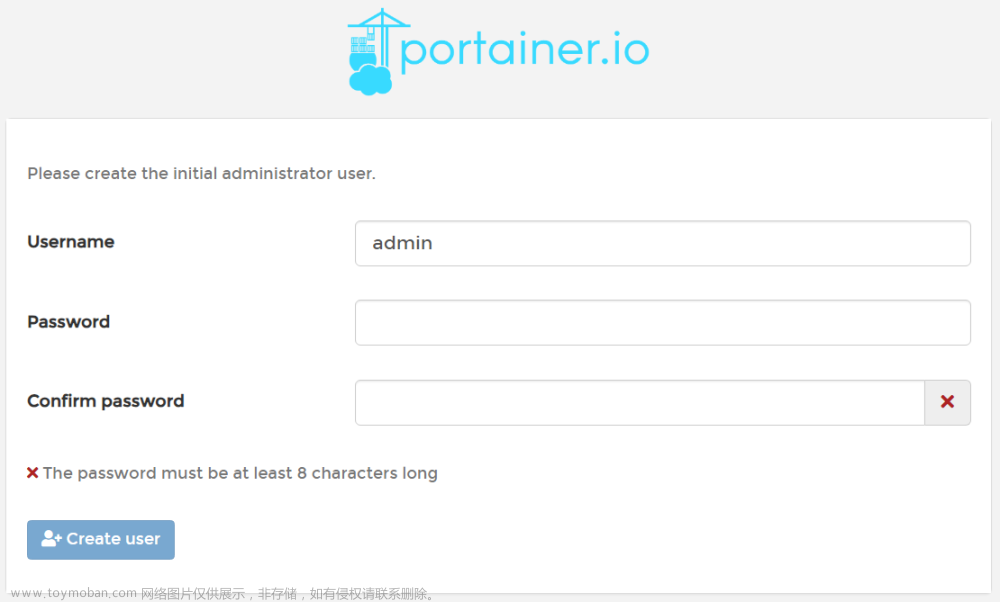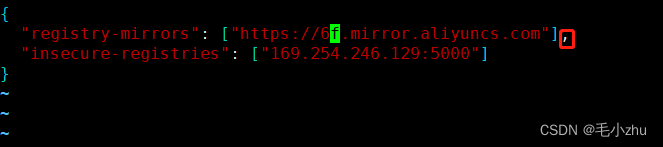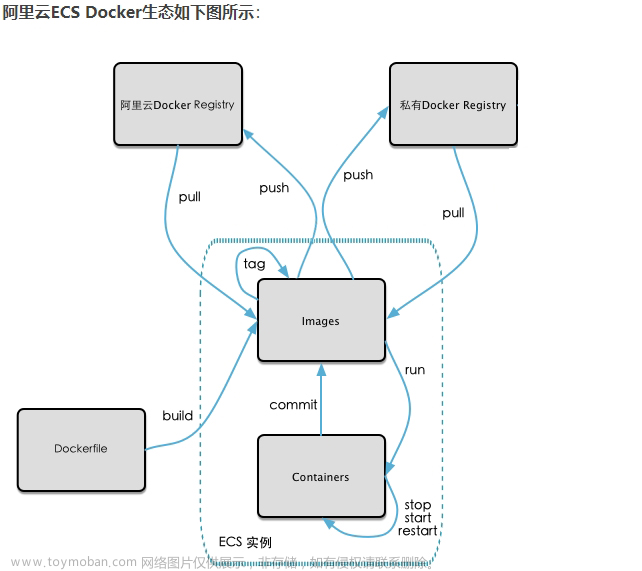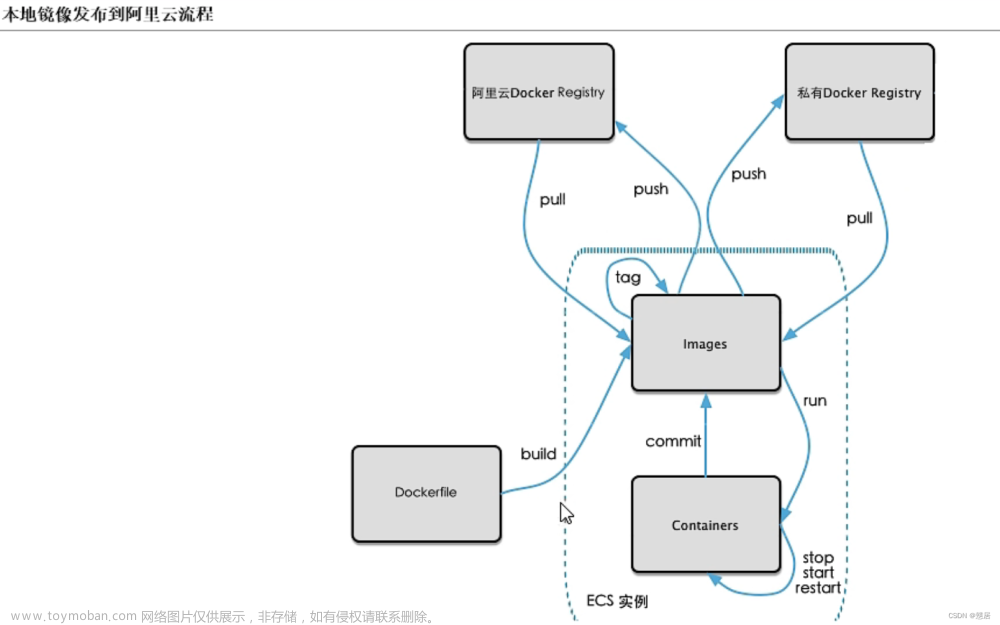- 尚硅谷大数据技术-教程-学习路线-笔记汇总表【课程资料下载】
- 视频地址:尚硅谷Docker实战教程(docker教程天花板)_哔哩哔哩_bilibili
- 尚硅谷Docker实战教程-笔记01【理念简介、官网介绍、平台入门图解、平台架构图解】
- 尚硅谷Docker实战教程-笔记02【安装docker、镜像加速器配置】
- 尚硅谷Docker实战教程-笔记03【Docker常用命令】
- 尚硅谷Docker实战教程-笔记04【Docker镜像】
- 尚硅谷Docker实战教程-笔记05【】
- 尚硅谷Docker实战教程-笔记06【】
- 尚硅谷Docker实战教程-笔记07【】
- 尚硅谷Docker实战教程-笔记08【】
目录
1.基础篇
5.本地镜像发布到阿里云
P026【26_本地镜像发布到阿里云】13:04
6.本地镜像发布到私有库
P027【27_docker私有库简介】05:19
P028【28_新镜像推送私服库案例】19:11
1.基础篇
5.本地镜像发布到阿里云
P026【26_本地镜像发布到阿里云】13:04
文章来源:https://www.toymoban.com/news/detail-520562.html
[root@node001 ~]# docker images
REPOSITORY TAG IMAGE ID CREATED SIZE
vlu/mybuntu 1.3 079bf1275a8a 3 hours ago 185MB
atguigu/ubuntu 3.7 7b40f602c178 16 hours ago 72.8MB
hello-world <none> 9c7a54a9a43c 8 weeks ago 13.3kB
tomcat latest fb5657adc892 18 months ago 680MB
ubuntu latest ba6acccedd29 20 months ago 72.8MB
hello-world latest feb5d9fea6a5 21 months ago 13.3kB
redis 6.0.8 16ecd2772934 2 years ago 104MB
[root@node001 ~]# docker login --username=upward337 registry.cn-hangzhou.aliyuncs.com
Password:
WARNING! Your password will be stored unencrypted in /root/.docker/config.json.
Configure a credential helper to remove this warning. See
https://docs.docker.com/engine/reference/commandline/login/#credentials-store
Login Succeeded
[root@node001 ~]# docker tag 079bf1275a8a registry.cn-hangzhou.aliyuncs.com/vlu001/myubuntu:1.3
[root@node001 ~]# docker push registry.cn-hangzhou.aliyuncs.com/vlu001/myubuntu:1.3
The push refers to repository [registry.cn-hangzhou.aliyuncs.com/vlu001/myubuntu]
1063fa79728f: Pushed
9f54eef41275: Pushed
1.3: digest: sha256:d776354d01cd8ec8fe5d260d3549a796db649497eb19e78c607a0d502373e3ab size: 741
[root@node001 ~]# docker rmi -f 079bf1275a8a
Untagged: vlu/mybuntu:1.3
Untagged: registry.cn-hangzhou.aliyuncs.com/vlu001/myubuntu:1.3
Untagged: registry.cn-hangzhou.aliyuncs.com/vlu001/myubuntu@sha256:d776354d01cd8ec8fe5d260d3549a796db649497eb19e78c607a0d502373e3ab
Deleted: sha256:079bf1275a8a2e7aedd35132d2f4fafc407d799d1f9a3204ef97aed35da20a34
[root@node001 ~]# docker images
REPOSITORY TAG IMAGE ID CREATED SIZE
atguigu/ubuntu 3.7 7b40f602c178 17 hours ago 72.8MB
hello-world <none> 9c7a54a9a43c 8 weeks ago 13.3kB
tomcat latest fb5657adc892 18 months ago 680MB
ubuntu latest ba6acccedd29 20 months ago 72.8MB
hello-world latest feb5d9fea6a5 21 months ago 13.3kB
redis 6.0.8 16ecd2772934 2 years ago 104MB
[root@node001 ~]# docker pull registry.cn-hangzhou.aliyuncs.com/vlu001/myubuntu:1.3
1.3: Pulling from vlu001/myubuntu
7b1a6ab2e44d: Already exists
b9250d242d06: Already exists
Digest: sha256:d776354d01cd8ec8fe5d260d3549a796db649497eb19e78c607a0d502373e3ab
Status: Downloaded newer image for registry.cn-hangzhou.aliyuncs.com/vlu001/myubuntu:1.3
registry.cn-hangzhou.aliyuncs.com/vlu001/myubuntu:1.3
[root@node001 ~]# docker images
REPOSITORY TAG IMAGE ID CREATED SIZE
registry.cn-hangzhou.aliyuncs.com/vlu001/myubuntu 1.3 079bf1275a8a 4 hours ago 185MB
atguigu/ubuntu 3.7 7b40f602c178 17 hours ago 72.8MB
hello-world <none> 9c7a54a9a43c 8 weeks ago 13.3kB
tomcat latest fb5657adc892 18 months ago 680MB
ubuntu latest ba6acccedd29 20 months ago 72.8MB
hello-world latest feb5d9fea6a5 21 months ago 13.3kB
redis 6.0.8 16ecd2772934 2 years ago 104MB
[root@node001 ~]# docker run -it 079bf1275a8a /bin/bash
root@62afca1059d7:/# cat a.txt
Hello, apex !
root@62afca1059d7:/# exit
exit
[root@node001 ~]# 6.本地镜像发布到私有库
P027【27_docker私有库简介】05:19
文章来源地址https://www.toymoban.com/news/detail-520562.html
P028【28_新镜像推送私服库案例】19:11
[root@node001 ~]# docker pull registry
Using default tag: latest
latest: Pulling from library/registry
79e9f2f55bf5: Pull complete
0d96da54f60b: Pull complete
5b27040df4a2: Pull complete
e2ead8259a04: Pull complete
3790aef225b9: Pull complete
Digest: sha256:169211e20e2f2d5d115674681eb79d21a217b296b43374b8e39f97fcf866b375
Status: Downloaded newer image for registry:latest
docker.io/library/registry:latest
[root@node001 ~]# docker run -d -p 5000:5000 -v /vlu001/myregistry/:/tmp/registry --privileged=true registry
2a00af7dfd7032f99ebd69d1e3a130244130bf118d26f5839b7db4ae394573a6
[root@node001 ~]# docker ps
CONTAINER ID IMAGE COMMAND CREATED STATUS PORTS NAMES
2a00af7dfd70 registry "/entrypoint.sh /etc…" 9 seconds ago Up 7 seconds 0.0.0.0:5000->5000/tcp, :::5000->5000/tcp pedantic_hofstadter
[root@node001 ~]# docker run -it ubuntu /bin/bash
root@34282c0cb7a7:/# apt-get update
Get:1 http://security.ubuntu.com/ubuntu focal-security InRelease [114 kB]
Get:2 http://archive.ubuntu.com/ubuntu focal InRelease [265 kB]
Get:3 http://security.ubuntu.com/ubuntu focal-security/restricted amd64 Packages [2479 kB]
Get:4 http://archive.ubuntu.com/ubuntu focal-updates InRelease [114 kB]
Get:5 http://archive.ubuntu.com/ubuntu focal-backports InRelease [108 kB]
Get:6 http://security.ubuntu.com/ubuntu focal-security/universe amd64 Packages [1066 kB]
Get:7 http://archive.ubuntu.com/ubuntu focal/main amd64 Packages [1275 kB]
Get:8 http://security.ubuntu.com/ubuntu focal-security/main amd64 Packages [2856 kB]
Get:9 http://security.ubuntu.com/ubuntu focal-security/multiverse amd64 Packages [28.5 kB]
Get:10 http://archive.ubuntu.com/ubuntu focal/universe amd64 Packages [11.3 MB]
Get:11 http://archive.ubuntu.com/ubuntu focal/multiverse amd64 Packages [177 kB]
Get:12 http://archive.ubuntu.com/ubuntu focal/restricted amd64 Packages [33.4 kB]
Get:13 http://archive.ubuntu.com/ubuntu focal-updates/main amd64 Packages [3336 kB]
Get:14 http://archive.ubuntu.com/ubuntu focal-updates/multiverse amd64 Packages [31.2 kB]
Get:15 http://archive.ubuntu.com/ubuntu focal-updates/restricted amd64 Packages [2618 kB]
Get:16 http://archive.ubuntu.com/ubuntu focal-updates/universe amd64 Packages [1366 kB]
Ign:16 http://archive.ubuntu.com/ubuntu focal-updates/universe amd64 Packages
Get:17 http://archive.ubuntu.com/ubuntu focal-backports/main amd64 Packages [55.2 kB]
Get:18 http://archive.ubuntu.com/ubuntu focal-backports/universe amd64 Packages [28.6 kB]
Get:16 http://archive.ubuntu.com/ubuntu focal-updates/universe amd64 Packages [1366 kB]
Fetched 27.3 MB in 44s (626 kB/s)
Reading package lists... Done
root@34282c0cb7a7:/# apt-get install net-tools
Reading package lists... Done
Building dependency tree
Reading state information... Done
The following NEW packages will be installed:
net-tools
0 upgraded, 1 newly installed, 0 to remove and 46 not upgraded.
Need to get 196 kB of archives.
After this operation, 864 kB of additional disk space will be used.
Get:1 http://archive.ubuntu.com/ubuntu focal/main amd64 net-tools amd64 1.60+git20180626.aebd88e-1ubuntu1 [196 kB]
Fetched 196 kB in 2s (109 kB/s)
debconf: delaying package configuration, since apt-utils is not installed
Selecting previously unselected package net-tools.
(Reading database ... 4127 files and directories currently installed.)
Preparing to unpack .../net-tools_1.60+git20180626.aebd88e-1ubuntu1_amd64.deb ...
Unpacking net-tools (1.60+git20180626.aebd88e-1ubuntu1) ...
Setting up net-tools (1.60+git20180626.aebd88e-1ubuntu1) ...
root@34282c0cb7a7:/# ifconfig
eth0: flags=4163<UP,BROADCAST,RUNNING,MULTICAST> mtu 1500
inet 172.17.0.3 netmask 255.255.0.0 broadcast 172.17.255.255
ether 02:42:ac:11:00:03 txqueuelen 0 (Ethernet)
RX packets 3139 bytes 28817367 (28.8 MB)
RX errors 0 dropped 0 overruns 0 frame 0
TX packets 2664 bytes 149121 (149.1 KB)
TX errors 0 dropped 0 overruns 0 carrier 0 collisions 0
lo: flags=73<UP,LOOPBACK,RUNNING> mtu 65536
inet 127.0.0.1 netmask 255.0.0.0
loop txqueuelen 1000 (Local Loopback)
RX packets 0 bytes 0 (0.0 B)
RX errors 0 dropped 0 overruns 0 frame 0
TX packets 0 bytes 0 (0.0 B)
TX errors 0 dropped 0 overruns 0 carrier 0 collisions 0
root@34282c0cb7a7:/# apt-get update[root@node001 ~]#
[root@node001 ~]#
[root@node001 ~]#
[root@node001 ~]#
[root@node001 ~]#
[root@node001 ~]#
[root@node001 ~]#
[root@node001 ~]# docker ps
CONTAINER ID IMAGE COMMAND CREATED STATUS PORTS NAMES
34282c0cb7a7 ubuntu "/bin/bash" 3 minutes ago Up 3 minutes friendly_allen
2a00af7dfd70 registry "/entrypoint.sh /etc…" 4 minutes ago Up 4 minutes 0.0.0.0:5000->5000/tcp, :::5000->5000/tcp pedantic_hofstadter
[root@node001 ~]# docker commit -m="ifconfig cmd add" -a="vlu" 34282c0cb7a7 ubuntu:1.2
sha256:7295d0d3bc7e2aad583d0be0ce721df37da026f0ada7ff81caa97899d4494677
[root@node001 ~]# docker images
REPOSITORY TAG IMAGE ID CREATED SIZE
ubuntu 1.2 7295d0d3bc7e 39 seconds ago 118MB
registry.cn-hangzhou.aliyuncs.com/vlu001/myubuntu 1.3 079bf1275a8a 5 hours ago 185MB
atguigu/ubuntu 3.7 7b40f602c178 18 hours ago 72.8MB
hello-world <none> 9c7a54a9a43c 8 weeks ago 13.3kB
tomcat latest fb5657adc892 18 months ago 680MB
registry latest b8604a3fe854 19 months ago 26.2MB
ubuntu latest ba6acccedd29 20 months ago 72.8MB
hello-world latest feb5d9fea6a5 21 months ago 13.3kB
redis 6.0.8 16ecd2772934 2 years ago 104MB
[root@node001 ~]# docker commit -m="ifconfig cmd add" -a="vlu" 34282c0cb7a7 vluubuntu:1.2
sha256:a1ed6fe2f61edb0708701a191cfee7fd238852422c0ac03d52c8bdd089d38ba6
[root@node001 ~]# docker images
REPOSITORY TAG IMAGE ID CREATED SIZE
vluubuntu 1.2 a1ed6fe2f61e 2 seconds ago 118MB
ubuntu 1.2 7295d0d3bc7e 55 seconds ago 118MB
registry.cn-hangzhou.aliyuncs.com/vlu001/myubuntu 1.3 079bf1275a8a 5 hours ago 185MB
atguigu/ubuntu 3.7 7b40f602c178 18 hours ago 72.8MB
hello-world <none> 9c7a54a9a43c 8 weeks ago 13.3kB
tomcat latest fb5657adc892 18 months ago 680MB
registry latest b8604a3fe854 19 months ago 26.2MB
ubuntu latest ba6acccedd29 20 months ago 72.8MB
hello-world latest feb5d9fea6a5 21 months ago 13.3kB
redis 6.0.8 16ecd2772934 2 years ago 104MB
[root@node001 ~]# docker ps
CONTAINER ID IMAGE COMMAND CREATED STATUS PORTS NAMES
34282c0cb7a7 ubuntu "/bin/bash" 6 minutes ago Up 6 minutes friendly_allen
2a00af7dfd70 registry "/entrypoint.sh /etc…" 7 minutes ago Up 7 minutes 0.0.0.0:5000->5000/tcp, :::5000->5000/tcp pedantic_hofstadter
[root@node001 ~]# docker stop 34282c0cb7a7
34282c0cb7a7
[root@node001 ~]# docker run -it a1ed6fe2f61e /bin/bash
root@dba80c0be4b2:/# ifconfig
eth0: flags=4163<UP,BROADCAST,RUNNING,MULTICAST> mtu 1500
inet 172.17.0.3 netmask 255.255.0.0 broadcast 172.17.255.255
ether 02:42:ac:11:00:03 txqueuelen 0 (Ethernet)
RX packets 7 bytes 578 (578.0 B)
RX errors 0 dropped 0 overruns 0 frame 0
TX packets 0 bytes 0 (0.0 B)
TX errors 0 dropped 0 overruns 0 carrier 0 collisions 0
lo: flags=73<UP,LOOPBACK,RUNNING> mtu 65536
inet 127.0.0.1 netmask 255.0.0.0
loop txqueuelen 1000 (Local Loopback)
RX packets 0 bytes 0 (0.0 B)
RX errors 0 dropped 0 overruns 0 frame 0
TX packets 0 bytes 0 (0.0 B)
TX errors 0 dropped 0 overruns 0 carrier 0 collisions 0
root@dba80c0be4b2:/# exit
exit
[root@node001 ~]# docker ps
CONTAINER ID IMAGE COMMAND CREATED STATUS PORTS NAMES
2a00af7dfd70 registry "/entrypoint.sh /etc…" 10 minutes ago Up 10 minutes 0.0.0.0:5000->5000/tcp, :::5000->5000/tcp pedantic_hofstadter
[root@node001 ~]# curl -XGET localhost:5000/v2/_catalog
{"repositories":[]}
[root@node001 ~]# docker tag vluubuntu:1.2 node001:5000/vluubuntu:1.2
[root@node001 ~]# docker images
REPOSITORY TAG IMAGE ID CREATED SIZE
node001:5000/vluubuntu 1.2 a1ed6fe2f61e 6 minutes ago 118MB
vluubuntu 1.2 a1ed6fe2f61e 6 minutes ago 118MB
ubuntu 1.2 7295d0d3bc7e 7 minutes ago 118MB
registry.cn-hangzhou.aliyuncs.com/vlu001/myubuntu 1.3 079bf1275a8a 5 hours ago 185MB
atguigu/ubuntu 3.7 7b40f602c178 18 hours ago 72.8MB
hello-world <none> 9c7a54a9a43c 8 weeks ago 13.3kB
tomcat latest fb5657adc892 18 months ago 680MB
registry latest b8604a3fe854 19 months ago 26.2MB
ubuntu latest ba6acccedd29 20 months ago 72.8MB
hello-world latest feb5d9fea6a5 21 months ago 13.3kB
redis 6.0.8 16ecd2772934 2 years ago 104MB
[root@node001 ~]#
[root@node001 ~]#
[root@node001 ~]#
[root@node001 ~]# systemctl restart docker
[root@node001 ~]# systemctl status docker
● docker.service - Docker Application Container Engine
Loaded: loaded (/usr/lib/systemd/system/docker.service; enabled; vendor preset: disabled)
Active: active (running) since 五 2023-06-30 16:11:01 CST; 11s ago
Docs: https://docs.docker.com
Main PID: 91325 (dockerd)
Tasks: 22
Memory: 39.7M
CGroup: /system.slice/docker.service
└─91325 /usr/bin/dockerd -H fd:// --containerd=/run/containerd/containerd.sock
6月 30 16:11:00 node001 systemd[1]: Starting Docker Application Container Engine...
6月 30 16:11:01 node001 dockerd[91325]: time="2023-06-30T16:11:01.026121388+08:00" level=info msg="Starting up"
6月 30 16:11:01 node001 dockerd[91325]: time="2023-06-30T16:11:01.093318029+08:00" level=info msg="[graphdriver] using prior storage driver: overlay2"
6月 30 16:11:01 node001 dockerd[91325]: time="2023-06-30T16:11:01.109971953+08:00" level=info msg="Loading containers: start."
6月 30 16:11:01 node001 dockerd[91325]: time="2023-06-30T16:11:01.523314196+08:00" level=info msg="Default bridge (docker0) is assigned with an IP... address"
6月 30 16:11:01 node001 dockerd[91325]: time="2023-06-30T16:11:01.696663932+08:00" level=info msg="Loading containers: done."
6月 30 16:11:01 node001 dockerd[91325]: time="2023-06-30T16:11:01.764634247+08:00" level=info msg="Docker daemon" commit=463850e graphdriver=overl...on=24.0.1
6月 30 16:11:01 node001 dockerd[91325]: time="2023-06-30T16:11:01.764890475+08:00" level=info msg="Daemon has completed initialization"
6月 30 16:11:01 node001 dockerd[91325]: time="2023-06-30T16:11:01.851761793+08:00" level=info msg="API listen on /run/docker.sock"
6月 30 16:11:01 node001 systemd[1]: Started Docker Application Container Engine.
Hint: Some lines were ellipsized, use -l to show in full.
[root@node001 ~]# docker ps
CONTAINER ID IMAGE COMMAND CREATED STATUS PORTS NAMES
[root@node001 ~]# docker run -d -p 5000:5000 -v /vlu001/myregistry/:/tmp/registry --privileged=true registry
cc3bf2e8380c4ff10d80fb244bb6317dc0c829c0d16e20e6b72238308f4f6e91
[root@node001 ~]# docker images
REPOSITORY TAG IMAGE ID CREATED SIZE
vluubuntu 1.2 a1ed6fe2f61e 15 minutes ago 118MB
node001:5000/vluubuntu 1.2 a1ed6fe2f61e 15 minutes ago 118MB
ubuntu 1.2 7295d0d3bc7e 16 minutes ago 118MB
registry.cn-hangzhou.aliyuncs.com/vlu001/myubuntu 1.3 079bf1275a8a 5 hours ago 185MB
atguigu/ubuntu 3.7 7b40f602c178 18 hours ago 72.8MB
hello-world <none> 9c7a54a9a43c 8 weeks ago 13.3kB
tomcat latest fb5657adc892 18 months ago 680MB
registry latest b8604a3fe854 19 months ago 26.2MB
ubuntu latest ba6acccedd29 20 months ago 72.8MB
hello-world latest feb5d9fea6a5 21 months ago 13.3kB
redis 6.0.8 16ecd2772934 2 years ago 104MB
[root@node001 ~]# docker push node001:5000/vluubuntu:1.2
The push refers to repository [node001:5000/vluubuntu]
3d9af5f8278d: Pushed
9f54eef41275: Pushed
1.2: digest: sha256:00ee8d19398c17b01d6e9a87cc051979ad17f7cd54a91e0112b10f85454899e5 size: 741
[root@node001 ~]# curl -XGET localhost:5000/v2/_catalog
{"repositories":["vluubuntu"]}
[root@node001 ~]# 到了这里,关于尚硅谷Docker实战教程-笔记05【本地镜像发布到阿里云与私有库】的文章就介绍完了。如果您还想了解更多内容,请在右上角搜索TOY模板网以前的文章或继续浏览下面的相关文章,希望大家以后多多支持TOY模板网!