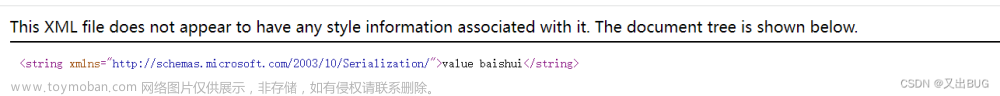使用conda conda create -n 环境名称 python=xxx 创建一个虚拟环境出现问题,报CondaSSLError: OpenSSL appears to be unavailable on this machine. OpenSSL is required to download and install packages.错误,报错如图:

原文地址:CondaSSLError: OpenSSL appears to be unavailable on this machine - 廖强的博客
怎么解决这个问题呢?操作如下步骤:
1.打开conda安装目录,进入Library,然后找到bin目录,并查找libcrypto-1_1-x64.dll、libssl-1_1-x64.dll这两个文件,目录可参考下图红色框中部分,然后将文件名复制到标记部分,操作图

2.复制后,电脑自动查找的文件如下图所示(两个文件都这么操作):

3.打开conda安装目录,进入到DLLs文件夹下,将之前找到的两个文件(libcrypto-1_1-x64.dll、libssl-1_1-x64.dll)复制这个文件夹

4.再次执行创建环境代码conda create -n 环境名称 python=xxx
5.最后的执行如图文章来源:https://www.toymoban.com/news/detail-520842.html
 文章来源地址https://www.toymoban.com/news/detail-520842.html
文章来源地址https://www.toymoban.com/news/detail-520842.html
到了这里,关于CondaSSLError: OpenSSL appears to be unavailable on this machine的文章就介绍完了。如果您还想了解更多内容,请在右上角搜索TOY模板网以前的文章或继续浏览下面的相关文章,希望大家以后多多支持TOY模板网!






![[git]报错fatal: ‘origin‘ does not appear to be a git repository Could not read from remote repository](https://imgs.yssmx.com/Uploads/2024/02/484280-1.jpeg)