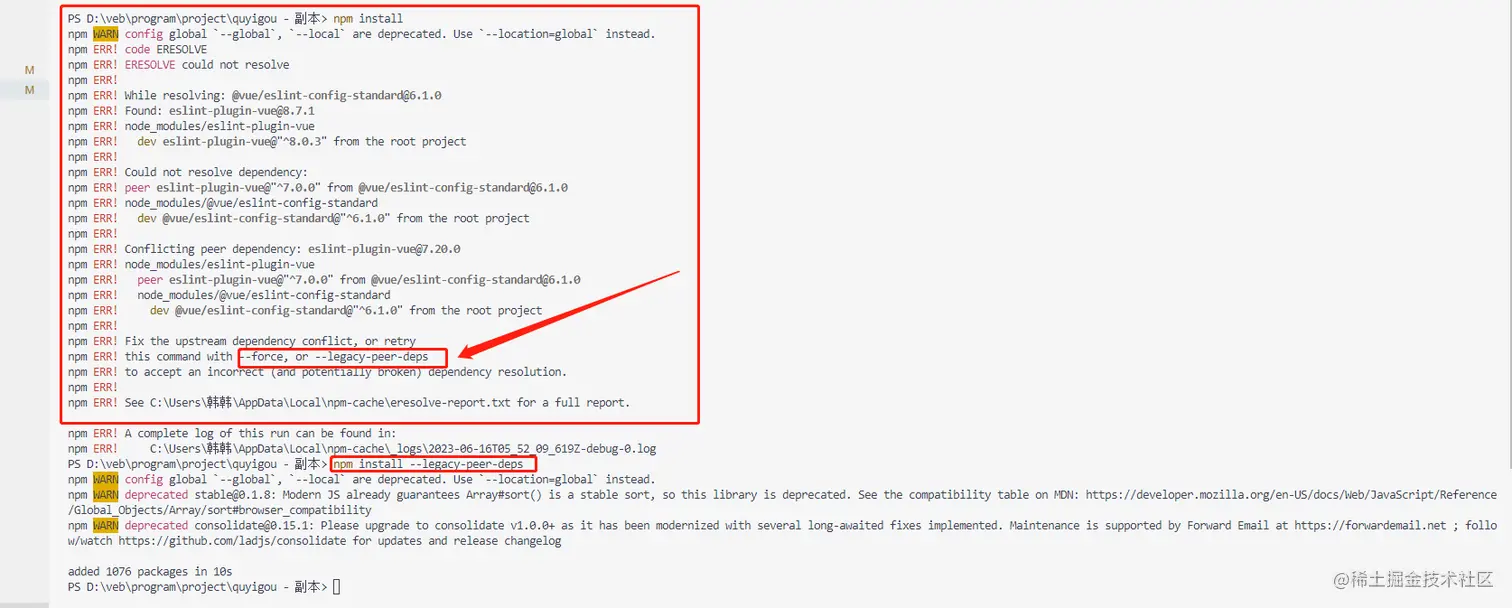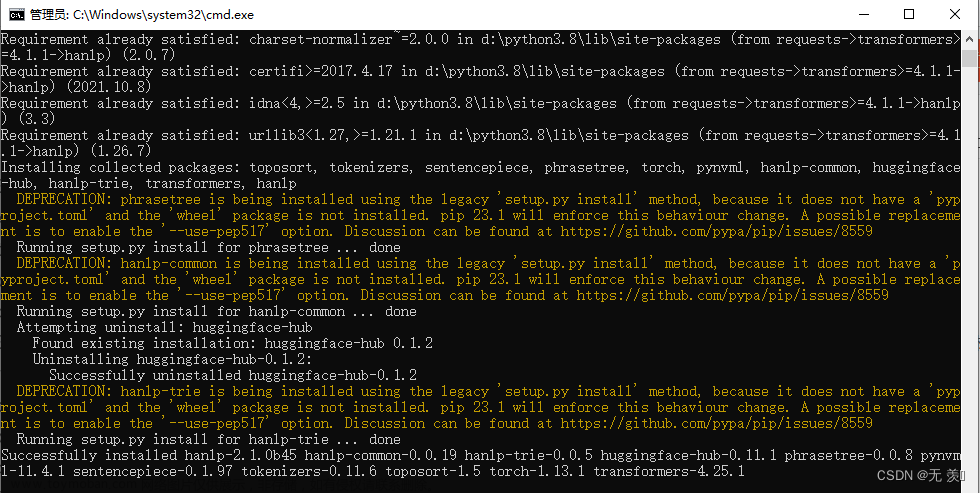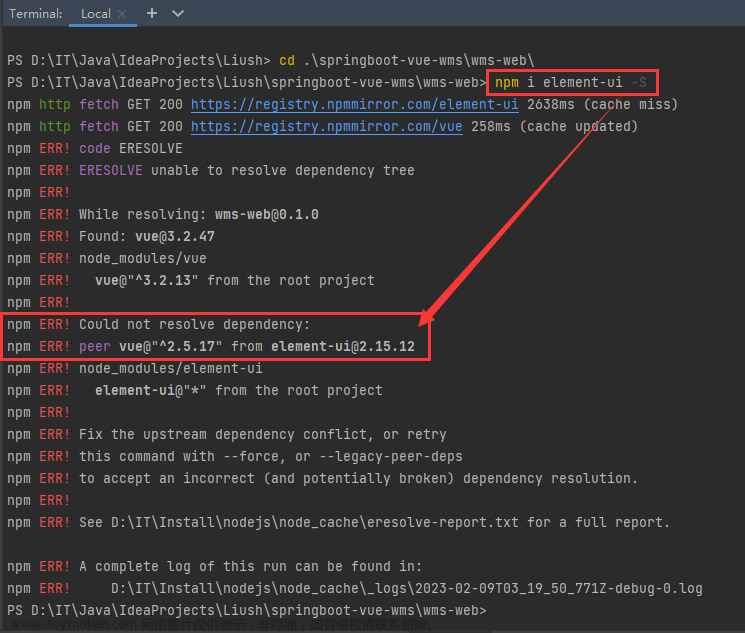问题:npm版本高无法解析依赖树导致依赖下载失败
解决方法:
执行npm install --legacy-peer-deps依赖对等文章来源:https://www.toymoban.com/news/detail-520902.html
npm install xxxx --legacy-peer-deps命令用于绕过peerDependency里依赖的自动安装;它告诉npm忽略项目中引入的各个依赖模块之间依赖相同但版本不同的问题,以npm v4-v6的方式去继续执行安装操作(默认使用npm 4-6版本的安装模式,安装过程中会跳过对等依赖项)文章来源地址https://www.toymoban.com/news/detail-520902.html
到了这里,关于npm install --legacy-peer-deps的文章就介绍完了。如果您还想了解更多内容,请在右上角搜索TOY模板网以前的文章或继续浏览下面的相关文章,希望大家以后多多支持TOY模板网!