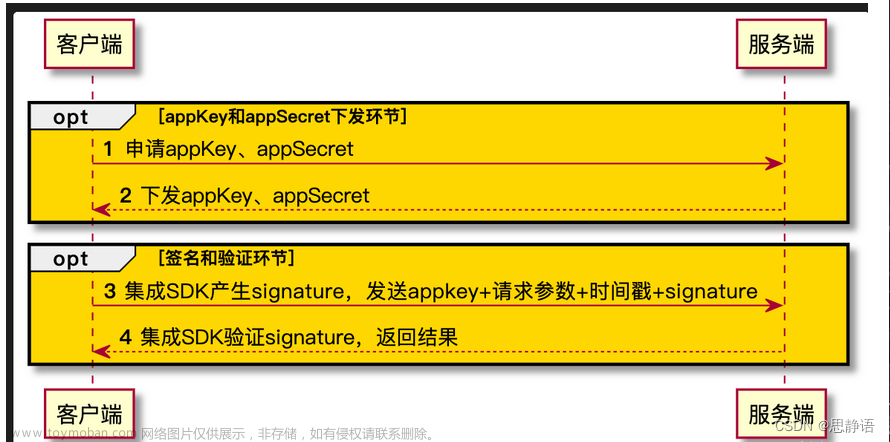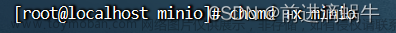两个sprongboot项目实现文件对接,在传入文件同时传递其他对象信息,比如接口如下

一、创建文件
例如在D盘下创建1.txt,里边写入内容

2、传送方代码实现
import org.springframework.core.io.FileSystemResource;
import org.springframework.http.*;
import org.springframework.util.LinkedMultiValueMap;
import org.springframework.util.MultiValueMap;
import org.springframework.web.bind.annotation.GetMapping;
import org.springframework.web.bind.annotation.RequestMapping;
import org.springframework.web.bind.annotation.RestController;
import org.springframework.web.client.RestTemplate;
import java.io.File;
/**
* Created by HJ
*/
@RestController
@RequestMapping("/send")
public class test {
@GetMapping("/sendFile")
public ResponseEntity<String> sendFile( ){
//接口地址
String remote_url="http://localhost:8081/receiv/receivFile";
File file=new File("D:\\1.txt");
RestTemplate restTemplate = new RestTemplate();
MultiValueMap<String, Object> body = new LinkedMultiValueMap<>();
body.add("file", new FileSystemResource(new File("D:\\1.txt")));
Student student= new Student(1,"张三",12);
body.add("student",student);
HttpHeaders headers = new HttpHeaders();
headers.setContentType(MediaType.MULTIPART_FORM_DATA);
HttpEntity<MultiValueMap<String, Object>> requestEntity = new HttpEntity<>(body, headers);
ResponseEntity<String> response = restTemplate.exchange(remote_url, HttpMethod.POST, requestEntity, String.class);
return response;
}
static class Student {
private int id;
private String name;
private int age;
public Student(int id,String name,int age){
this.id=id;
this.name=name;
this.age=age;
}
public Student(){
}
public int getId(){
return id;
}
public String getName(){
return name;
}
public int getAge(){
return age;
}
@Override
public String toString(){
return id+" "+name+" "+age;
}
public void setId(int id){
this.id=id;
}
public void setName(String name){
this.name=name;
}
public void setAge(int age){
this.age=age;
} }
}
3.接收方代码实现
import org.springframework.web.bind.annotation.RequestMapping;
import org.springframework.web.bind.annotation.RequestMethod;
import org.springframework.web.bind.annotation.RequestPart;
import org.springframework.web.bind.annotation.RestController;
import org.springframework.web.multipart.MultipartFile;
import java.io.IOException;
/**
* Created by HJ
*/
@RestController
@RequestMapping("/receiv")
public class testb {
@RequestMapping(value = "/receivFile", method = RequestMethod.POST)
public String receivFile(@RequestPart("file") MultipartFile file,
@RequestPart("student") Student student) throws IOException {
byte[] bytes = file.getBytes();
String s = new String(bytes);
//InputStream inputStream=file.getInputStream();
System.out.println("文件内容为:"+s);
System.out.println("文件名称:"+file.getOriginalFilename());
System.out.println("对象内容:"+student.toString());
return "对接成功";
}
static class Student {
private int id;
private String name;
private int age;
public Student(int id,String name,int age){
this.id=id;
this.name=name;
this.age=age;
}
public Student(){
}
public int getId(){
return id;
}
public String getName(){
return name;
}
public int getAge(){
return age;
}
@Override
public String toString(){
return "id:"+id+" name: "+name+" age:"+age;
}
public void setId(int id){
this.id=id;
}
public void setName(String name){
this.name=name;
}
public void setAge(int age){
this.age=age;
} }
}
4、测试
界面输入传送方项目路径,比如:http://localhost:8082/send/sendFile
界面返回信息

接收方控制台输出文章来源:https://www.toymoban.com/news/detail-521805.html
 文章来源地址https://www.toymoban.com/news/detail-521805.html
文章来源地址https://www.toymoban.com/news/detail-521805.html
到了这里,关于Springboot 接口对接文件及对象的文章就介绍完了。如果您还想了解更多内容,请在右上角搜索TOY模板网以前的文章或继续浏览下面的相关文章,希望大家以后多多支持TOY模板网!