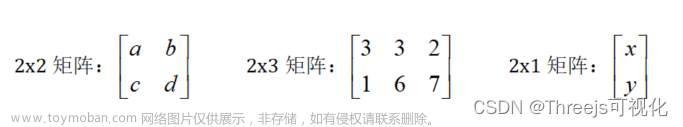首先看看效果图:
基于 threejs 的 3D 展厅
基于 threejs 开发的 3D 展厅,展品可以自由摆放。支持 gltf/glb 格式文章来源:https://www.toymoban.com/news/detail-521894.html
github地址:GitHub - mtsee/vr-hall: three.js 3D vr hall文章来源地址https://www.toymoban.com/news/detail-521894.html
初始化实例
// 实例化
const vr = new VR3DHall({
debugger: true, // 开启调试模式,开启调试模式后可以选中展品,缩放,旋转,位移,console.log中可以查看到数据
maxSize: 25, // 画框最大尺寸
movieHight: 1.5,
container: document.getElementById("root"), // 容器
cameraOption: {
// 初始视角
position: { x: 0, y: 1.5, z: 0 },
lookAt: { x: 3, y: 1.5, z: 3 },
},
onClick: (item) => {
console.log("你点击了", item);
},
});加载厅模型
// 加载厅模型
vr.loadHall({
url: "./assets/room1/msg.gltf",
planeName: "meishu01",
position: { x: 2, y: -0.2, z: 2 },
scale: 1,
onProgress: (p) => {
console.log("加载进度", p);
},
});加载其他模型和动画
// 加载机器人
vr.loadGLTF({
url: "./assets/robot/robot.glb",
position: { x: 0, y: 0, z: 0 },
rotation: { x: 0, y: -Math.PI / 2, z: 0 },
scale: 0.2,
}).then((gltf) => {
// 创建动画
vr.createAnimate(gltf, { animateIndex: 0, duration: 5 });
});加载展品数据
/**
* 画框数据
* @params {
* id: '', // 唯一标识
* position: {x: 0, y: 0, z: 0}, // 模型位置
* rotation: {x: 0, y: 0, z: 0}, // 旋转角度
* view: {x: 0, y: 0, z: 0}, // 预览点的位置,移动到这里,看向position
* scale: {x: 0, y: 0, z: 0}, // 缩放比例
* name: '名字', // 名字
* desc: '描述说明', // 描述说明
* url: '资源url', // 资源url
* type: 'picture', // 'gltf' | 'picture' | 'dot'; // gltf模型,图画模型,图画要自定义画框
* boxColor: '#fff', // 画框颜色
* }
*/
export const data = [
{
id: "1", // 唯一标识
position: {
x: -0.6593699553026159,
y: 1.3866967899666711,
z: 7.067726292206915,
},
scale: {
x: 0.025612307671229958,
y: 0.025612307671229958,
z: 0.025612307671229958,
},
rotation: { x: 0, y: 0, z: 0 },
view: { x: 0, y: 0, z: 0 }, // 预览点的位置,移动到这里,看向position
name: "名字", // 名字
desc: "描述说明", // 描述说明
url: "/assets/pictures/1.jpg", // 资源url
type: "picture", // 'gltf' | 'picture' | 'dot'; // gltf模型,图画模型,图画要自定义画框
boxColor: "#fff", // 画框颜色
},
];
// 加载画框数据
vr.loadItems(data);导览
// 切换到对应的展品ID的视角
vr.viewItem(itemId);开启和关闭重力感应
开启关闭重力感应必须在 callback 后执行
// 开启重力感应
vr.gravity.open();
// 关闭重力感应
vr.gravity.close();到了这里,关于基于threejs(webgl)的3D元宇宙云展厅的文章就介绍完了。如果您还想了解更多内容,请在右上角搜索TOY模板网以前的文章或继续浏览下面的相关文章,希望大家以后多多支持TOY模板网!