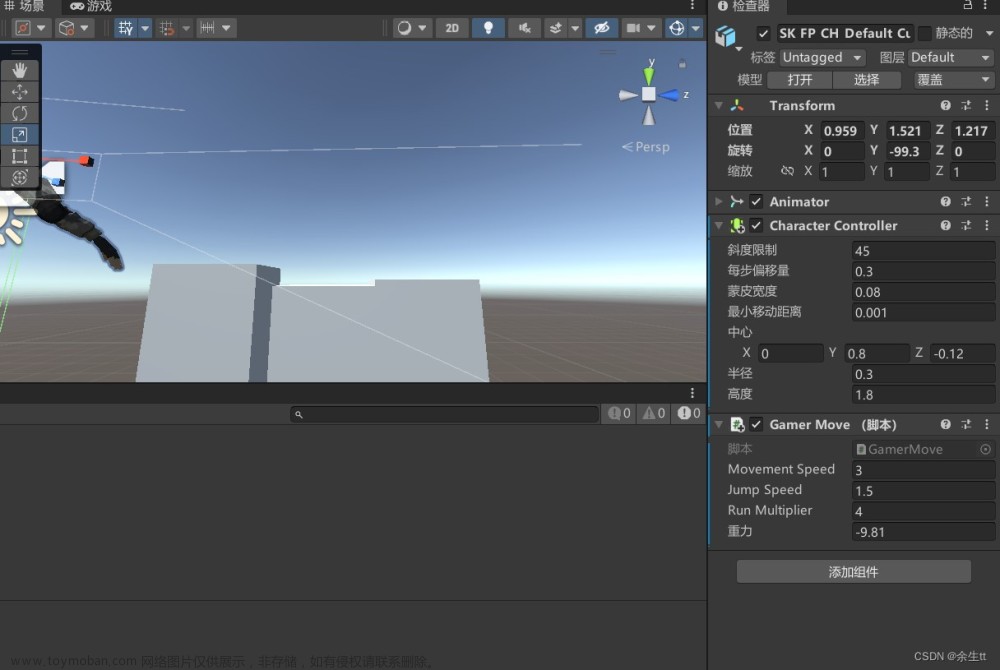创建角色

创建一个脚本PlayerController

创建控制器,使用boolean值




脚本
using System.Collections;
using System.Collections.Generic;
using UnityEngine;
public class PlayerController : MonoBehaviour
{
//向量
Vector3 dir = new Vector3();
//horizontal上一帧变量
float horizontalDirection = 0f;
//vertical上一帧变量
float verticalDirection = 0f;
//向量x值
float x = 0f;
//向量z值
float z = 0f;
//转向时旋转速度大小
float reduce = 0.1f;
//按键时 向量x的值
float xDirection = 0f;
//按键时 向量z的值
float zDirection = 0f;
// Start is called before the first frame update
void Start()
{
animator = GetComponent<Animator>();
}
//判断horizontal是否处在按下阶段
bool isHorizontalMotion(float horizontal){
if ((horizontalDirection >= 0f && ((horizontalDirection < horizontal) || horizontal < 0)) ||
(horizontalDirection <= 0f && ((horizontalDirection > horizontal) || horizontal > 0)) ||
(horizontal == 1.00f || horizontal == -1.00f))
{
return true;
}else{
return false;
}
}
//判断vertical是否处在按下阶段
bool isVerticalMotion(float vertical){
if ((verticalDirection >= 0f && ((verticalDirection < vertical) || vertical < 0)) ||
(verticalDirection <= 0f && ((verticalDirection > vertical) || vertical > 0)) ||
(vertical == 1.00f || vertical == -1.00f))
{
return true;
}else{
return false;
}
}
//horizontal进行旋转
void horizontalRotate(float horizontal, float vertical){
z = dir[2];
xDirection = dir[0];
if (vertical == 0f)
{
if (z < reduce && z > -reduce)
{
z = 0f;
}
if (z > 0f)
{
z = z - reduce;
}
if (z < 0f)
{
z = z + reduce;
}
}
if (horizontal > 0)
{
xDirection = xDirection + reduce;
}
if (horizontal < 0)
{
xDirection = xDirection - reduce;
}
if (xDirection > 1.00f)
{
xDirection = 1.00f;
}else if(xDirection < -1.00f){
xDirection = -1.00f;
}
dir.Set(xDirection, 0, z);
}
//vertical进行旋转
void verticalRotate(float horizontal, float vertical){
x = dir[0];
zDirection = dir[2];
if (horizontal == 0f)
{
if (x < reduce && x > -reduce)
{
x = 0f;
}
if (x > 0f)
{
x = x - reduce;
}
if (x < 0f)
{
x = x + reduce;
}
}
if (vertical > 0)
{
zDirection = zDirection + reduce;
}
if (vertical < 0)
{
zDirection = zDirection - reduce;
}
if (zDirection > 1.00f)
{
zDirection = 1.00f;
}else if(zDirection < -1.00f){
zDirection = -1.00f;
}
dir.Set(x, 0, zDirection);
}
//跑步
void run(){
//播放跑步动画
animator.SetBool("isRun", true);
//朝向前方移动
transform.Translate(Vector3.forward * 2 * Time.deltaTime);
}
private Animator animator;
// Update is called once per frame
void Update()
{
//水平轴
float horizontal = Input.GetAxis("Horizontal");
//垂直轴
float vertical = Input.GetAxis("Vertical");
//播放跑步动画
animator.SetBool("isRun", false);
if (isHorizontalMotion(horizontal))
{
//按键时 x轴旋转
horizontalRotate(horizontal, vertical);
run();
}
if (isVerticalMotion(vertical))
{
//按键时 y轴旋转
verticalRotate(horizontal, vertical);
if(!isHorizontalMotion(horizontal))
{
run();
}
}
horizontalDirection = horizontal;
verticalDirection = vertical;
//面向向量
transform.rotation = Quaternion.LookRotation(dir);
}
}
然后我们运行时还是会感觉有一点过渡衔接不自然,我们可以更改动画器参数里的设置

 文章来源:https://www.toymoban.com/news/detail-521922.html
文章来源:https://www.toymoban.com/news/detail-521922.html
当然设为0的话是没有过渡的动画,类似于硬直,所以按照自己的意愿来调试。文章来源地址https://www.toymoban.com/news/detail-521922.html
到了这里,关于Unity 使用按键控制角色运动的文章就介绍完了。如果您还想了解更多内容,请在右上角搜索TOY模板网以前的文章或继续浏览下面的相关文章,希望大家以后多多支持TOY模板网!