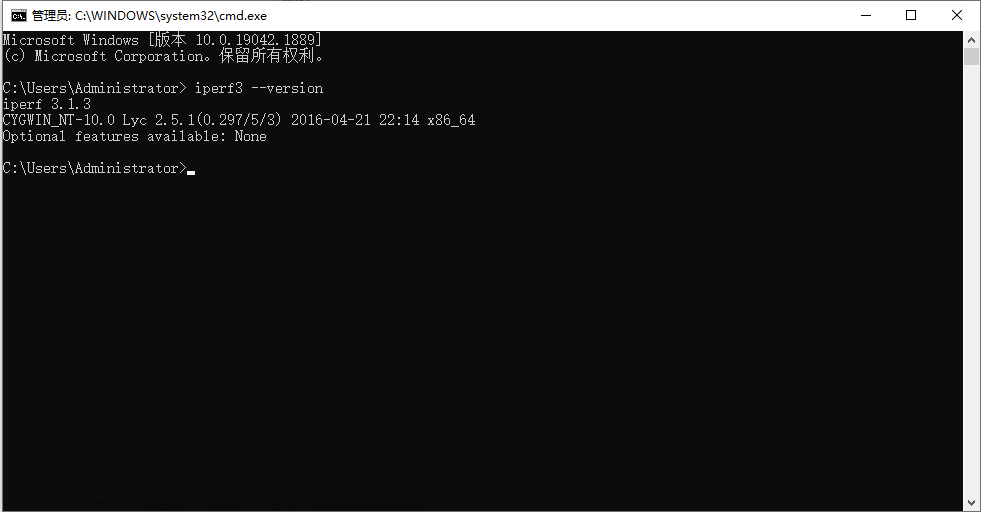普通下载方式:
如果你只是要阅读源代码,不涉及到编译安装修改源代码,那么可以简单的通过此方式下载代码。如果你希望编译安装修改源代码,那么建议通过git来进行源代码的下载与管理,见下一章:git下载方式。
-
打开网站https://github.com/esnet/iperf
-
然后点击Code----Local----HTTPS----Download ZIP,则可以将源代码压缩包iperf-master.zip下载到本地电脑。

-
用解决压缩软件解压后就可得到源代码。

git下载方式:
git是当前最流行的源代码管理工具,在git中下载源代码一般称为clone。iperf3开源项目的源代码是托管在github的。所以在开始下载源代码前首先你要确保你已经正确的安装git并已经正确的配置github相关帐号(详见:如何使用git从github.com中clone一个项目的源代码)。
1. 创建你准备存放iperf3项目源代码的目录
如下,我们在当前目录下创建一个新目录iperf3,并进入该目录。
xxx@xxx-pc:~$ mkdir iperf3
xxx@xxx-pc:~$ cd iperf3/
2. 下载源代码
我们输入下载代码的命令后,就可以看到系统开始从github下载iperf的源代码(源代码仓库为: git@github.com:esnet/iperf.git)
xxx@xxx-pc:~/iperf3$ git clone git@github.com:esnet/iperf.git
正克隆到 'iperf'...
The authenticity of host 'github.com (20.205.243.166)' can't be established.
ED25519 key fingerprint is SHA256:+DiY3wvvV6TuJJhbpZisF/zLDA0zPMSvHdkr4UvCOqU.
This key is not known by any other names
Are you sure you want to continue connecting (yes/no/[fingerprint])? yes
Warning: Permanently added 'github.com' (ED25519) to the list of known hosts.
remote: Enumerating objects: 9193, done.
remote: Counting objects: 100% (67/67), done.
remote: Compressing objects: 100% (57/57), done.
remote: Total 9193 (delta 22), reused 26 (delta 10), pack-reused 9126
接收对象中: 100% (9193/9193), 12.87 MiB | 281.00 KiB/s, 完成.
处理 delta 中: 100% (6533/6533), 完成.
3. 查看下载结果文章来源:https://www.toymoban.com/news/detail-522131.html
xxx@xxx-pc:~/iperf3$ pwd
/home/xxx/iperf3
xxx@xxx-pc:~/iperf3$ ls
iperf
xxx@xxx-pc:~/iperf3$ cd iperf/
xxx@xxx-pc:~/iperf3/iperf$ ls -l
总计 1016
-rw-rw-r-- 1 xxx xxx 375579 2月 24 20:32 aclocal.m4
-rwxrwxr-x 1 xxx xxx 1512 2月 24 20:32 bootstrap.sh
drwxrwxr-x 2 xxx xxx 4096 2月 24 20:32 config
-rwxrwxr-x 1 xxx xxx 510764 2月 24 20:32 configure
-rw-rw-r-- 1 xxx xxx 11130 2月 24 20:32 configure.ac
drwxrwxr-x 2 xxx xxx 4096 2月 24 20:32 contrib
drwxrwxr-x 3 xxx xxx 4096 2月 24 20:32 docs
drwxrwxr-x 2 xxx xxx 4096 2月 24 20:32 examples
-rw-rw-r-- 1 xxx xxx 9498 2月 24 20:32 INSTALL
-rw-rw-r-- 1 xxx xxx 1465 2月 24 20:32 iperf3.spec.in
-rw-rw-r-- 1 xxx xxx 11828 2月 24 20:32 LICENSE
-rw-rw-r-- 1 xxx xxx 23 2月 24 20:32 Makefile.am
-rw-rw-r-- 1 xxx xxx 25880 2月 24 20:32 Makefile.in
-rwxrwxr-x 1 xxx xxx 1161 2月 24 20:32 make_release
-rw-rw-r-- 1 xxx xxx 6508 2月 24 20:32 README.md
-rw-rw-r-- 1 xxx xxx 35393 2月 24 20:32 RELNOTES.md
drwxrwxr-x 2 xxx xxx 4096 2月 24 20:32 src
-rwxrwxr-x 1 xxx xxx 1972 2月 24 20:32 test_commands.sh
此时,我们可以看到代码与相关的配置说明文件全部下载到本地电脑/home/xxx/iperf3/iperf目录下。文章来源地址https://www.toymoban.com/news/detail-522131.html
到了这里,关于一,下载iPerf3最新源代码的文章就介绍完了。如果您还想了解更多内容,请在右上角搜索TOY模板网以前的文章或继续浏览下面的相关文章,希望大家以后多多支持TOY模板网!