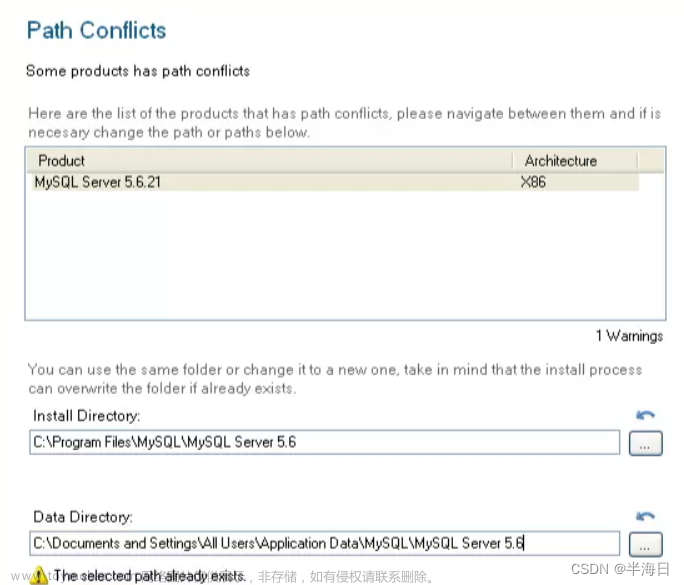报错信息:
“Cannot start compilation: the output path is not specified for module "TestJar".
Specify the output path in the Project Structure dialog.”
原因分析:
Output directory is not specified 报错的意思是没有指定输出路径。idea需要在项目下生成一个out输出文件目录,该目录下会存放java文件运行后的字节码文件(.class)。没有out目录,项目就无法运行。一般情况下IDEA都会自动生成out文件夹。
解决方法:
1.右击项目名创建一个文件夹命名为out。
2.依次单击"File"—>"Project Structure".
3.在Project compiler output:模块选择刚才新建的out文件夹。
4.点击“OK”,再次运行即可。文章来源:https://www.toymoban.com/news/detail-522602.html
 文章来源地址https://www.toymoban.com/news/detail-522602.html
文章来源地址https://www.toymoban.com/news/detail-522602.html
到了这里,关于IDEA运行报错:Cannot start compilation: the output path is not specified.的文章就介绍完了。如果您还想了解更多内容,请在右上角搜索TOY模板网以前的文章或继续浏览下面的相关文章,希望大家以后多多支持TOY模板网!

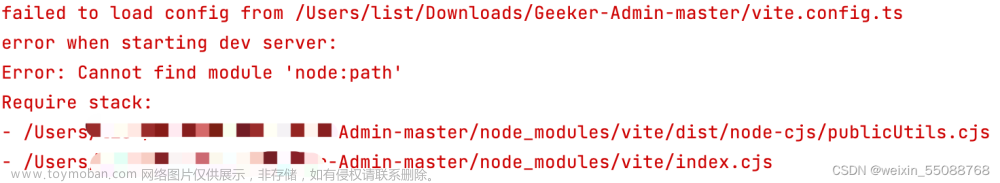



![[Visual Studio C盘找不到VC/Bin文件]nvcc fatal : Cannot find compiler ‘cl.exe‘ in PATH](https://imgs.yssmx.com/Uploads/2024/02/758552-1.png)