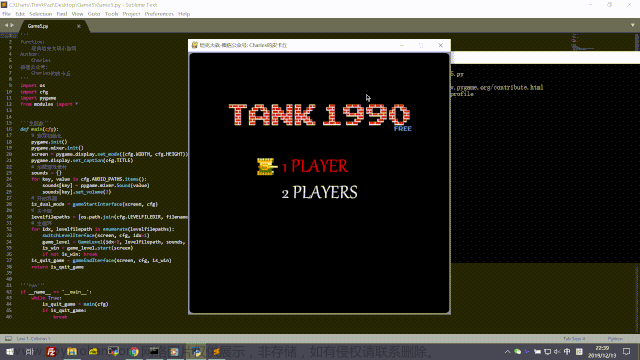1.引入需要的模块
import pygame
import random2.配置图片地址及页面宽高等
IMAGE_PATH = 'D:\桌面\练习\python\植物大战僵尸\imgs'
scrrr_width = 800
scrrr_height = 560
# 1 创建控制游戏结束的状态
GAMEOVER = False
# 4 图片加载报错处理
LOG = '文件:{}中的方法:{}出错'.format(__file__, __name__)3.创建地图类
class Map():
# 3 存储两张不同颜色的图片名称
map_names_list = [IMAGE_PATH + 'map1.png', IMAGE_PATH + 'map2.png']
def __init__(self, x, y, img_index):
self.image = pygame.image.load(Map.map_names_list[img_index])
self.position = (x, y)
self.can_grow = True
# 3 加载地图
def load_map(self):
MainGame.window.blit(self.image, self.position)4.植物类
class Plant(pygame.sprite.Sprite):
def __init__(self):
super(Plant, self).__init__()
self.live = True
# 加载图片
def load_image(self):
if hasattr(self, 'image') and hasattr(self, 'rect'):
MainGame.window.blit(self.image, self.rect)
else:
print(LOG)
class Sunflower(Plant):
def __init__(self, x, y):
super(Sunflower, self).__init__()
self.image = pygame.image.load('imgs/sunflower.png')
self.rect = self.image.get_rect()
self.rect.x = x
self.rect.y = y
self.price = 50
self.hp = 100
self.time_count = 0
5.增加射击方法
def shot(self):
should_fire = False
for zombie in MainGame.zombie_list:
if zombie.rect.y == self.rect.y and zombie.rect.x < 800 and zombie.rect.x > self.rect.x:
should_fire = True
# 6 如果活着
if self.live and should_fire:
self.shot_count += 1
# 6 计数器到25发射一次
if self.shot_count == 25:
7.豌豆子弹
class PeaBullet(pygame.sprite.Sprite):
def __init__(self, peashooter):
self.live = True
self.image = pygame.image.load('imgs/peabullet.png')
self.damage = 50
self.speed = 10
self.rect = self.image.get_rect()
self.rect.x = peashooter.rect.x + 60
self.rect.y = peashooter.rect.y + 15
8.僵尸类
class Zombie(pygame.sprite.Sprite):
def __init__(self, x, y):
super(Zombie, self).__init__()
self.image = pygame.image.load('imgs/zombie.png')
self.rect = self.image.get_rect()
self.rect.x = x
self.rect.y = y
self.hp = 1000
self.damage = 2
self.speed = 1
self.live = True
self.stop = False9.以及主程序部分
class MainGame():
# 1 加载游戏窗口
def init_window(self):
# 1 调用显示模块的初始化
pygame.display.init()
# 1 创建窗口
MainGame.window = pygame.display.set_mode([scrrr_width, scrrr_height])
# 2 文本绘制
def draw_text(self, content, size, color):
pygame.font.init()
font = pygame.font.SysFont('kaiti', size)
text = font.render(content, True, color)
return text
def init_plant_points(self):
for y in range(1, 7):
points = []
for x in range(10):
point = (x, y)
points.append(point)
MainGame.map_points_list.append(points)
print("MainGame.map_points_list", MainGame.map_points_list)
def init_map(self):
for points in MainGame.map_points_list:
temp_map_list = list()
for point in points:
# map = None
if (point[0] + point[1]) % 2 == 0:
map = Map(point[0] * 80, point[1] * 80, 0)
else:
map = Map(point[0] * 80, point[1] * 80, 1)
# 将地图块加入到窗口中
temp_map_list.append(map)
print("temp_map_list", temp_map_list)
MainGame.map_list.append(temp_map_list)
print("MainGame.map_list", MainGame.map_list)
# 3 将地图加载到窗口中
def load_map(self):
for temp_map_list in MainGame.map_list:
for map in temp_map_list:
map.load_map()10.启动程序文章来源:https://www.toymoban.com/news/detail-523534.html
if __name__ == '__main__':
game = MainGame()
game.start_game()完整代码在下一篇文章中文章来源地址https://www.toymoban.com/news/detail-523534.html
到了这里,关于用Python制作小游戏之‘植物大战僵尸’(一)的文章就介绍完了。如果您还想了解更多内容,请在右上角搜索TOY模板网以前的文章或继续浏览下面的相关文章,希望大家以后多多支持TOY模板网!