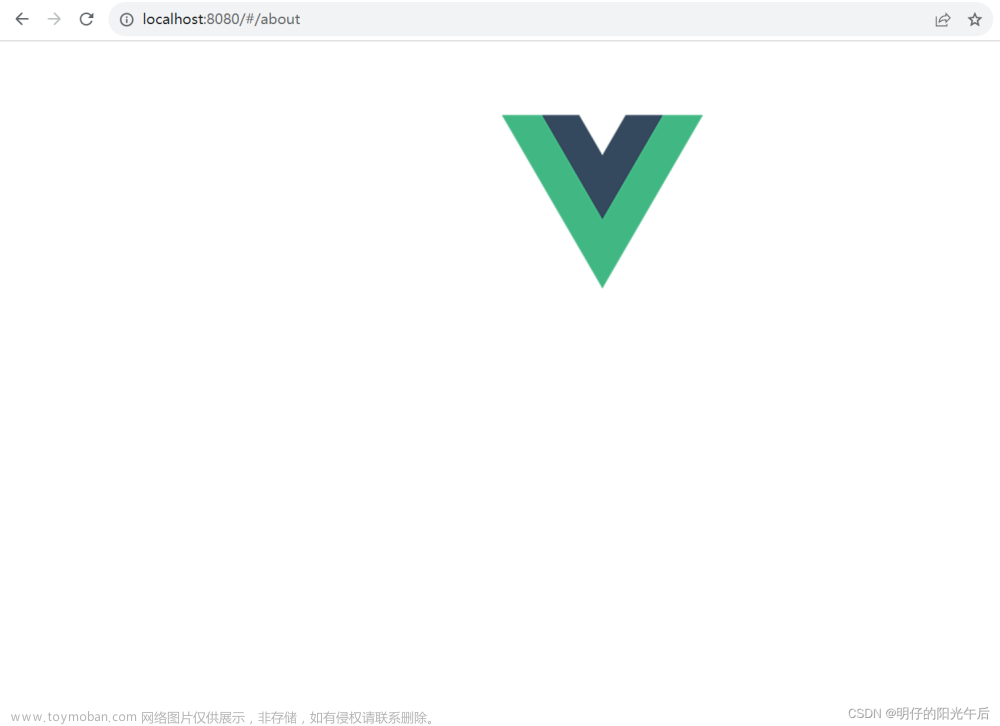在vue中3种方法跳转界面
- 使用 router-link 元素进行跳转
<router-link to="/example">Go to Example page</router-link> - 使用 this.$router.push 方法进行跳转
this.$router.push('/example'); - 使用 this.$router.replace 方法进行跳转
this.$router.replace('/example');
可以使用 name 和 path 来定义和访问路由。
设置 name 和 path 可以使得路由的访问更加方便,同时可以提高代码的可读性和可维护性。
// 使用 name 访问路由
this.$router.push({ name: 'example' });
// 使用 path 访问路由
this.$router.push({ path: '/example' });在选择路由跳转方法时,应该根据具体的场景和需求来选择合适的方法。
- 在模板中进行路由跳转,并且希望能够使用 Vue.js 的内置指令来处理事件,例如@click,那么建议使用 router-link 元素进行跳转。
- 在组件中进行路由跳转,并且希望能够在跳转时添加路由历史记录,以便用户可以通过浏览器的后退按钮回到之前的页面,那么建议使用 this.$router.push 方法进行跳转。
- 在组件中进行路由跳转,并且希望能够在跳转时替换当前的路由记录,以便用户无法通过浏览器的后退按钮回到之前的页面,那么建议使用 this.$router.replace 方法进行跳转。
总之,选择哪种路由跳转方法取决于具体需求和场景,这些方法都具有不同的特点和用途。
window.location.href ,router-link 元素,this.$router.push,this.$router.replace三者的区别:
window.location.href :
window.location.href 是 JavaScript 的一个全局对象,它提供了当前页面的 URL 地址,并且可以通过修改该属性的值来实现页面的跳转。例如:
window.location.href = 'https://www.example.com';使用 window.location.href 进行页面跳转会刷新整个页面,这意味着之前的状态和数据都将被清除,而且用户在返回时需要重新加载所有内容。
router-link元素,this.$router.push 和 this.$router.replace:
相比之下,router-link元素,this.$router.push 和 this.$router.replace 是 Vue.js 中路由跳转的方法,它们不会刷新整个页面,只会部分更新视图,从而提高了页面的性能和用户体验。
- this.$router.push 方法会将新路由添加到历史记录中。
- this.$router.replace 方法会用新路由替换当前路由,不会添加到历史记录中。
例如:文章来源:https://www.toymoban.com/news/detail-523590.html
// 使用 this.$router.push 跳转到另一个路由
this.$router.push('/example');
// 使用 this.$router.replace 跳转到另一个路由
this.$router.replace('/example');因此,当您需要在 Vue.js 应用程序中进行路由跳转时,建议使用router-link元素,this.$router.push 或 this.$router.replace 方法,而不是直接使用 window.location.href。文章来源地址https://www.toymoban.com/news/detail-523590.html
到了这里,关于vue中跳转界面的文章就介绍完了。如果您还想了解更多内容,请在右上角搜索TOY模板网以前的文章或继续浏览下面的相关文章,希望大家以后多多支持TOY模板网!