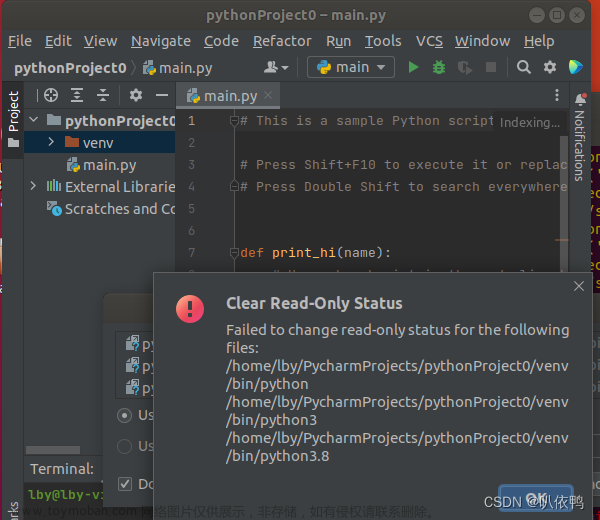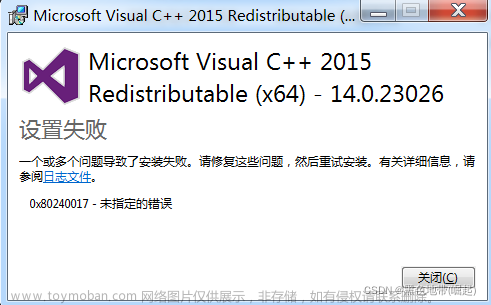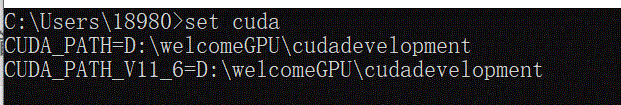进行tensort加速,cmake编译失败,缺少zlibwapi.dll文件,解决详细步骤:
1. 下载zlibwapi.dll,下载地址:www.winimage.com/zLibDII/
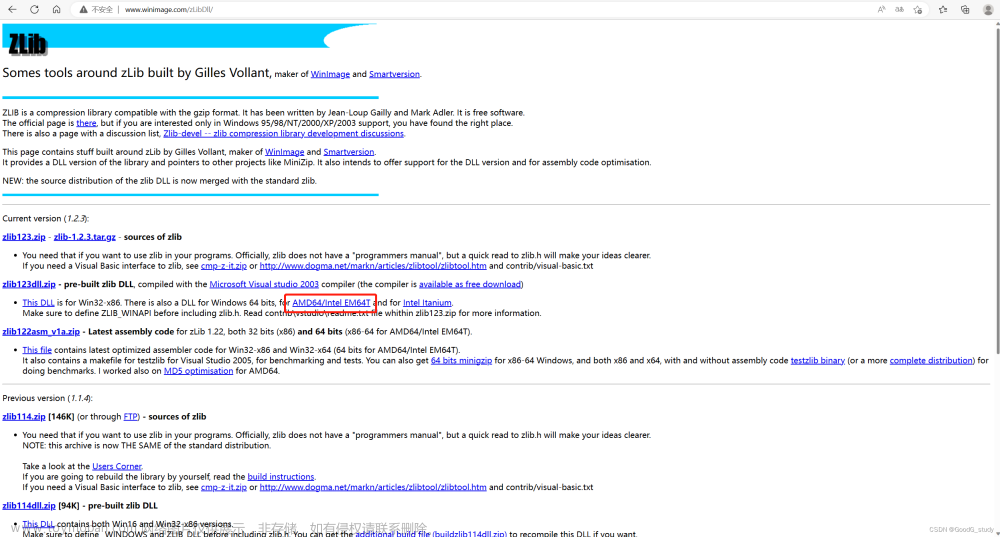
( zlibwapi.dll资源:链接:https://pan.baidu.com/s/1oLVRk6XL40iNIqRzKEkLyQ
提取码:1111
)
2. 解压下载好的文件

3. 进入文件.\zlib123dllx64\dll_x64,将文件夹下的zlibwapi.dII复制到C:\Program Files\NVIDIA GPU Computing Toolkit\CUDA\v11.8\bin目录下
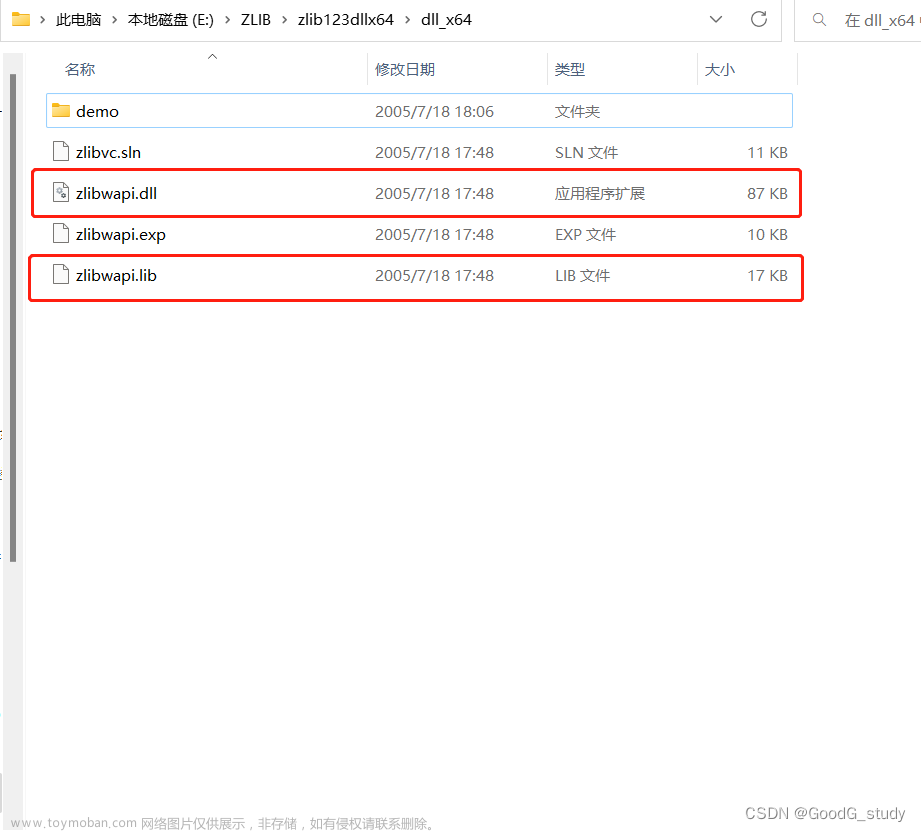

将zlibwapi.lib复制到C:\Program Files\NVIDIA GPU Computing Toolkit\CUDA\v11.8\lib目录下

4.问题解决文章来源:https://www.toymoban.com/news/detail-523679.html
文章来源地址https://www.toymoban.com/news/detail-523679.html
到了这里,关于pycharm运行错误提示:Could not locate zlibwapi.dll. Please make sure it is in your library path的文章就介绍完了。如果您还想了解更多内容,请在右上角搜索TOY模板网以前的文章或继续浏览下面的相关文章,希望大家以后多多支持TOY模板网!