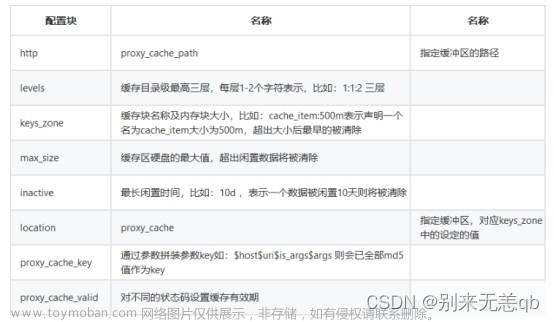摘要
Nginx作为一个服务器,具有众多转发规则。工作中用到使用Nginx配置一个端口下多个路径转发到html下不同目录。目前知道的有三种方法可以实现,分别是使用root+location、alias、try_files。
一、同一端口的路径访问规则
假设一个场景,目前/var/www/目录下放了两个项目,目录名分别为masrt,backup,现在需要通过访问localhost/test访问test项目,通过访问localhost/demo访问demo项目。
1.1 root+location实现
使用root+location方法实现,只需要将要访问的目录作为location,root设置为项目所在的目录即可,当前场景下,即为配置一个location为/test/,然后将root设置为html,在配置一个location为/api/,然后root设置为html,root配置文件路径的效果即为将请求转发到root路径/location/对应的路径下,root配置时,路径可以以/结尾,也可以不写,都不影响。具体配置如下:
#虚拟主机的配置
server {
#监听端口
listen 80;
#域名,可以有多个,用空格隔开
server_name localhost;
#配置根目录以及默认页面
location /test/ {
root /var/www/master;
index index.html index.htm;
}
#配置根目录以及默认页面
location /api/ {
root /var/www/html;
index index.html index.htm;
}
#出错页面配置
error_page 500 502 503 504 /50x.html;
#/50x.html文件所在位置
location = /50x.html {
root html;
}
}1.2 alias实现
alias的作用,其实就是将配置的alias对应的路径替换location中指定的路径,当前场景下,即为配置一个location为/test/,然后将alias设置为html/test/,在配置一个location为/demo/,然后alias设置为html/demo/,需要特别注意是,alias后面必须要用“/”结束,否则会找不到文件,具体配置如下:
#虚拟主机的配置
server {
#监听端口
listen 80;
#域名,可以有多个,用空格隔开
server_name localhost;
#配置根目录以及默认页面
location / {
root /var/www/master;
index index.html index.htm;
}
#配置根目录以及默认页面
location /api/ {
alias /var/www/html;
index index.html index.htm;
}
#出错页面配置
error_page 500 502 503 504 /50x.html;
#/50x.html文件所在位置
location = /50x.html {
root html;
}
}1.3 try_files实现
try_files的作用类似于转发,作用是尝试在硬盘中查找文件对应到与location中配置匹配的路径。在当前常见下,配置一个location为/api/,然后root配置为html/,然后配置try_files $uri $uri/ /api/index.html;$uri表示的是请求地址,如果请求路径为localhost/test/a.html,nginx会依次查找:文章来源:https://www.toymoban.com/news/detail-523776.html
- 文件/html/test/a.html
- 文件夹/html/test/a.html/下的index文件($uri/的作用即为查询目录下的index文件,如果配置中没有写$uri/,则不会有这一步)
- 请求localhost/test/index.html(即为请求try_files中配置的路径)
server {
listen 80;
server_name localhost;
#charset koi8-r;
#access_log logs/host.access.log main;
location ^~ /demo/ {
root html/;
try_files $uri $uri/ /demo/index.htm;
}
location ^~ /test/ {
root html/;
try_files $uri $uri/ /test/index.htm;
}
#error_page 404 /404.html;
# redirect server error pages to the static page /50x.html
#
error_page 500 502 503 504 /50x.html;
location = /50x.html {
root html;
}
}二、不同端口下的路径访问规则
#虚拟主机的配置
server {
#监听端口
listen 80;
#域名,可以有多个,用空格隔开
server_name localhost;
#配置根目录以及默认页面
location / {
root /var/www/master;
index index.html index.htm;
}
#出错页面配置
error_page 500 502 503 504 /50x.html;
#/50x.html文件所在位置
location = /50x.html {
root html;
}
}
#虚拟主机的配置
server {
#监听端口
listen 88;
#域名,可以有多个,用空格隔开
server_name localhost;
#配置根目录以及默认页面
location / {
root /var/www/backup/;
index index.html index.htm;
}
#出错页面配置
error_page 500 502 503 504 /50x.html;
#/50x.html文件所在位置
location = /50x.html {
root html;
}
}三、二级域名配置
四、短网址配置
五、httpdns配置
博文参考
《nginx的高并发架构设计》文章来源地址https://www.toymoban.com/news/detail-523776.html
到了这里,关于Nginx——SeverName配置规则的文章就介绍完了。如果您还想了解更多内容,请在右上角搜索TOY模板网以前的文章或继续浏览下面的相关文章,希望大家以后多多支持TOY模板网!