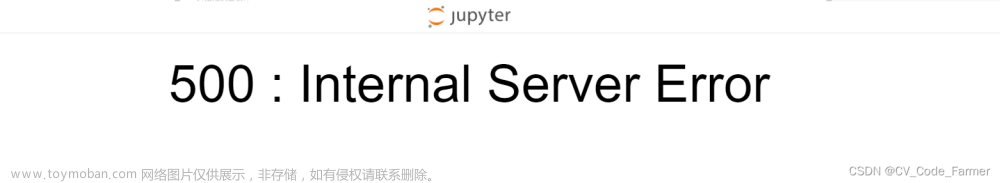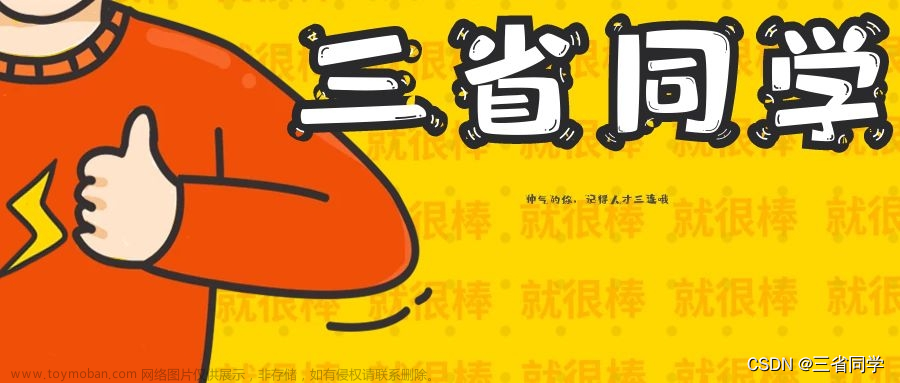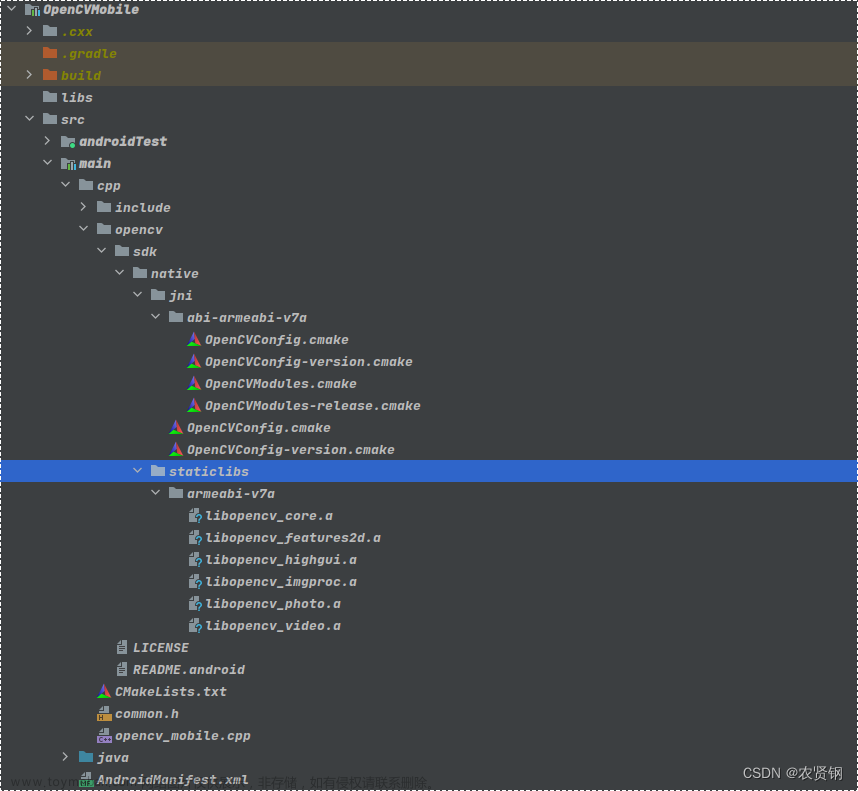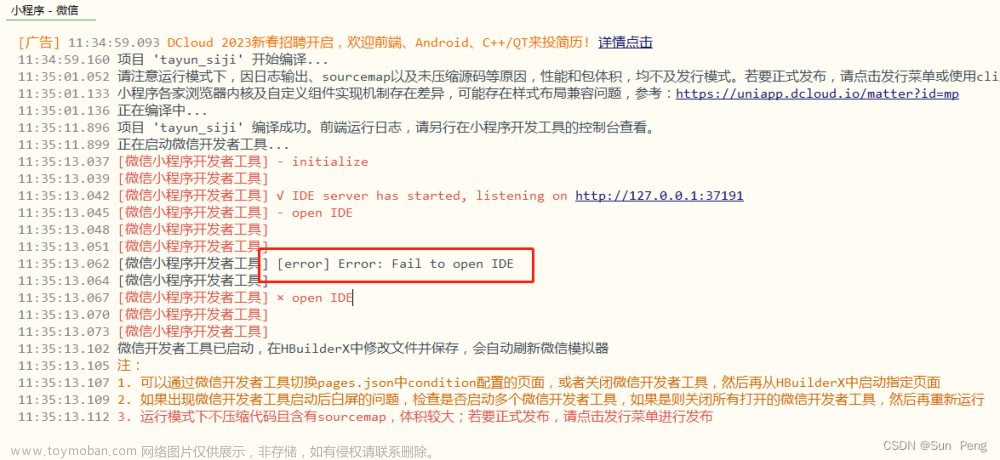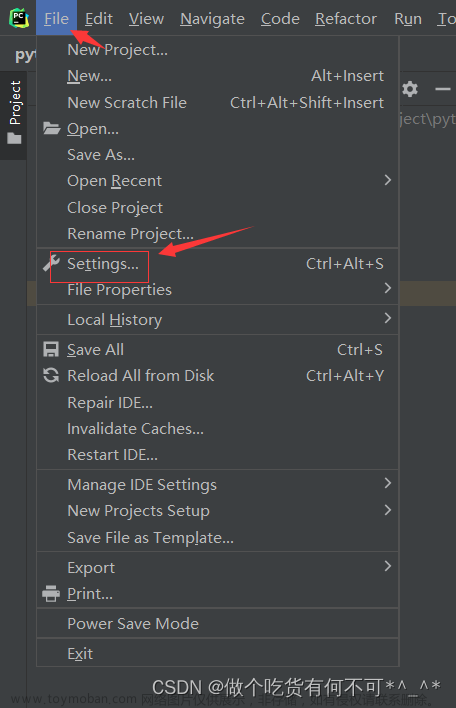在我安装新的Pycharm之后,打不开了,系统报错如下:文章来源:https://www.toymoban.com/news/detail-524063.html
Internal error. Please refer to https://jb.gg/ide/critical-startup-errors
java.lang.RuntimeException: Cannot invoke (class=ao, method=appFrameCreated, topic=AppLifecycleListener)
at com.intellij.util.messages.impl.MessageBusImplKt.invokeListener(MessageBusImpl.kt:657)
at com.intellij.util.messages.impl.MessageBusImplKt.deliverMessage(MessageBusImpl.kt:415)
at com.intellij.util.messages.impl.MessageBusImplKt.pumpWaiting(MessageBusImpl.kt:394)
at com.intellij.util.messages.impl.MessageBusImplKt.access$pumpWaiting(MessageBusImpl.kt:1)
at com.intellij.util.messages.impl.MessagePublisher.invoke(MessageBusImpl.kt:454)
at jdk.proxy1/jdk.proxy1.$Proxy56.appFrameCreated(Unknown Source)
at com.intellij.idea.IdeStarter.openProjectIfNeeded$suspendImpl(IdeStarter.kt:89)
at com.intellij.idea.IdeStarter.openProjectIfNeeded(IdeStarter.kt)
at com.intellij.idea.IdeStarter$start$2.invokeSuspend(IdeStarter.kt:70)
at com.intellij.idea.IdeStarter$start$2.invoke(IdeStarter.kt)
at com.intellij.idea.IdeStarter$start$2.invoke(IdeStarter.kt)
at kotlinx.coroutines.intrinsics.UndispatchedKt.startUndispatchedOrReturn(Undispatched.kt:89)
at kotlinx.coroutines.CoroutineScopeKt.coroutineScope(CoroutineScope.kt:264)
at com.intellij.idea.IdeStarter.start$suspendImpl(IdeStarter.kt:67)
at com.intellij.idea.IdeStarter.start(IdeStarter.kt)
at com.intellij.idea.ApplicationLoader.initApplicationImpl(ApplicationLoader.kt:191)
at com.intellij.idea.ApplicationLoader.access$initApplicationImpl(ApplicationLoader.kt:1)
at com.intellij.idea.ApplicationLoader$initApplicationImpl$1.invokeSuspend(ApplicationLoader.kt)
at kotlin.coroutines.jvm.internal.BaseContinuationImpl.resumeWith(ContinuationImpl.kt:33)
at kotlinx.coroutines.DispatchedTask.run(DispatchedTask.kt:106)
at kotlinx.coroutines.scheduling.CoroutineScheduler.runSafely(CoroutineScheduler.kt:570)
at kotlinx.coroutines.scheduling.CoroutineScheduler$Worker.executeTask(CoroutineScheduler.kt:750)
at kotlinx.coroutines.scheduling.CoroutineScheduler$Worker.runWorker(CoroutineScheduler.kt:677)
at kotlinx.coroutines.scheduling.CoroutineScheduler$Worker.run(CoroutineScheduler.kt:664)
Caused by: java.lang.NoClassDefFoundError: com/intellij/ide/util/PropertiesComponentImpl
at fuck_you.an.a(Unknown Source)
at fuck_you.ao.appFrameCreated(Unknown Source)
at com.intellij.util.messages.impl.MessageBusImplKt.invokeMethod(MessageBusImpl.kt:680)
at com.intellij.util.messages.impl.MessageBusImplKt.invokeListener(MessageBusImpl.kt:644)
... 23 more
Caused by: java.lang.ClassNotFoundException: com.intellij.ide.util.PropertiesComponentImpl PluginClassLoader(plugin=PluginDescriptor(name=BetterIntelliJ, id=org.example.BetterIntelliJ, descriptorPath=plugin.xml, path=~/Library/Application Support/JetBrains/PyCharm2023.1/plugins/BetterIntelliJ, version=1.16, package=null, isBundled=false), packagePrefix=null, instanceId=85, state=active)
at com.intellij.ide.plugins.cl.PluginClassLoader.loadClass(PluginClassLoader.kt:150)
at java.base/java.lang.ClassLoader.loadClass(ClassLoader.java:520)
... 27 more
-----
Your JRE: 17.0.6+10-b829.5 x86_64 (JetBrains s.r.o.)
/Applications/PyCharm.app/Contents/jbr/Contents/Home
可能是由于一个名为 “BetterIntelliJ” 的插件引起的。这个插件可能与当前使用的 PyCharm 版本不兼容。为了解决这个问题,尝试以下步骤:
1.打开 Finder,然后按下 Cmd + Shift + G。
2.在弹出的“前往文件夹”窗口中,输入 ~/Library/Application Support/JetBrains/PyCharm2023.1/plugins/,然后点击 “前往”。
3.在打开的文件夹中找到 “BetterIntelliJ” 文件夹,并将其移动到桌面或其他位置(以便在需要时恢复它)。
4.重启 PyCharm。
由于是使用Mac系统,所以路径指令按照Mac来进行
接下来便解决了这个问题~文章来源地址https://www.toymoban.com/news/detail-524063.html
到了这里,关于PyCharm更新后打开报错Internal error. Please refer to https://jb.gg/ide/critical-startup-errors的文章就介绍完了。如果您还想了解更多内容,请在右上角搜索TOY模板网以前的文章或继续浏览下面的相关文章,希望大家以后多多支持TOY模板网!