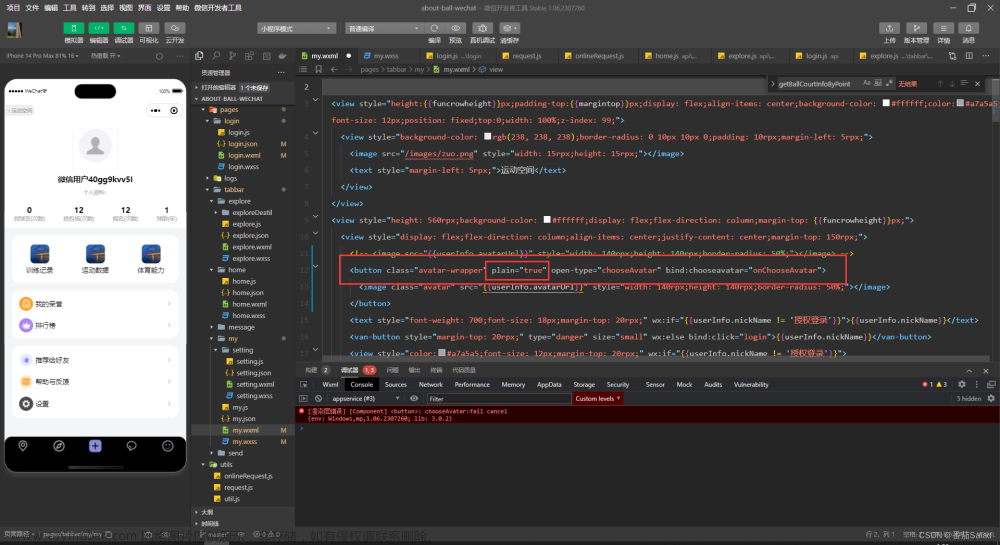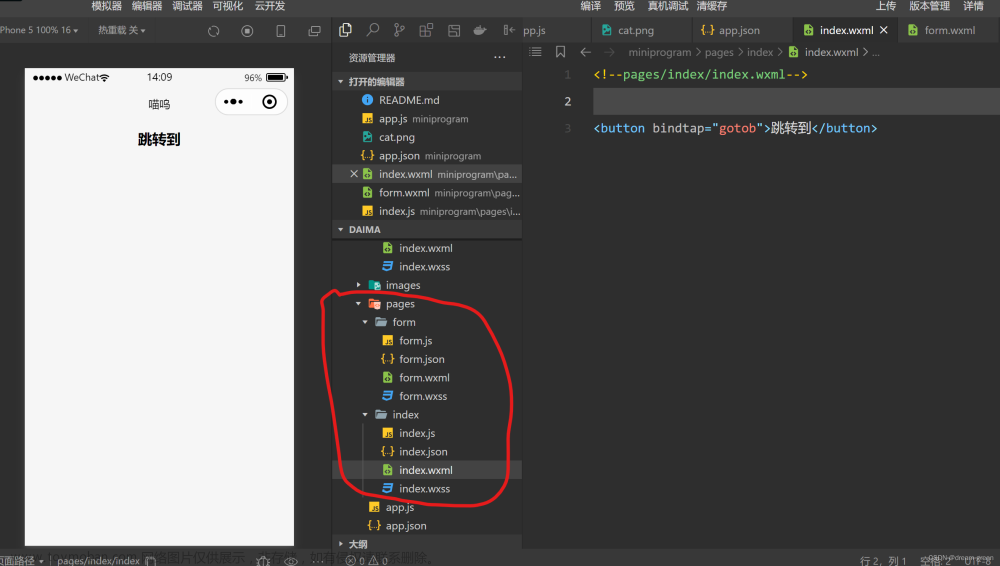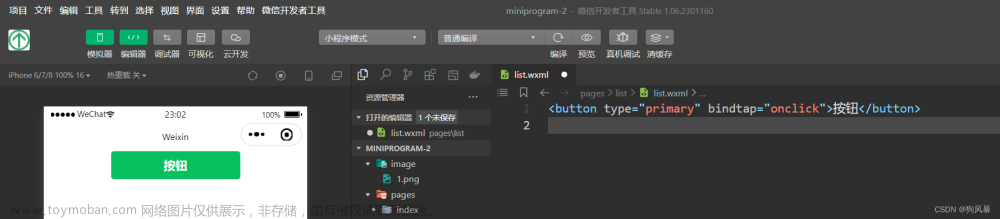<button>确定</button>
此时,各项值均为默认值,效果如下:有边框以及圆角

设置其css如下:背景颜色background-color文字颜色color,设置type为primary是背景色为微信绿,无法设置背景颜色
.btn1 {
width: 80%;
margin-top: 20rpx;
background-color: beige;
color: white;
}

修改圆角:
.btn1 {
width: 80%;
margin-top: 20rpx;
background-color: beige;
color: white;
border-radius: 98rpx;
}

效果并不好,此时增加
.btn1::after {
border-radius: 98rpx;
}
效果图如下:

如果需要取消边框,在::after中增加border: 0;

这样子的button是达不到UI的要求的,我们还需要添加图片,开始直接在button里面加了张图片,可是就是对不齐
<button class='btn1' open-type='openSetting'>
<image class='btnImg' src='../../images/wechat.png'></image>
<view>确定</view>
</button>
.btn1 {
width: 80%;
margin-top: 20rpx;
background-color: burlywood;
color: white;
border-radius: 98rpx;
display: flex;
flex-direction: row;
align-items: center;
justify-content: center;
}
.btnImg {
margin-right: 8rpx;
width: 46rpx;
height: 46rpx;
}
.btn1::after {
border-radius: 98rpx;
border: 0;
}
效果图如下:

还有上图下字效果:
<button class='btn1' open-type='contact'>
<image class='btnImg' src='../../images/客服.png'></image>
<view>联系客服</view>
</button>
<button class='btn2' open-type='openSetting'>
<image class='btnImg' src='../../images/设置.png'></image>
<view>授权设置</view>
</button>
.btn1{
width: 200rpx;
height: 200rpx;
margin-top: 20rpx;
background-color: white;
color: #999999;
border-radius: 0rpx;
display: flex;
flex-direction: column;
align-items: center;
justify-content: center;
font-size: 30rpx;
}
.btnImg {
width: 50rpx;
height: 50rpx;
}
.btn1::after {
border: 0;
}
.btn2 {
width: 200rpx;
height: 200rpx;
margin-top: 20rpx;
background-color: white;
color: #999999;
border-radius: 0rpx;
display: flex;
flex-direction: column;
align-items: center;
justify-content: center;
font-size: 30rpx;
}
.btn2::after {
border: 0;
}
效果图如下:

点击高亮状态
//设置none则无高亮状态
hover-class="none"
//可以绑定一个class,到css中设置高亮样式
禁止点击状态
disable="true"
此时按钮状态由系统决定,无法改变,但是有时我们又需要自定义,所以文章来源:https://www.toymoban.com/news/detail-524271.html
<button class='{{canSubmit ? "submit": "submitDis"}}' hover-class="none">确定</button>
根据是否可点击状态分别绑定不同的class,最后在点击事件回调中中判断,如果是禁止点击的则直接return
同时,hover-class也可以绑定为一个样式和一个"none",在可点击时,有点击效果,这样比较好的模拟了disable状态,又自定义了效果。文章来源地址https://www.toymoban.com/news/detail-524271.html
到了这里,关于小程序上设置button样式的文章就介绍完了。如果您还想了解更多内容,请在右上角搜索TOY模板网以前的文章或继续浏览下面的相关文章,希望大家以后多多支持TOY模板网!