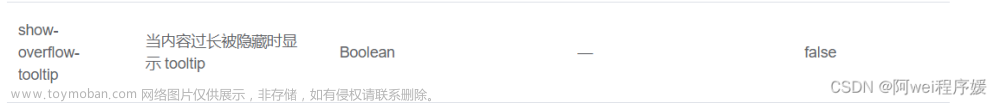先上效果图

主要是两个方面,
1.单选
2.页面内的全选
单选逻辑简单
 文章来源:https://www.toymoban.com/news/detail-524316.html
文章来源:https://www.toymoban.com/news/detail-524316.html
全选是无法置灰,只能在事件触发后给出提示信息,跟上篇文章提到的方案一致文章来源地址https://www.toymoban.com/news/detail-524316.html
<template>
<div class="main-content">
<p>选择5个后就会禁用其他选项</p>
<el-table
ref="multipleTable"
:data="tableData"
:row-key="handleRowKeyEvent"
@select="handleOneSelect"
@select-all="handleSelectAll"
@selection-change="handleSelectionChange"
tooltip-effect="dark"
style="width: 100%"
>
<el-table-column
type="selection"
width="55"
:reserve-selection="true"
:selectable="rowSelectable"
>
</el-table-column>
<el-table-column label="日期" width="120">
<template slot-scope="scope">{{ scope.row.shopId }}</template>
</el-table-column>
<el-table-column prop="shopName" label="姓名" width="120">
</el-table-column>
</el-table>
<div class="pagebox pall15">
<div class="eboss-row mt20 justify-center">
<div class="page-scroll">
<el-pagination
@size-change="handleSizeChange"
@current-change="handleCurrentChange"
:current-page="pageIndex"
:page-sizes="pageSizes"
:page-size="pageSize"
layout="total, sizes, prev, pager, next, jumper"
:total="totalCount"
>
</el-pagination>
</div>
</div>
</div>
</div>
</template>
<script>
// 超出数量后其他选项置为不可选择
import mock from "mockjs";
export default {
name: "tableList",
data() {
return {
maxAllowedNumber: 5,
totalCount: 0,
pageIndex: 1,
pageSize: 10,
pageSizes: [10, 20, 30, 40],
tableData: [],
multipleSelection: [],
};
},
mounted() {
this.queryList();
},
methods: {
// 跨页选择
handleRowKeyEvent(row) {
return row.shopId;
},
handleOneSelect(selection, row) {
console.log("单选一个", selection, row);
},
handleSelectAll(selection) {
const tabRef = this.$refs.multipleTable;
let allSelectResult = tabRef.store.states.isAllSelected;
console.log("全选按钮勾选后状态为:", allSelectResult);
console.log("全选:", selection);
// allSelectResult=true表示未全选状态点击后变为全选
// 全选且总数大于允许值
// 全选清空,保留原来的勾选状态,原来勾选数据重新勾选为选中
if (selection.length > this.maxAllowedNumber && allSelectResult) {
this.$message({
message: "超出最大数量限制,不可再次选择",
type: "error",
});
let selectedIds = this.multipleSelection.map(e=>e.shopId)
console.log("选中全选前,选中id为:", selectedIds);
tabRef.clearSelection();
this.$nextTick(() => {
this.tableData.forEach((row) => {
if(selectedIds.includes(row.shopId)){
tabRef.toggleRowSelection(row,true);
}
});
});
}
},
rowSelectable(row, index) {
const allowedIds = this.multipleSelection.map((e) => e.shopId);
if (this.multipleSelection.length == this.maxAllowedNumber) {
return allowedIds.includes(row.shopId);
}
return true;
},
handleSelectionChange(val) {
console.log("选中的是", val);
if (val.length > this.maxAllowedNumber) {
return;
}
this.multipleSelection = val;
},
queryList() {
const res = mock.mock({
success: true,
model: {
"shopList|10": [
{
shopId: "@id",
shopName: "@cname",
},
],
},
pageIndex: 1,
totalCount: 500,
pageSize: 10,
});
if (res.success) {
this.totalCount = res.totalCount;
this.tableData = res.model.shopList;
} else {
this.$alert(res.errorMessage, "提示");
}
},
handleSizeChange(pageSize) {
this.pageSize = pageSize;
this.pageIndex = 1;
this.queryList();
},
handleCurrentChange(pageIndex) {
this.pageIndex = pageIndex;
this.queryList();
},
},
};
</script>
到了这里,关于element-ui表格复选超出数量后剩下的全部禁止选择的文章就介绍完了。如果您还想了解更多内容,请在右上角搜索TOY模板网以前的文章或继续浏览下面的相关文章,希望大家以后多多支持TOY模板网!