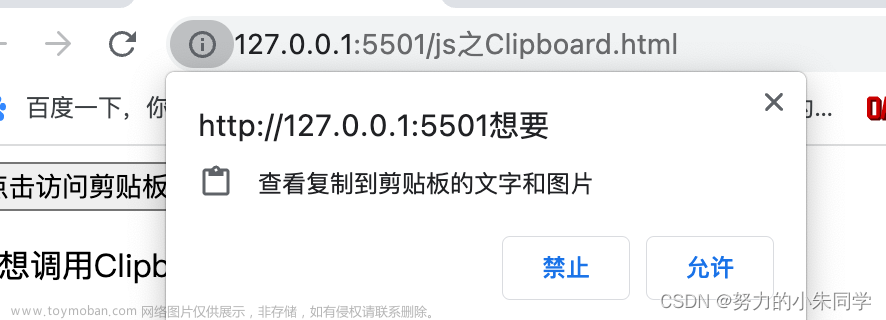键盘事件
onkeydown
键盘上的某个键被按下时触发
//按键被按下后触发一个函数
document.onkeydown = function(){
//弹出显示键盘上有键被按下
alert("键盘上有键被按下")
}onkeydown
键盘上的某个键被松开时触发
//按键被松开后触发一个函数
document.onkeyup = function(){
//弹出显示键盘上有键被松开
alert("键盘上有键被松开")
}onkeypress
键盘上的某个键被按下时触发(不能识别功能键;如shift Alt 等 并且区分大小写)
键盘事件对象
键盘事件对象属性:keyCode
keyCode返回按键在ASCII码对照表中的值,利用keyCode可判断键盘上的哪个键被按下
扩展:Event对象
event代表事件的状态,例如触发event对象的元素、鼠标的位置及状态、按下的键等,event对象只在事件发生的过程中才有效.event的某些属性只对特定的事件有意义.
event中的属性:
altKey, button, cancelBubble, clientX, clientY, ctrlKey, fromElement, keyCode, offsetX, offsetY, propertyName, returnValue, screenX, screenY, shiftKey, srcElement, srcFilter, toElement, type, x, y
在进行判断按下的键时要配合event对象一起使用 例:文章来源:https://www.toymoban.com/news/detail-524321.html
document.onkeydown = function(){
//判断按下的按键是否为ascll码表中值为49的键
if(event.keyCode ==49){
//弹出提示
alert("您按下了1键")
}
}案例
通过上下左右按键实现方块移动实验文章来源地址https://www.toymoban.com/news/detail-524321.html
<!DOCTYPE html>
<html>
<head>
<meta charset="UTF-8">
<title></title>
<style type="text/css">
body{
margin: 0;
padding: 0;
}
#content{
width: 700px;
height: 700px;
background-color: #000000;
margin:auto;
position: relative;/* 相对定位 */
}
</style>
</head>
<body>
<div id="content">
<div id="move_div" style="background-color: green;width: 100px;
height: 100px;position: relative;top: 0;left: 0;"></div>
</div>
<script type="text/javascript">
//onkeydown:键盘上的键被按下时触发的事件
document.onkeydown=function(){
var move_div=document.getElementById("move_div")
//获取div的宽度和高度,getComputedStyle():用来获取标签的样式
var x=getComputedStyle(document.getElementById("content")).width
var y=getComputedStyle(document.getElementById("content")).height
// alert(x)
if(event.keyCode==39){//向右移动
if(parseInt(move_div.style.left)>=parseInt(x)-100){
alert("已经到最右边了")
}else{
move_div.style.left=(parseInt(move_div.style.left)+5)+"px"
}
}else if(event.keyCode==40){//向下移动
if(parseInt(move_div.style.top)>=parseInt(y)-100){
alert("已经到最下边了")
}else{
move_div.style.top=(parseInt(move_div.style.top)+5)+"px"
}
}else if(event.keyCode==37){//向左移动
if(parseInt(move_div.style.left)==0){
alert("已经到最左边了")
}else{
move_div.style.left=(parseInt(move_div.style.left)-5)+"px"
}
}else if(event.keyCode==38){//向上移动
if(parseInt(move_div.style.top)==0){
alert("已经到最顶端了")
}else{
move_div.style.top=(parseInt(move_div.style.top)-5)+"px"
}
}
}
</script>
</body>
</html>
到了这里,关于javaScript中的键盘事件的文章就介绍完了。如果您还想了解更多内容,请在右上角搜索TOY模板网以前的文章或继续浏览下面的相关文章,希望大家以后多多支持TOY模板网!