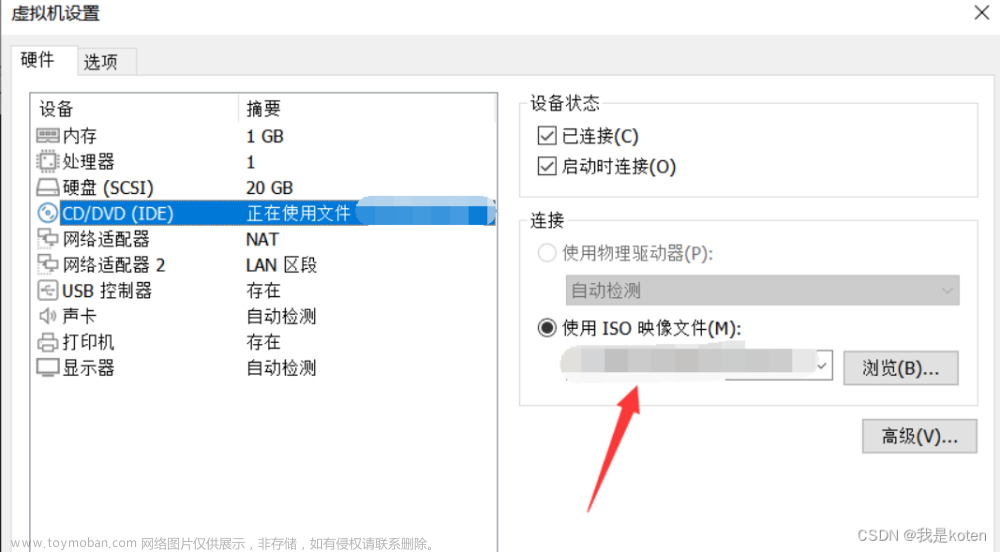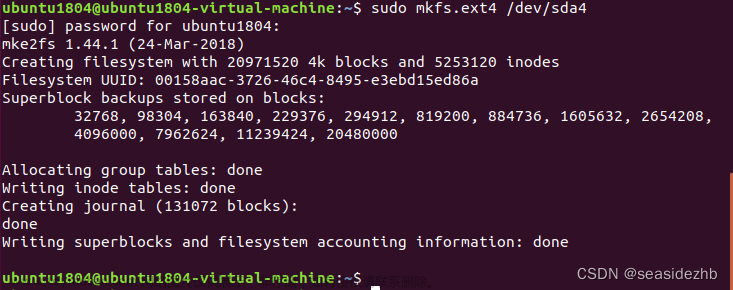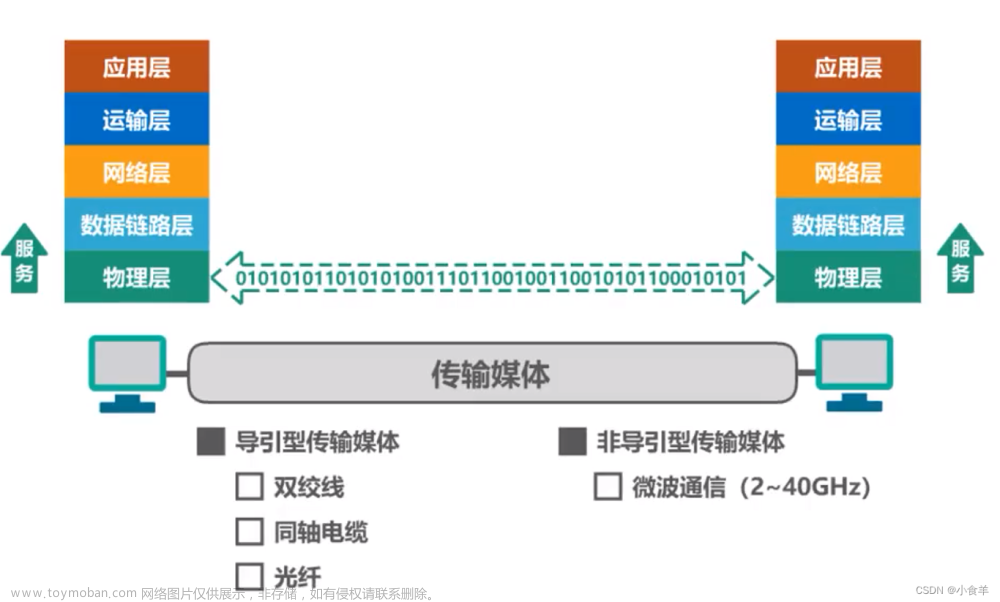方法
1.下载ssh工具或者使用adb命令
工具:sshdroid.apk - 蓝奏云
2.输入命令
e2fsck -f /youpath/youname.img
resize2fs /youpath/youname.img.img 4500M //容量扩大到4500M文章来源地址https://www.toymoban.com/news/detail-524386.html
1、电脑打开ADB连接上手机
ADB使用方法
2、输入cd scard进入手机文件目录
3、输入文章来源:https://www.toymoban.com/news/detail-524386.html
e2fsck -f /youpath/youname.img
resize2fs /youpath/youname.img.img 4500M //容量扩大到4500M
到了这里,关于linux Deploy增加物理容量(镜像扩容)的文章就介绍完了。如果您还想了解更多内容,请在右上角搜索TOY模板网以前的文章或继续浏览下面的相关文章,希望大家以后多多支持TOY模板网!