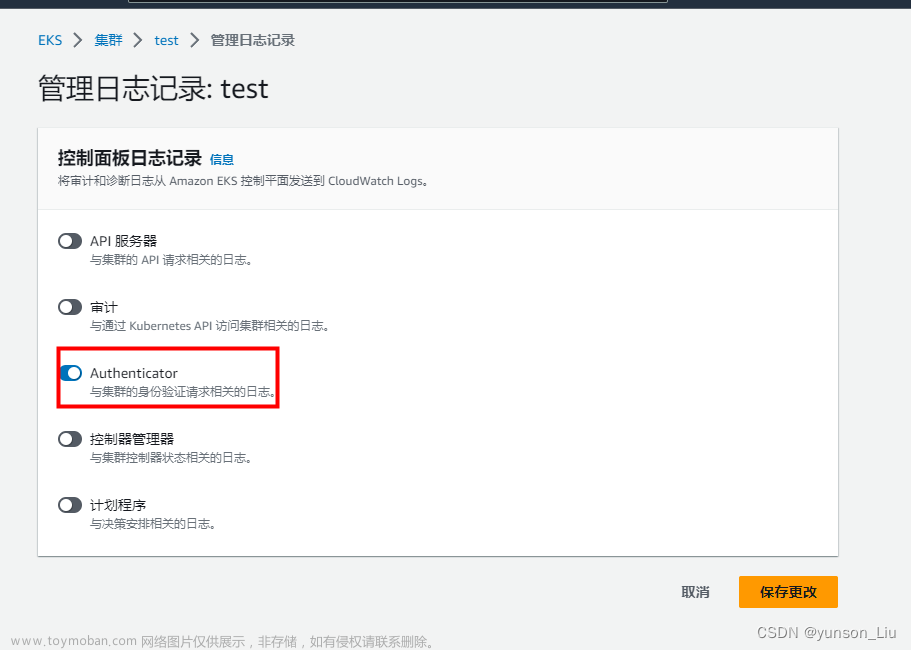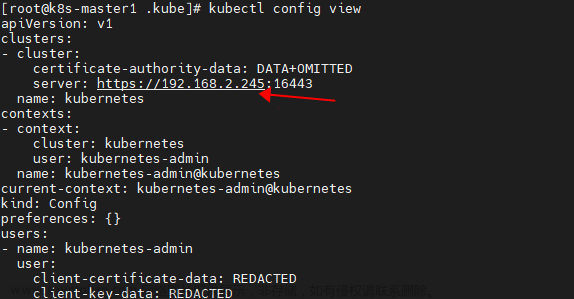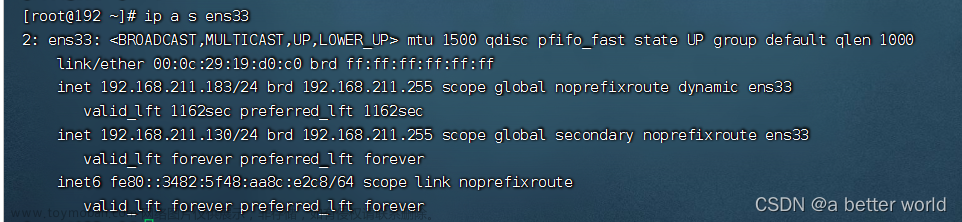错误信息
Zookeeper Unable to connect to zookeeper server within timeout: 15000文章来源:https://www.toymoban.com/news/detail-524418.html
解决方案
一般情况都是防火墙没关,或者Zookeeper 没启动。
如果不是上面两种情况,则可能跟我一样在Spring初始化过程中去连接了Zookeeper ,由于应用启动时间超过15000,把超时时间加大即可。文章来源地址https://www.toymoban.com/news/detail-524418.html
到了这里,关于Zookeeper Unable to connect to zookeeper server within timeout: 15000的文章就介绍完了。如果您还想了解更多内容,请在右上角搜索TOY模板网以前的文章或继续浏览下面的相关文章,希望大家以后多多支持TOY模板网!