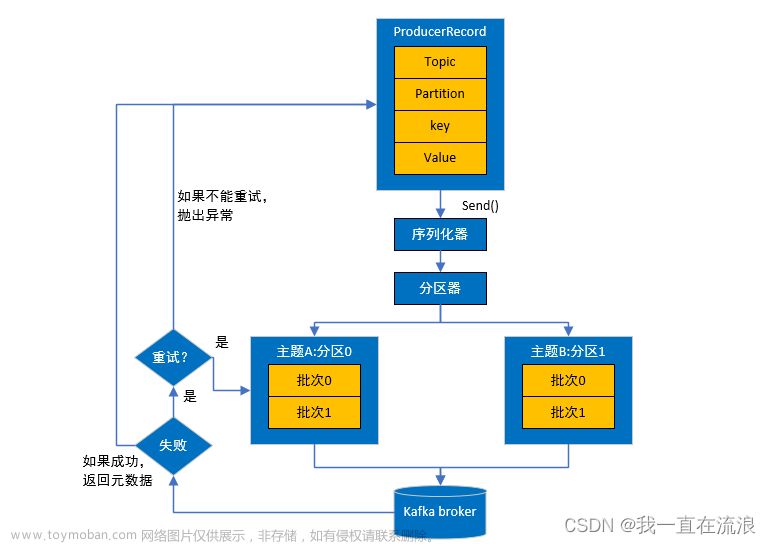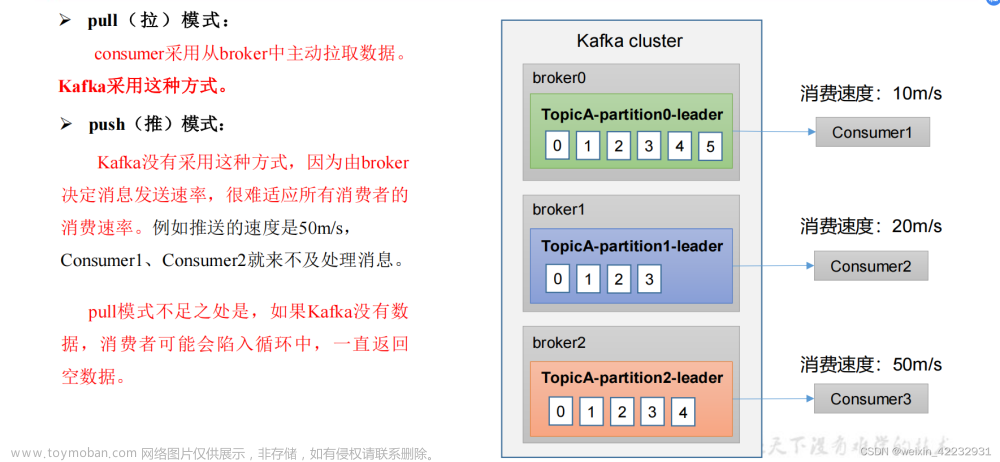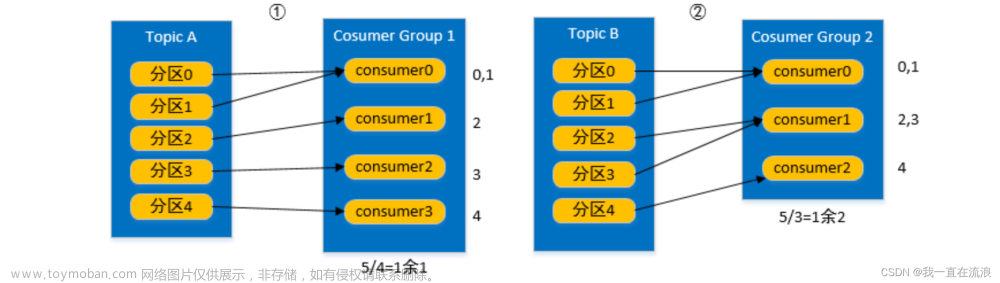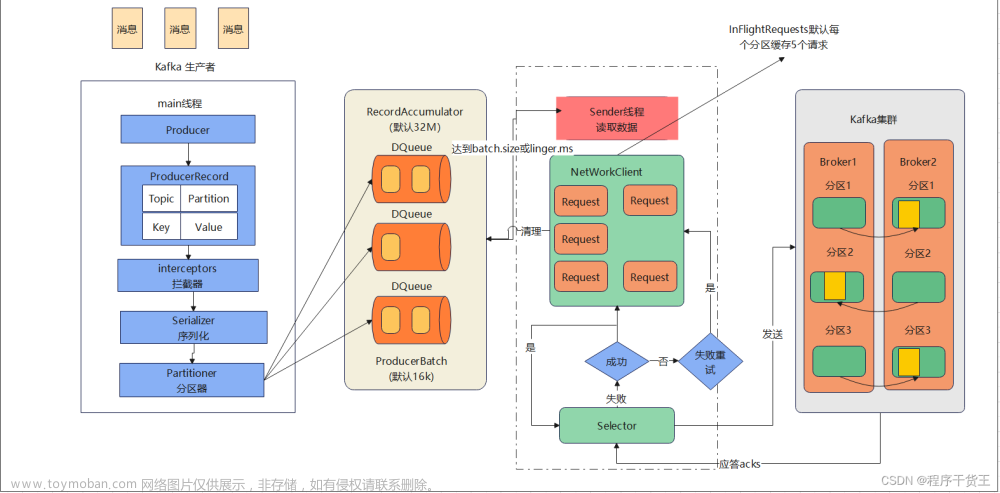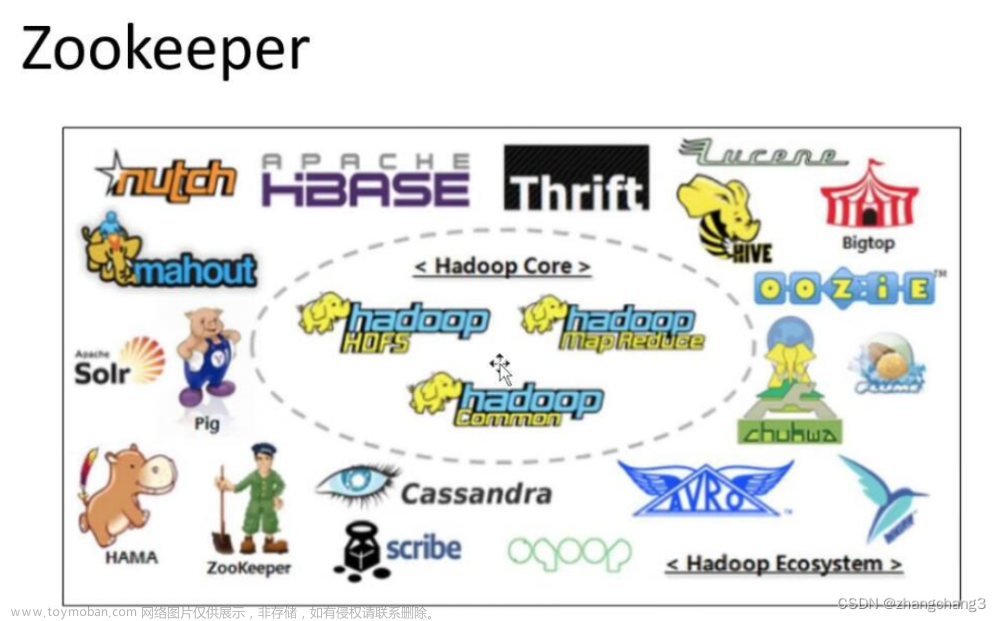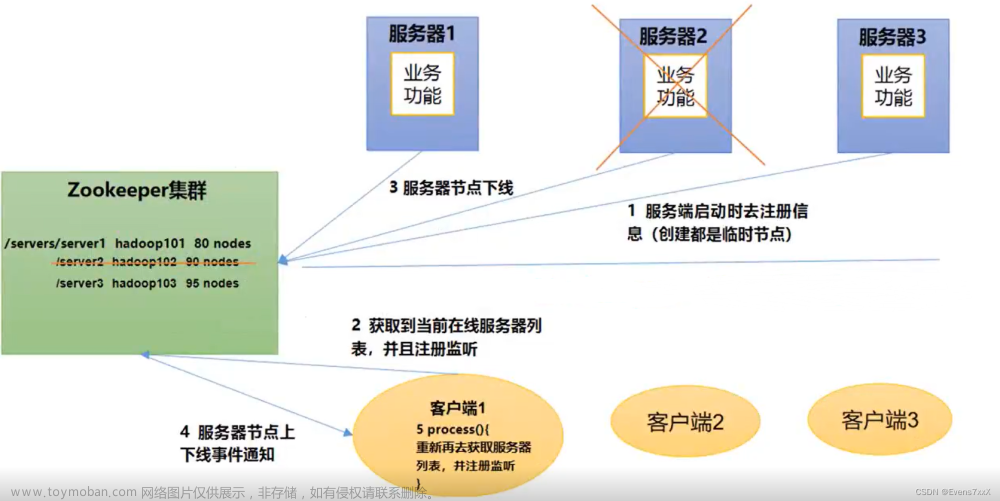kafka 默认存放7天的临时数据,如果遇到磁盘空间小,存放数据量大,可以设置缩短这个时间。
一、全局设置
修改 server.properties,如下的值:
log.retention.hours=72
log.cleanup.policy=delete二、单独对某一个topic设置过期时间
但如果只有某一个topic数据量过大,想单独对这个topic的过期时间设置短点:
./kafka-configs.sh --zookeeper localhost:2181 --alter --entity-name mytopic --entity-type topics --add-config retention.ms=86400000
# retention.ms=86400000 为一天,单位是毫秒。三、查看设置:文章来源:https://www.toymoban.com/news/detail-524911.html
$ ./kafka-configs.sh --zookeeper localhost:2181 --describe --entity-name mytopic --entity-type topics
Configs for topics:wordcounttopic are retention.ms=86400000
四、立即删除某个topic下的数据文章来源地址https://www.toymoban.com/news/detail-524911.html
./kafka-topics.sh --zookeeper localhost:2181 --alter --topic mytopic --config cleanup.policy=delete到了这里,关于kafka单独设置topic过期时间的文章就介绍完了。如果您还想了解更多内容,请在右上角搜索TOY模板网以前的文章或继续浏览下面的相关文章,希望大家以后多多支持TOY模板网!