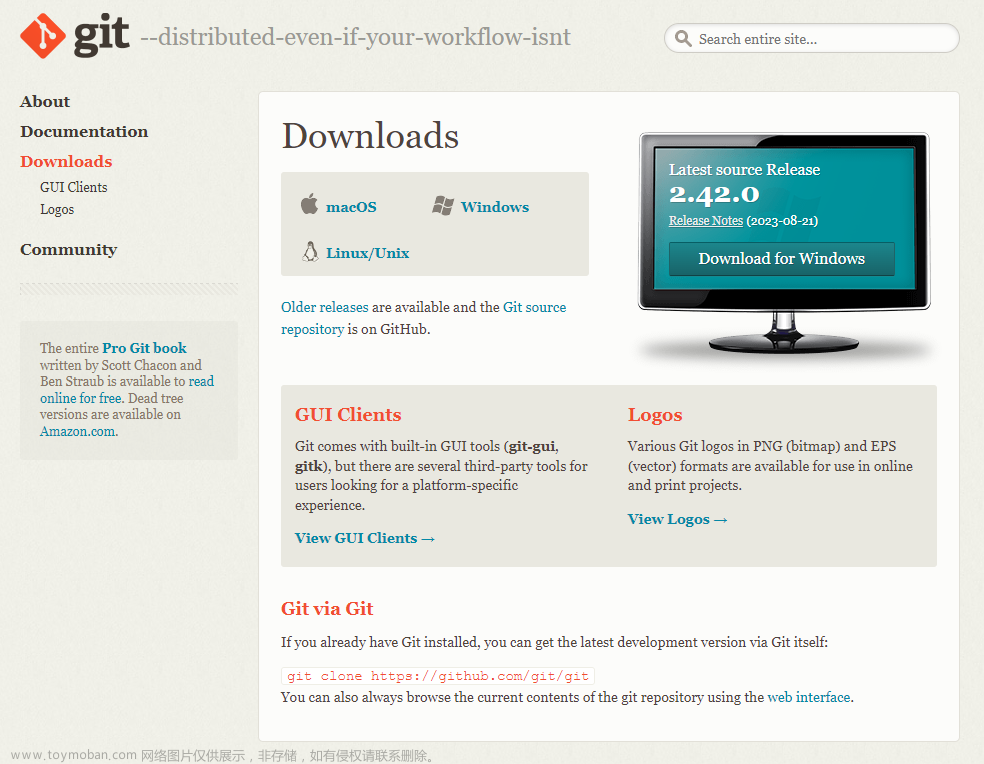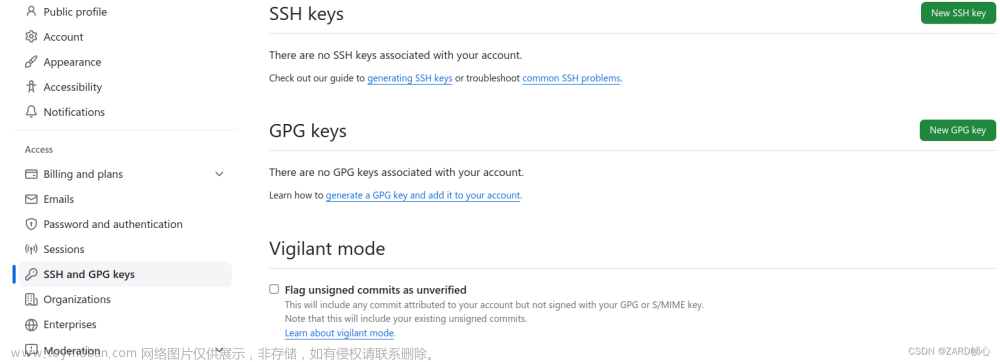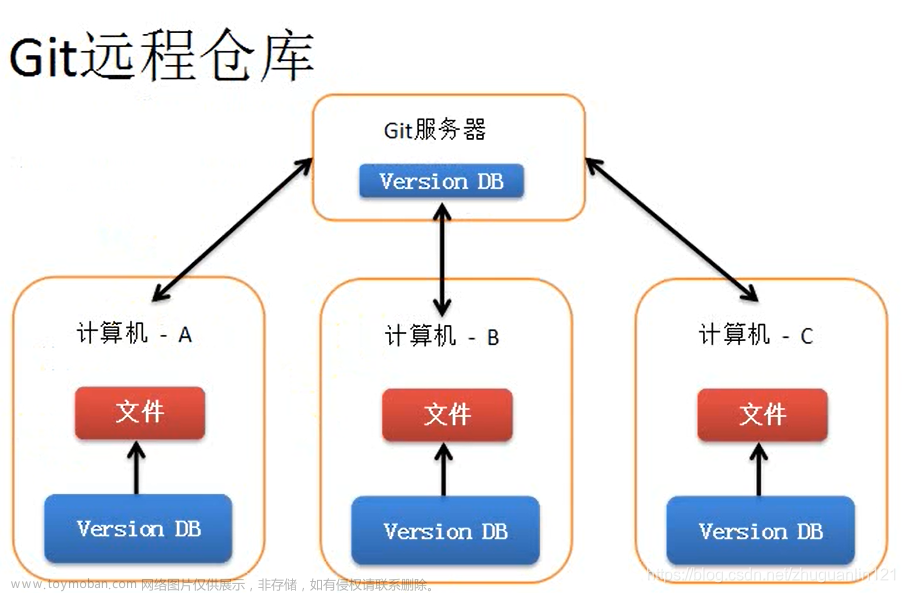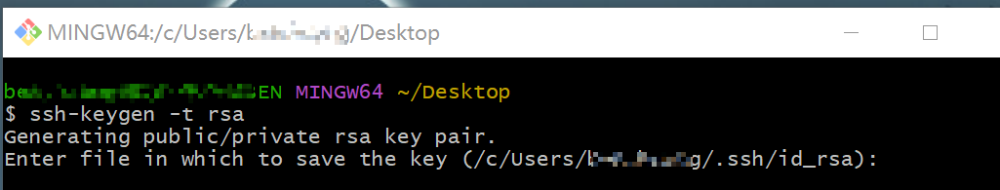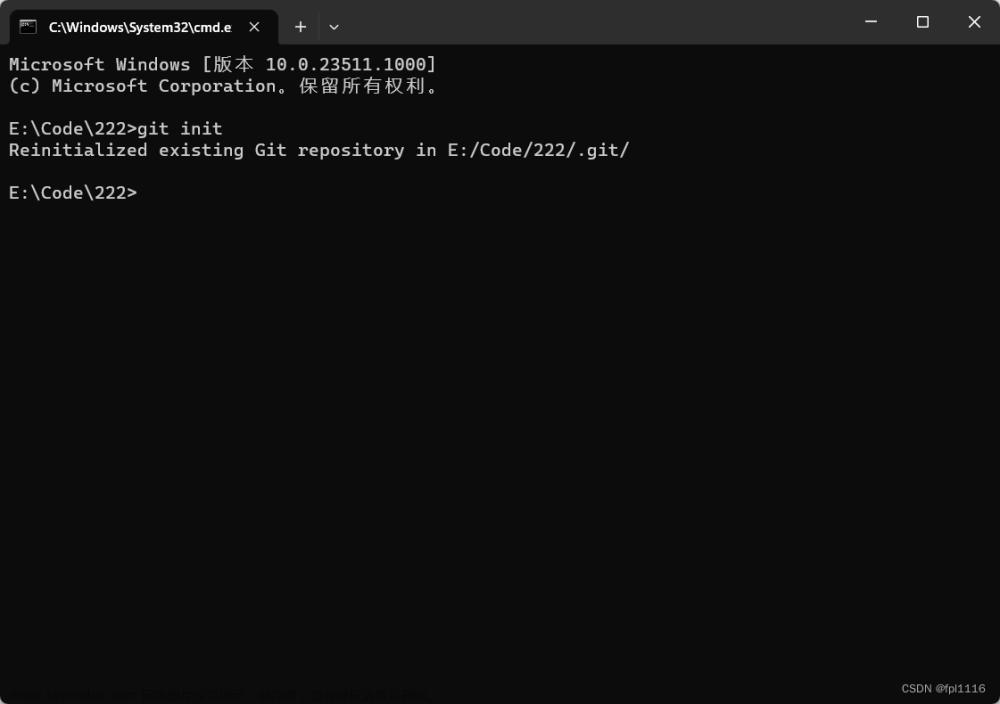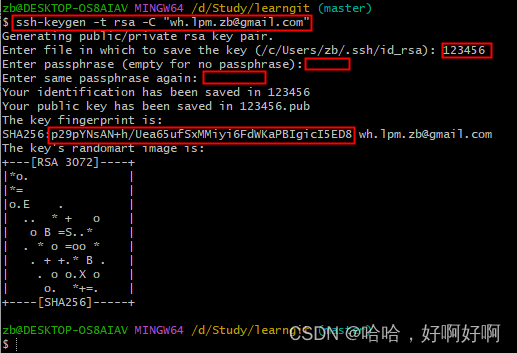在学习和工作中,我们经常遇到这样的场景,我们已经在本地创建了一个git仓库,并添加了文件和修改记录。后面你又想在github或者gitlab上新建一个空白git仓库,并且让这2个仓库进行远程同步并且保存之前本地仓库的修改记录。这样一来github或者gitlab上的仓库即可作为备份,又方便多人协作。
具体操作如下:
1.创建本地仓库,使用git管理并添加文件以及修改记录
2.创建Git的远程仓库(可使用GitHub、GitLab、Gitee)
3.打开Git Bash命令行界面,切换目录到本地工作项目路径下,依次输入下面的命令:
//添加主机名为 origin 的远程仓库
git remote add origin 远程仓库地址
//将本地 master 分支推送到 origin主机的 master 分支,如果想推送到分支,把master替换成对应的分支名
git push -u origin master在进行本地仓库与远程仓库同步过程中,会遇到如下报错:
! [rejected] feature/sc8f6770 -> feature/sc8f6770 (fetch first)
error: failed to push some refs to 'xxx.xxx.com:xxx.git'
hint: Updates were rejected because the remote contains work that you do
hint: not have locally. This is usually caused by another repository pushing
hint: to the same ref. You may want to first integrate the remote changes
hint: (e.g., 'git pull ...') before pushing again.
hint: See the 'Note about fast-forwards' in 'git push --help' for details.可以使用以下指令解决冲突:
git pull origin master --allow-unrelated-histories接着将本地的文件推送上去即可:文章来源:https://www.toymoban.com/news/detail-524912.html
git push origin master执行上述操作之后,就能在远程仓库上看到push上去的文件以及之前在本地仓库的修改记录。文章来源地址https://www.toymoban.com/news/detail-524912.html
到了这里,关于git本地仓库与远程仓库同步的文章就介绍完了。如果您还想了解更多内容,请在右上角搜索TOY模板网以前的文章或继续浏览下面的相关文章,希望大家以后多多支持TOY模板网!