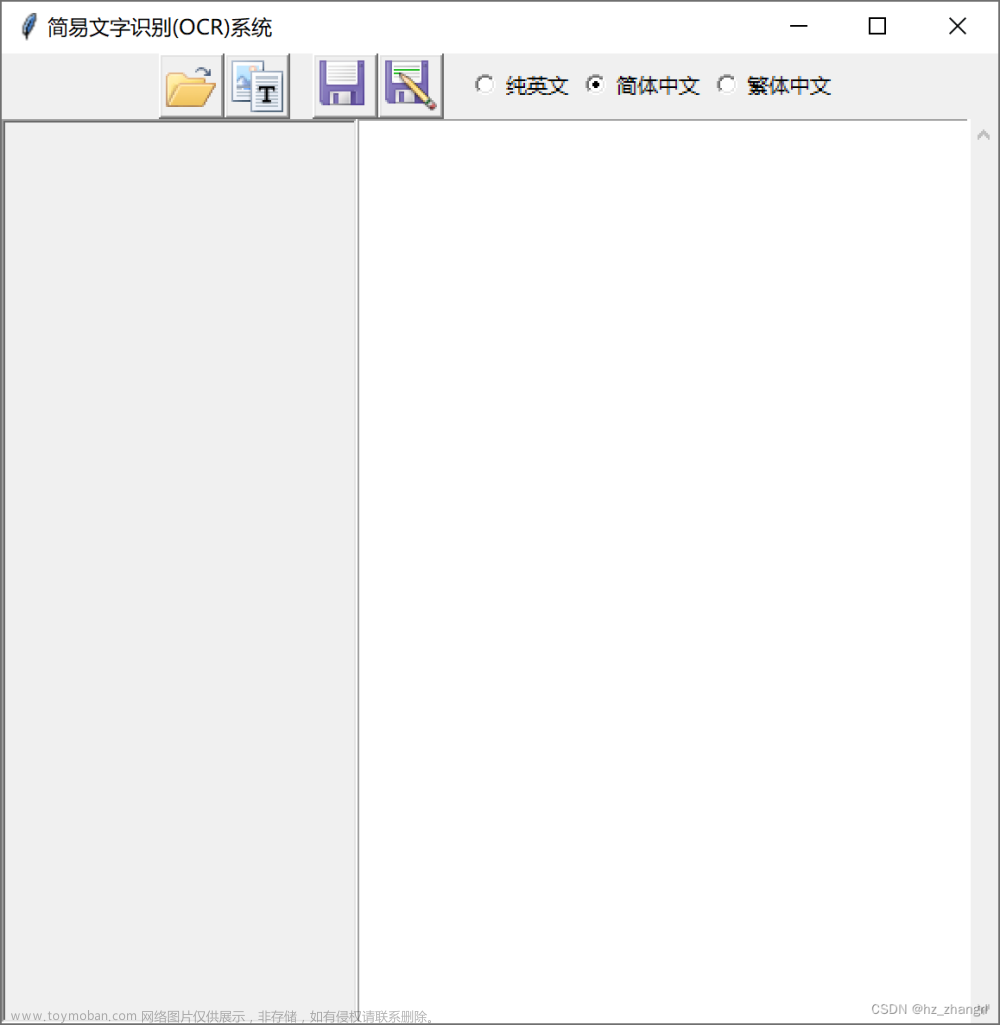#confusion_matrix
import numpy as np
import matplotlib.pyplot as plt
# classes = ['A','B','C','D','E']
# confusion_matrix = np.array([(9,1,3,4,0),(2,13,1,3,4),(1,4,10,0,13),(3,1,1,17,0),(0,0,0,1,14)],dtype=np.float64)
# 标签
classes=['Rice','Others']
classNamber=2 #类别数量
# 混淆矩阵
confusion_matrix = np.array([
(67,24),
(20,89)
],dtype=np.float64)
plt.imshow(confusion_matrix, interpolation='nearest', cmap=plt.cm.Blues) #按照像素显示出矩阵
plt.title('confusion_matrix-SVM')#改图名
plt.colorbar()
tick_marks = np.arange(len(classes))
plt.xticks(tick_marks, classes, rotation=-45)
plt.yticks(tick_marks, classes)
thresh = confusion_matrix.max() / 2.
#iters = [[i,j] for i in range(len(classes)) for j in range((classes))]
#ij配对,遍历矩阵迭代器
iters = np.reshape([[[i,j] for j in range(classNamber)] for i in range(classNamber)],(confusion_matrix.size,2))
for i, j in iters:
plt.text(j, i, format(confusion_matrix[i, j]),va='center',ha='center') #显示对应的数字
plt.ylabel('Ture')
plt.xlabel('Prediction')
plt.tight_layout()
plt.show()

需要改的参数只有两个①你的类别数②混淆矩阵的数。运行结果如图所示。
当然,不喜欢蓝色也可以换颜色,如把代码中的Blues换成Reds等
 文章来源:https://www.toymoban.com/news/detail-525366.html
文章来源:https://www.toymoban.com/news/detail-525366.html
是不是超级简单好用哈哈哈文章来源地址https://www.toymoban.com/news/detail-525366.html
到了这里,关于Python绘图制作混淆矩阵图--简易版(改矩阵参数就能运行)的文章就介绍完了。如果您还想了解更多内容,请在右上角搜索TOY模板网以前的文章或继续浏览下面的相关文章,希望大家以后多多支持TOY模板网!