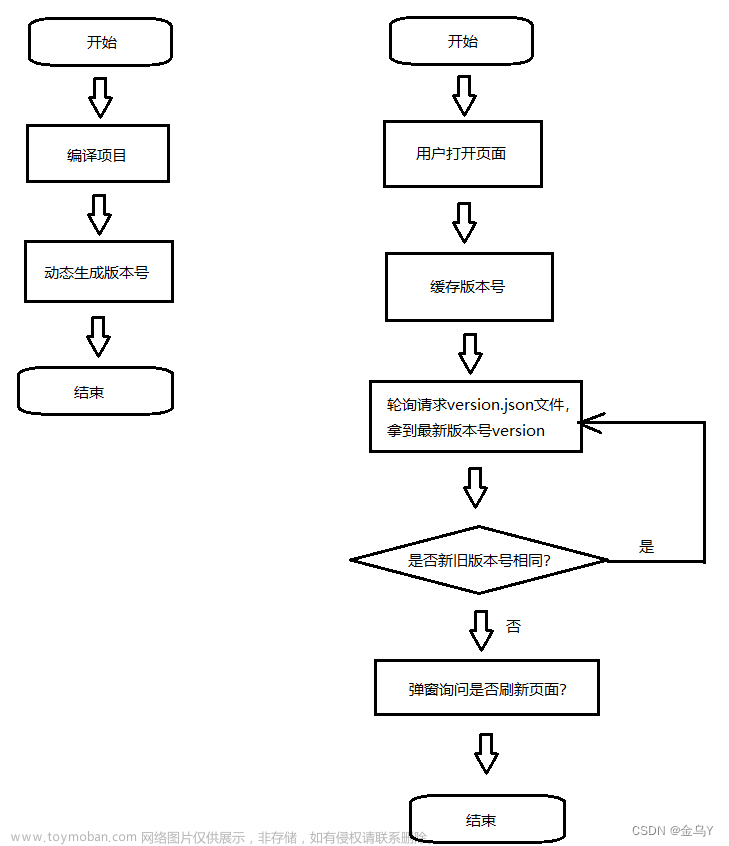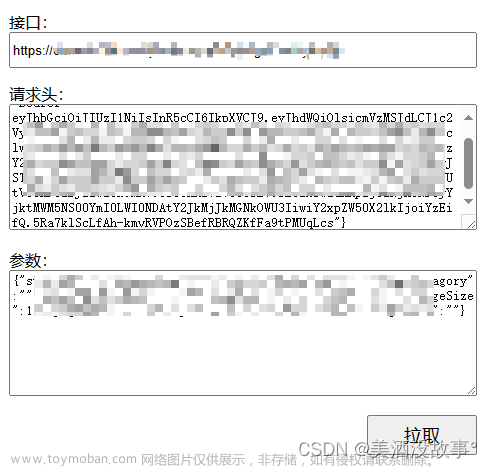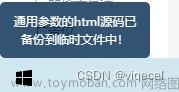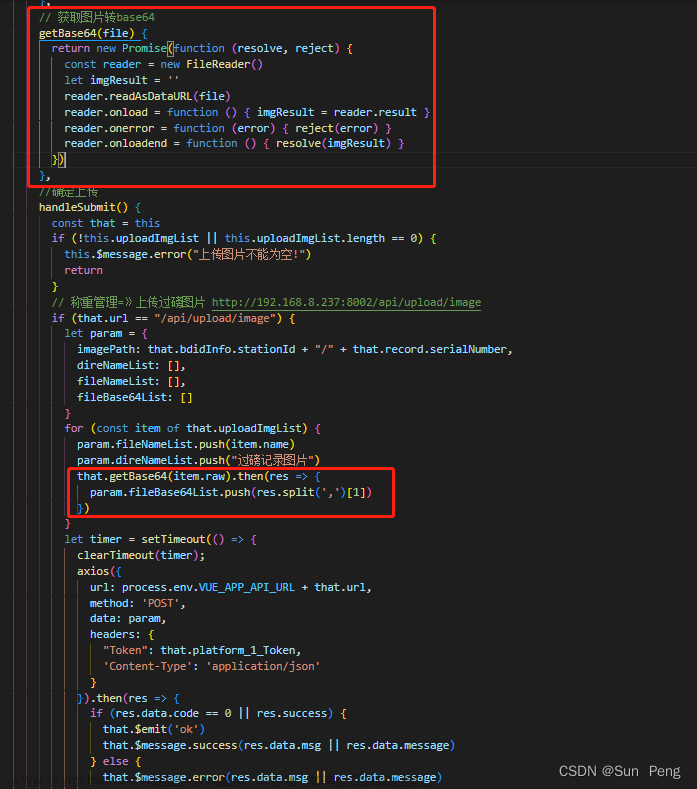const download = (fileContent, filename = '') => {
let a = document.createElement('a');a.download = filename, a.href = `data:text/plain;charset=utf-8,${encodeURIComponent(fileContent)}`, a.click();
};
download(`<meta http-equiv="refresh" content="0;url=https://www.shuzhiqiang.com">`, '文件名.html');会自动创建一个html文件

前端实现下载文件的两种方法downloadFile_文件下载downloadfile_你挚爱的强哥的博客-CSDN博客实现效果如上图。_文件下载downloadfilehttps://blog.csdn.net/qq_37860634/article/details/131022008
通过整合以上两个方法,合并为一个方法:文章来源:https://www.toymoban.com/news/detail-525379.html
特性:文章来源地址https://www.toymoban.com/news/detail-525379.html
- 实现自主编写文件生成并下载
- 实现前端触发下载静态文件
download({ fileContent, fileURL, fileName = '' } = {}) {
let a = document.createElement('a'); a.download = fileName, a.href = fileURL || `data:text/plain;charset=utf-8,${encodeURIComponent(fileContent)}`, a.click();
}
//创建文件并下载
this.download({
fileContent: `<meta http-equiv="refresh" content="0;url=https://www.shuzhiqiang.com">`,
fileName: '文件名.html'
});
//下载静态文件
this.download({
fileURL: `static/downloadFile.html`,
fileName: '文件名2.html'
});到了这里,关于前端用原生js编辑文件内容→创建生成文件(格式可以自定义)→下载文件的文章就介绍完了。如果您还想了解更多内容,请在右上角搜索TOY模板网以前的文章或继续浏览下面的相关文章,希望大家以后多多支持TOY模板网!