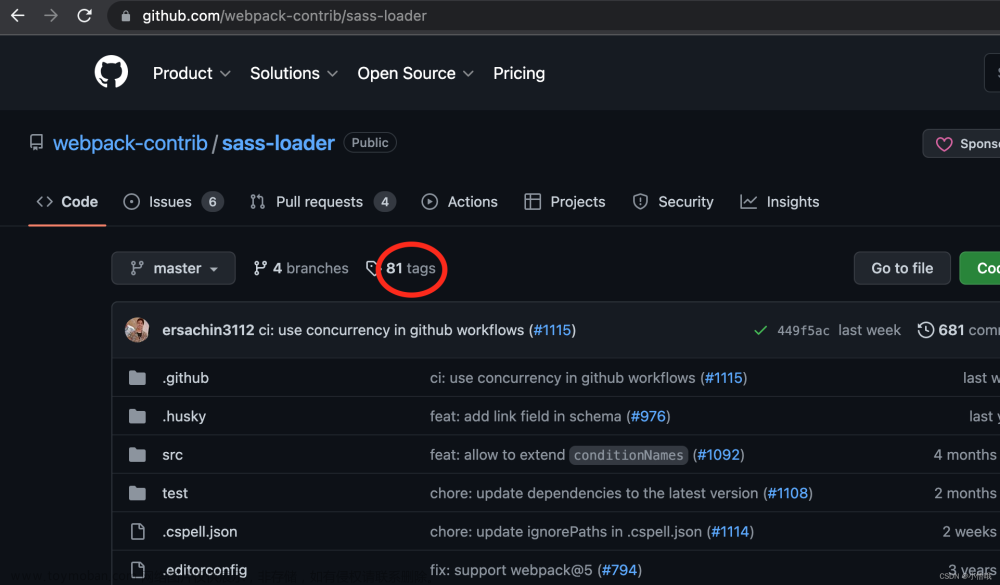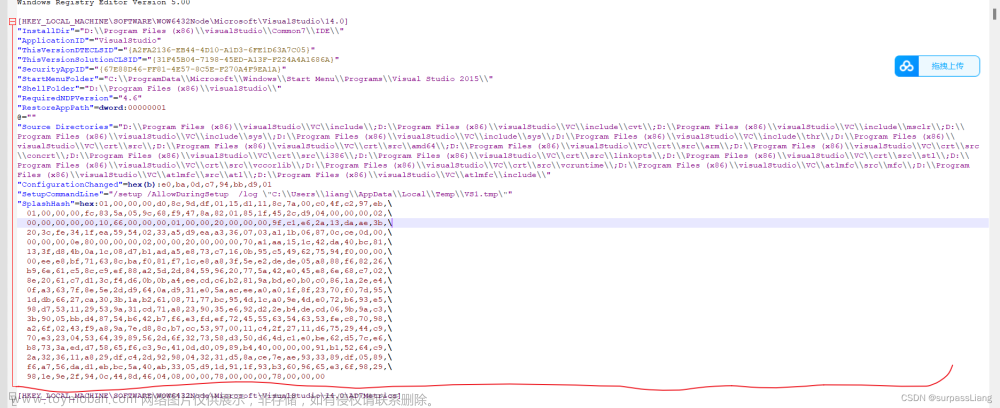GDB to LLDB command map
Below is a table of GDB commands with their LLDB counterparts. The built in GDB-compatibility aliases in LLDB are also listed. The full lldb command names are often long, but any unique short form can be used. Instead of “breakpoint set”, “br se” is also acceptable.文章来源地址https://www.toymoban.com/news/detail-525463.html
- Execution Commands
- Breakpoint Commands
- Watchpoint Commands
- Examining Variables
- Evaluating Expressions
- Examining Thread State
- Executable and Shared Library Query Commands
- Miscellaneous
Execution Commands
| GDB | LLDB |
| Launch a process no arguments. | |
|
(gdb) run (gdb) r |
(lldb) process launch (lldb) run (lldb) r |
Launch a process with arguments <args>. | |
|
(gdb) run <args> (gdb) r <args> |
(lldb) process launch -- <args> (lldb) run <args> (lldb) r <args> |
Launch process a.out with arguments 1 2 3 without having to supply the args every time. | |
|
% gdb --args a.out 1 2 3 (gdb) run ... (gdb) run ... |
% lldb -- a.out 1 2 3 (lldb) run ... (lldb) run ... |
| Or: | |
|
(gdb) set args 1 2 3 (gdb) run ... (gdb) run ... |
(lldb) settings set target.run-args 1 2 3 (lldb) run ... (lldb) run ... |
| Launch a process with arguments in new terminal window (macOS only). | |
|
(lldb) process launch --tty -- <args> (lldb) pro la -t -- <args> |
|
Launch a process with arguments <args> in existing terminal /dev/ttys006 (macOS only). | |
|
(lldb) process launch --tty=/dev/ttys006 -- <args> (lldb) pro la -t/dev/ttys006 -- <args> |
|
| Set environment variables for process before launching. | |
| (gdb) set env DEBUG 1 |
(lldb) settings set target.env-vars DEBUG=1 (lldb) set se target.env-vars DEBUG=1 (lldb) env DEBUG=1 |
| Unset environment variables for process before launching. | |
| (gdb) unset env DEBUG |
(lldb) settings remove target.env-vars DEBUG (lldb) set rem target.env-vars DEBUG |
| Show the arguments that will be or were passed to the program when run. | |
|
(gdb) show args Argument list to give program being debugged when it is started is "1 2 3". |
(lldb) settings show target.run-args target.run-args (array of strings) = [0]: "1" [1]: "2" [2]: "3" |
| Set environment variables for process and launch process in one command. | |
| (lldb) process launch -E DEBUG=1 | |
| Attach to the process with process ID 123. | |
| (gdb) attach 123 |
(lldb) process attach --pid 123 (lldb) attach -p 123 |
| Attach to the process named "a.out". | |
| (gdb) attach a.out |
(lldb) process attach --name a.out (lldb) pro at -n a.out |
| Wait for a process named "a.out" to launch and attach. | |
| (gdb) attach -waitfor a.out |
(lldb) process attach --name a.out --waitfor (lldb) pro at -n a.out -w |
| Attach to a remote gdb protocol server running on system "eorgadd", port 8000. | |
| (gdb) target remote eorgadd:8000 | (lldb) gdb-remote eorgadd:8000 |
| Attach to a remote gdb protocol server running on the local system, port 8000. | |
| (gdb) target remote localhost:8000 | (lldb) gdb-remote 8000 |
| Attach to a Darwin kernel in kdp mode on system "eorgadd". | |
| (gdb) kdp-reattach eorgadd | (lldb) kdp-remote eorgadd |
| Do a source level single step in the currently selected thread. | |
|
(gdb) step (gdb) s |
(lldb) thread step-in (lldb) step (lldb) s |
| Do a source level single step over in the currently selected thread. | |
|
(gdb) next (gdb) n |
(lldb) thread step-over (lldb) next (lldb) n |
| Do an instruction level single step in the currently selected thread. | |
|
(gdb) stepi (gdb) si |
(lldb) thread step-inst (lldb) si |
| Do an instruction level single step over in the currently selected thread. | |
|
(gdb) nexti (gdb) ni |
(lldb) thread step-inst-over (lldb) ni |
| Step out of the currently selected frame. | |
| (gdb) finish |
(lldb) thread step-out (lldb) finish |
| Return immediately from the currently selected frame, with an optional return value. | |
| (gdb) return <RETURN EXPRESSION> | (lldb) thread return <RETURN EXPRESSION> |
| Backtrace and disassemble every time you stop. | |
|
(lldb) target stop-hook add Enter your stop hook command(s). Type 'DONE' to end. > bt > disassemble --pc > DONE Stop hook #1 added. |
|
| Run until we hit line 12 or control leaves the current function. | |
| (gdb) until 12 | (lldb) thread until 12 |
| Show the current frame and source line. | |
| (gdb) frame |
(lldb) frame select (lldb) f (lldb) process status |
Breakpoint Commands
| GDB | LLDB |
Set a breakpoint at all functions named main. | |
| (gdb) break main |
(lldb) breakpoint set --name main (lldb) br s -n main (lldb) b main |
Set a breakpoint in file test.c at line 12. | |
| (gdb) break test.c:12 |
(lldb) breakpoint set --file test.c --line 12 (lldb) br s -f test.c -l 12 (lldb) b test.c:12 |
Set a breakpoint at all C++ methods whose basename is main. | |
|
(gdb) break main (Hope that there are no C functions named main). |
(lldb) breakpoint set --method main (lldb) br s -M main |
Set a breakpoint at an Objective-C function -[NSString stringWithFormat:]. | |
| (gdb) break -[NSString stringWithFormat:] |
(lldb) breakpoint set --name "-[NSString stringWithFormat:]" (lldb) b -[NSString stringWithFormat:] |
Set a breakpoint at all Objective-C methods whose selector is count. | |
|
(gdb) break count (Hope that there are no C or C++ functions named count). |
(lldb) breakpoint set --selector count (lldb) br s -S count |
| Set a breakpoint by regular expression on function name. | |
| (gdb) rbreak regular-expression |
(lldb) breakpoint set --func-regex regular-expression (lldb) br s -r regular-expression |
Ensure that breakpoints by file and line work for #include .c/.cpp/.m files. | |
| (gdb) b foo.c:12 |
(lldb) settings set target.inline-breakpoint-strategy always (lldb) br s -f foo.c -l 12 |
| Set a breakpoint by regular expression on source file contents. | |
|
(gdb) shell grep -e -n pattern source-file (gdb) break source-file:CopyLineNumbers |
(lldb) breakpoint set --source-pattern regular-expression --file SourceFile (lldb) br s -p regular-expression -f file |
| Set a conditional breakpoint. | |
| (gdb) break foo if strcmp(y,"hello") == 0 |
(lldb) breakpoint set --name foo --condition '(int)strcmp(y,"hello") == 0' (lldb) br s -n foo -c '(int)strcmp(y,"hello") == 0' |
| List all breakpoints. | |
| (gdb) info break |
(lldb) breakpoint list (lldb) br l |
| Delete a breakpoint. | |
| (gdb) delete 1 |
(lldb) breakpoint delete 1 (lldb) br del 1 |
| Disable a breakpoint. | |
| (gdb) disable 1 |
(lldb) breakpoint disable 1 (lldb) br dis 1 |
| Enable a breakpoint. | |
| (gdb) enable 1 |
(lldb) breakpoint enable 1 (lldb) br en 1 |
Watchpoint Commands
| GDB | LLDB |
| Set a watchpoint on a variable when it is written to. | |
| (gdb) watch global_var |
(lldb) watchpoint set variable global_var (lldb) wa s v global_var |
| Set a watchpoint on a memory location when it is written into. The size of the region to watch for defaults to the pointer size if no '-x byte_size' is specified. This command takes raw input, evaluated as an expression returning an unsigned integer pointing to the start of the region, after the '--' option terminator. | |
| (gdb) watch -location g_char_ptr |
(lldb) watchpoint set expression -- my_ptr (lldb) wa s e -- my_ptr |
| Set a condition on a watchpoint. | |
|
(lldb) watch set var global (lldb) watchpoint modify -c '(global==5)' (lldb) c ... (lldb) bt * thread #1: tid = 0x1c03, 0x0000000100000ef5 a.out`modify + 21 at main.cpp:16, stop reason = watchpoint 1 frame #0: 0x0000000100000ef5 a.out`modify + 21 at main.cpp:16 frame #1: 0x0000000100000eac a.out`main + 108 at main.cpp:25 frame #2: 0x00007fff8ac9c7e1 libdyld.dylib`start + 1 (lldb) frame var global (int32_t) global = 5 |
|
| List all watchpoints. | |
| (gdb) info break |
(lldb) watchpoint list (lldb) watch l |
| Delete a watchpoint. | |
| (gdb) delete 1 |
(lldb) watchpoint delete 1 (lldb) watch del 1 |
Examining Variables
| GDB | LLDB |
| Show the arguments and local variables for the current frame. | |
|
(gdb) info args and (gdb) info locals |
(lldb) frame variable (lldb) fr v |
| Show the local variables for the current frame. | |
| (gdb) info locals |
(lldb) frame variable --no-args (lldb) fr v -a |
| Show the contents of local variable "bar". | |
| (gdb) p bar |
(lldb) frame variable bar (lldb) fr v bar (lldb) p bar |
| Show the contents of local variable "bar" formatted as hex. | |
| (gdb) p/x bar |
(lldb) frame variable --format x bar (lldb) fr v -f x bar |
| Show the contents of global variable "baz". | |
| (gdb) p baz |
(lldb) target variable baz (lldb) ta v baz |
| Show the global/static variables defined in the current source file. | |
| n/a |
(lldb) target variable (lldb) ta v |
| Display the variables "argc" and "argv" every time you stop. | |
|
(gdb) display argc (gdb) display argv |
(lldb) target stop-hook add --one-liner "frame variable argc argv" (lldb) ta st a -o "fr v argc argv" (lldb) display argc (lldb) display argv |
Display the variables "argc" and "argv" only when you stop in the function named main. | |
|
(lldb) target stop-hook add --name main --one-liner "frame variable argc argv" (lldb) ta st a -n main -o "fr v argc argv" |
|
Display the variable "*this" only when you stop in c class named MyClass. | |
|
(lldb) target stop-hook add --classname MyClass --one-liner "frame variable *this" (lldb) ta st a -c MyClass -o "fr v *this" |
|
| Print an array of integers in memory, assuming we have a pointer like "int *ptr". | |
| (gdb) p *ptr@10 | (lldb) parray 10 ptr |
Evaluating Expressions
| GDB | LLDB |
| Evaluating a generalized expression in the current frame. | |
|
(gdb) print (int) printf ("Print nine: %d.", 4 + 5) or if you don't want to see void returns: (gdb) call (int) printf ("Print nine: %d.", 4 + 5) |
(lldb) expr (int) printf ("Print nine: %d.", 4 + 5) or using the print alias: (lldb) print (int) printf ("Print nine: %d.", 4 + 5) |
| Creating and assigning a value to a convenience variable. | |
|
(gdb) set $foo = 5 (gdb) set variable $foo = 5 or using the print command (gdb) print $foo = 5 or using the call command (gdb) call $foo = 5 and if you want to specify the type of the variable: (gdb) set $foo = (unsigned int) 5 |
In lldb you evaluate a variable declaration expression as you would write it in C: (lldb) expr unsigned int $foo = 5 |
| Printing the ObjC "description" of an object. | |
| (gdb) po [SomeClass returnAnObject] |
(lldb) expr -o -- [SomeClass returnAnObject] or using the po alias: (lldb) po [SomeClass returnAnObject] |
| Print the dynamic type of the result of an expression. | |
|
(gdb) set print object 1 (gdb) p someCPPObjectPtrOrReference only works for C++ objects. |
(lldb) expr -d 1 -- [SomeClass returnAnObject] (lldb) expr -d 1 -- someCPPObjectPtrOrReference or set dynamic type printing to be the default: (lldb) settings set target.prefer-dynamic run-target |
| Call a function so you can stop at a breakpoint in it. | |
|
(gdb) set unwindonsignal 0 (gdb) p function_with_a_breakpoint() |
(lldb) expr -i 0 -- function_with_a_breakpoint() |
| Call a function that crashes, then stop when it does. | |
|
(gdb) set unwindonsignal 0 (gdb) p function_which_crashes() |
(lldb) expr -u 0 -- function_which_crashes() |
Examining Thread State
| GDB | LLDB |
| List the threads in your program. | |
| (gdb) info threads | (lldb) thread list |
| Select thread 1 as the default thread for subsequent commands. | |
| (gdb) thread 1 |
(lldb) thread select 1 (lldb) t 1 |
| Show the stack backtrace for the current thread. | |
| (gdb) bt |
(lldb) thread backtrace (lldb) bt |
| Show the stack backtraces for all threads. | |
| (gdb) thread apply all bt |
(lldb) thread backtrace all (lldb) bt all |
| Backtrace the first five frames of the current thread. | |
| (gdb) bt 5 |
(lldb) thread backtrace -c 5 (lldb) bt 5 (lldb-169 and later) (lldb) bt -c 5 (lldb-168 and earlier) |
| Select a different stack frame by index for the current thread. | |
| (gdb) frame 12 |
(lldb) frame select 12 (lldb) fr s 12 (lldb) f 12 |
| List information about the currently selected frame in the current thread. | |
| (lldb) frame info | |
| Select the stack frame that called the current stack frame. | |
| (gdb) up |
(lldb) up (lldb) frame select --relative=1 |
| Select the stack frame that is called by the current stack frame. | |
| (gdb) down |
(lldb) down (lldb) frame select --relative=-1 (lldb) fr s -r-1 |
| Select a different stack frame using a relative offset. | |
|
(gdb) up 2 (gdb) down 3 |
(lldb) frame select --relative 2 (lldb) fr s -r2 (lldb) frame select --relative -3 (lldb) fr s -r-3 |
| Show the general purpose registers for the current thread. | |
| (gdb) info registers | (lldb) register read |
| Write a new decimal value '123' to the current thread register 'rax'. | |
| (gdb) p $rax = 123 | (lldb) register write rax 123 |
| Skip 8 bytes ahead of the current program counter (instruction pointer). Note that we use backticks to evaluate an expression and insert the scalar result in LLDB. | |
| (gdb) jump *$pc+8 | (lldb) register write pc `$pc+8` |
Show the general purpose registers for the current thread formatted as signed decimal. LLDB tries to use the same format characters as printf(3) when possible. Type "help format" to see the full list of format specifiers. | |
|
(lldb) register read --format i (lldb) re r -f i LLDB now supports the GDB shorthand format syntax but there can't be space after the command: (lldb) register read/d |
|
| Show all registers in all register sets for the current thread. | |
| (gdb) info all-registers |
(lldb) register read --all (lldb) re r -a |
| Show the values for the registers named "rax", "rsp" and "rbp" in the current thread. | |
| (gdb) info all-registers rax rsp rbp | (lldb) register read rax rsp rbp |
| Show the values for the register named "rax" in the current thread formatted as binary. | |
| (gdb) p/t $rax |
(lldb) register read --format binary rax (lldb) re r -f b rax LLDB now supports the GDB shorthand format syntax but there can't be space after the command: (lldb) register read/t rax (lldb) p/t $rax |
Read memory from address 0xbffff3c0 and show 4 hex uint32_t values. | |
| (gdb) x/4xw 0xbffff3c0 |
(lldb) memory read --size 4 --format x --count 4 0xbffff3c0 (lldb) me r -s4 -fx -c4 0xbffff3c0 (lldb) x -s4 -fx -c4 0xbffff3c0 LLDB now supports the GDB shorthand format syntax but there can't be space after the command: (lldb) memory read/4xw 0xbffff3c0 (lldb) x/4xw 0xbffff3c0 (lldb) memory read --gdb-format 4xw 0xbffff3c0 |
| Read memory starting at the expression "argv[0]". | |
| (gdb) x argv[0] |
(lldb) memory read `argv[0]` NOTE: any command can inline a scalar expression result (as long as the target is stopped) using backticks around any expression: (lldb) memory read --size `sizeof(int)` `argv[0]` |
| Read 512 bytes of memory from address 0xbffff3c0 and save the results to a local file as text. | |
|
(gdb) set logging on (gdb) set logging file /tmp/mem.txt (gdb) x/512bx 0xbffff3c0 (gdb) set logging off |
(lldb) memory read --outfile /tmp/mem.txt --count 512 0xbffff3c0 (lldb) me r -o/tmp/mem.txt -c512 0xbffff3c0 (lldb) x/512bx -o/tmp/mem.txt 0xbffff3c0 |
| Save binary memory data starting at 0x1000 and ending at 0x2000 to a file. | |
| (gdb) dump memory /tmp/mem.bin 0x1000 0x2000 |
(lldb) memory read --outfile /tmp/mem.bin --binary 0x1000 0x2000 (lldb) me r -o /tmp/mem.bin -b 0x1000 0x2000 |
| Get information about a specific heap allocation (available on macOS only). | |
| (gdb) info malloc 0x10010d680 |
(lldb) command script import lldb.macosx.heap (lldb) process launch --environment MallocStackLogging=1 -- [ARGS] (lldb) malloc_info --stack-history 0x10010d680 |
| Get information about a specific heap allocation and cast the result to any dynamic type that can be deduced (available on macOS only) | |
|
(lldb) command script import lldb.macosx.heap (lldb) malloc_info --type 0x10010d680 |
|
| Find all heap blocks that contain a pointer specified by an expression EXPR (available on macOS only). | |
|
(lldb) command script import lldb.macosx.heap (lldb) ptr_refs EXPR |
|
| Find all heap blocks that contain a C string anywhere in the block (available on macOS only). | |
|
(lldb) command script import lldb.macosx.heap (lldb) cstr_refs CSTRING |
|
| Disassemble the current function for the current frame. | |
| (gdb) disassemble |
(lldb) disassemble --frame (lldb) di -f |
Disassemble any functions named main. | |
| (gdb) disassemble main |
(lldb) disassemble --name main (lldb) di -n main |
| Disassemble an address range. | |
| (gdb) disassemble 0x1eb8 0x1ec3 |
(lldb) disassemble --start-address 0x1eb8 --end-address 0x1ec3 (lldb) di -s 0x1eb8 -e 0x1ec3 |
| Disassemble 20 instructions from a given address. | |
| (gdb) x/20i 0x1eb8 |
(lldb) disassemble --start-address 0x1eb8 --count 20 (lldb) di -s 0x1eb8 -c 20 |
| Show mixed source and disassembly for the current function for the current frame. | |
| n/a |
(lldb) disassemble --frame --mixed (lldb) di -f -m |
| Disassemble the current function for the current frame and show the opcode bytes. | |
| n/a |
(lldb) disassemble --frame --bytes (lldb) di -f -b |
| Disassemble the current source line for the current frame. | |
| n/a |
(lldb) disassemble --line (lldb) di -l |
Executable and Shared Library Query Commands
| GDB | LLDB |
| List the main executable and all dependent shared libraries. | |
| (gdb) info shared | (lldb) image list |
| Look up information for a raw address in the executable or any shared libraries. | |
| (gdb) info symbol 0x1ec4 |
(lldb) image lookup --address 0x1ec4 (lldb) im loo -a 0x1ec4 |
| Look up functions matching a regular expression in a binary. | |
| (gdb) info function <FUNC_REGEX> | This one finds debug symbols: (lldb) image lookup -r -n <FUNC_REGEX> This one finds non-debug symbols: (lldb) image lookup -r -s <FUNC_REGEX> Provide a list of binaries as arguments to limit the search. |
| Find full source line information. | |
| (gdb) info line 0x1ec4 | This one is a bit messy at present. Do: (lldb) image lookup -v --address 0x1ec4 and look for the LineEntry line, which will have the full source path and line range information. |
Look up information for an address in a.out only. | |
|
(lldb) image lookup --address 0x1ec4 a.out (lldb) im loo -a 0x1ec4 a.out |
|
Look up information for for a type Point by name. | |
| (gdb) ptype Point |
(lldb) image lookup --type Point (lldb) im loo -t Point |
| Dump all sections from the main executable and any shared libraries. | |
| (gdb) maintenance info sections | (lldb) image dump sections |
Dump all sections in the a.out module. | |
| (lldb) image dump sections a.out | |
| Dump all symbols from the main executable and any shared libraries. | |
| (lldb) image dump symtab | |
Dump all symbols in a.out and liba.so. | |
| (lldb) image dump symtab a.out liba.so | |
Miscellaneous
| GDB | LLDB |
| Search command help for a keyword. | |
| (gdb) apropos keyword | (lldb) apropos keyword |
| Echo text to the screen. | |
| (gdb) echo Here is some text\n | (lldb) script print "Here is some text" |
| Remap source file pathnames for the debug session. If your source files are no longer located in the same location as when the program was built (for example, if the program was built on a different computer) you need to tell the debugger how to find the sources at their local file path instead of the build system's file path. | |
| (gdb) set pathname-substitutions /buildbot/path /my/path | (lldb) settings set target.source-map /buildbot/path /my/path |
| Supply a catchall directory to search for source files in. | |
| (gdb) directory /my/path | (No equivalent command - use the source-map instead.) |
文章来源:https://www.toymoban.com/news/detail-525463.html
到了这里,关于GDB 到 LLDB 命令对照表的文章就介绍完了。如果您还想了解更多内容,请在右上角搜索TOY模板网以前的文章或继续浏览下面的相关文章,希望大家以后多多支持TOY模板网!