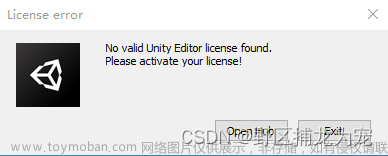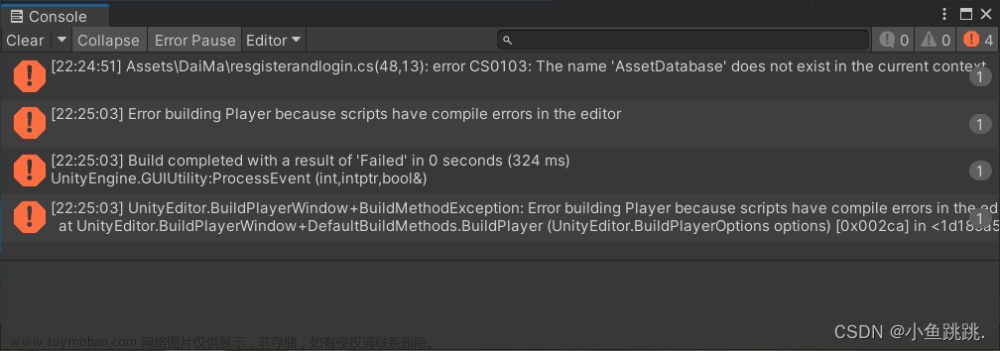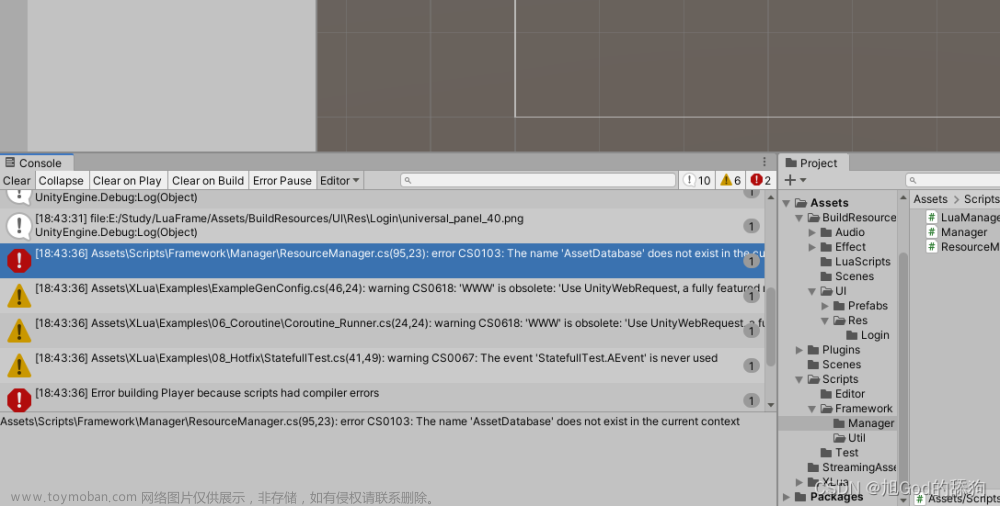报错:
问题:
按照控制台报错位置,找到Assets\Standard Assets\Utility\FPSCounter.cs文件,根据提示 ‘GUIText’ is obsolete: 'GUIText has been removed. Use UI.Text instead.'应该是说GUIText被移除了,没有这个了,需要改为替换的UI.Text。图为有问题的代码👇
解决办法:
修改后的代码,将GUITexture改为Text,并按住alt+enter,再弹出的方框中选择using UnityEngine.UI,或者自己手敲也行。如图所示👇 文章来源:https://www.toymoban.com/news/detail-525701.html
文章来源:https://www.toymoban.com/news/detail-525701.html
问题:
同样的,按提示修改控制台后面的报错。
按照控制台报错位置,找到Assets\Standard Assets\Utility\SimpleActivatorMenu.cs文件,鼠标放在错误位置,提示GUITexture已经过时了,需要改为替换的UI.Text。如图所示👇
解决办法:
修改后的代码,将GUITexture改为Text,并按住alt+enter,再弹出的方框中选择using UnityEngine.UI,或者自己手敲也行。如图所示👇
恭喜你,错误已解决!文章来源地址https://www.toymoban.com/news/detail-525701.html
到了这里,关于Unity Hub导入项目“静夜思”报错error CS0619: ‘GUIText‘ is obsolete: ‘GUIText has been removed. Use UI.Text inst的文章就介绍完了。如果您还想了解更多内容,请在右上角搜索TOY模板网以前的文章或继续浏览下面的相关文章,希望大家以后多多支持TOY模板网!