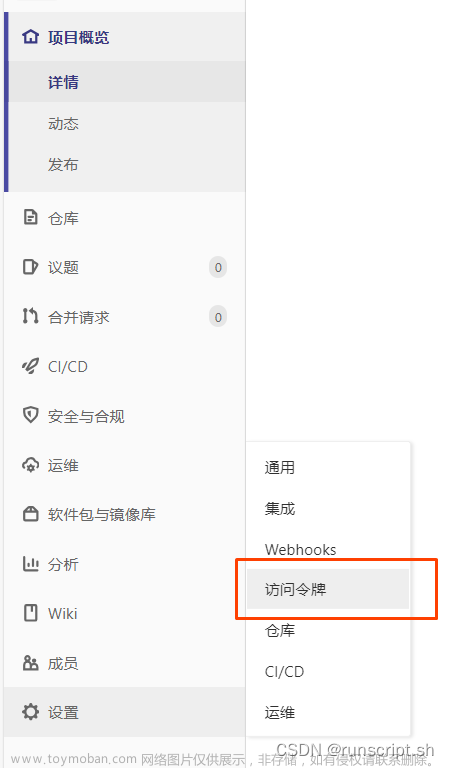下载地址
github:https://github.com/torvalds/linux
linux源码官网:https://www.kernel.org/文章来源:https://www.toymoban.com/news/detail-525761.html
如何下载源码
linux源码官网:https://www.kernel.org/
- 左侧不同分支分别对应,主线,稳定版,长期支持版 和不同的版本
- 选择要下载的分支,点击右侧的[browse]

- 然后点击上方的summary列表,

- 在最下侧就可以看到git下载链接

github下载
- 复制下载链接使用git clone下载即可

git clone到本地后如何拉取代码
使用git下载源代码后,本地只有一个.git文件。这时需要选择分支然后pull拉取相应分支的代码文章来源地址https://www.toymoban.com/news/detail-525761.html
# git clone下载
git clone git@github.com:torvalds/linux.git
cd linux
# 创建并更新本地远程分支,可能会很慢
git fetch
# 查看分支列表,红色为远端分支
git branch -a
# 新建本地分支并同步到远端分支
git checkout -b branch_name origin/branch_name
# 拉取最新代码
git pull --rebase
到了这里,关于Linux内核源码下载的文章就介绍完了。如果您还想了解更多内容,请在右上角搜索TOY模板网以前的文章或继续浏览下面的相关文章,希望大家以后多多支持TOY模板网!