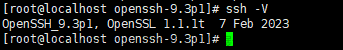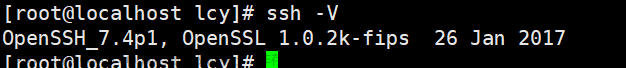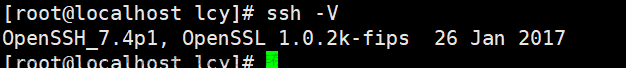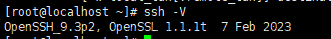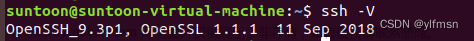Linux更新操作系统Openssh版本9.3p1(源码编译安装)
部署前准备
- 安装依赖
yum install -y gcc gcc-c++ glibc make autoconf openssl openssl-devel pcre-devel pam-develyum install -y pam* zlib*
- openssh-9.3p1.tar.gz
- openssl-3.1.0.tar.gz
- 备份文件
cp /etc/pam.d/sshd /etc/pam.d/sshd.bak
升级Openssl
解压安装包
tar zxvf openssl-3.1.0.tar.gzcd openssl-3.1.0
备份旧Openssl
mv /usr/bin/openssl /usr/bin/openssl_oldmv /usr/include/openssl /usr/include/openssl_old
编译安装Openssl
./config --prefix=/usr/local/openssl && make && make install
创建操作系统软链接
ln -s /usr/local/openssl/bin/openssl /usr/bin/opensslln -s /usr/local/openssl/include/openssl /usr/include/openssl
设置加载库
- 注意:lib库名称,旧版本是’lib’,新版本编译后是’lib64’,故 编译完成后检查自己安装的路径lib库名称
echo "/usr/local/openssl/lib64" >> /etc/ld.so.confldconfig -v
检查Openssl版本
openssl version
升级Openssh
解压openssh安装包
tar zxvf openssh-9.3p1.tar.gzcd openssh-9.3p1/
备份旧openssl目录
mv /etc/ssh /etc/ssh_old
编译安装Openssh
./configure --prefix=/usr/local/openssh --sysconfdir=/etc/ssh --with-md5-passwords --with-pam --with-tcp-wrappers --with-ssl-dir=/usr/local/openssl --with-zlib=/usr/local/lib64 --without-hardeningmake && make install
备份旧文件
mv /usr/sbin/sshd /usr/sbin/sshd_oldmv /etc/sysconfig/sshd /etc/sysconfig/sshd_oldmv /usr/lib/systemd/system/sshd.service /usr/lib/systemd/system/sshd.service_old
卸载openssh
for i in $(rpm -qa |grep openssh);do rpm -e $i --nodeps ;done
还原openssh配置文件
cp -a /etc/ssh_old/sshd_config /etc/ssh/sshd_configmv /etc/ssh/moduli.rpmsave /etc/ssh/modulimv /etc/pam.d/sshd.bak /etc/pam.d/sshd
替换新版本openssh相关命令
cp -arf /usr/local/openssh/bin/* /usr/bin/cp -arf /usr/local/openssh/sbin/sshd /usr/sbin/sshd
拷贝启动脚本
cp -a contrib/redhat/sshd.init /etc/init.d/sshdcp -a contrib/redhat/sshd.pam /etc/pam.d/sshd.pamchmod +x /etc/init.d/sshd
# 此处如果是SUSE操作系统,对应的目录是contrib/susu/
cp -a contrib/suse/rc.sshd /etc/init.d/sshd
cp -a contrib/suse/sysconfig.ssh /etc/sysconfig/ssh
设置开机启动,并验证版本
systemctl daemon-reloadchkconfig --add sshd && chkconfig sshd onsystemctl start sshdssh -V
设置安全性
sed -ie ''$(grep -rn 'Ciphers and keying' /etc/ssh/sshd_config | cut -d ':' -f1)'a Ciphers aes128-ctr,aes192-ctr,aes256-ctr \n\nMACs hmac-sha2-256,hmac-sha2-512,umac-64@openssh.com,umac-128@openssh.com,hmac-sha2-256-etm@openssh.com,hmac-sha2-512-etm@openssh.com,umac-64-etm@openssh.com,umac-128-etm@openssh.com \n\nKexAlgorithms curve25519-sha256@libssh.org,diffie-hellman-group1-sha1,diffie-hellman-group14-sha1,diffie-hellman-group-exchange-sha1,diffie-hellman-group-exchange-sha256,ecdh-sha2-nistp256,ecdh-sha2-nistp384,ecdh-sha2-nistp521 \n' /etc/ssh/sshd_config
检查配置并注释不支持的参数
sshd -t
踩坑
- /etc/pam.d/sshd配置内容
#%PAM-1.0
auth substack password-auth
auth include postlogin
account required pam_sepermit.so
account required pam_nologin.so
account include password-auth
password include password-auth
# pam_selinux.so close should be the first session rule
session required pam_selinux.so close
session required pam_loginuid.so
# pam_selinux.so open should only be followed by sessions to be executed in the user context
session required pam_selinux.so open env_params
session required pam_namespace.so
session optional pam_keyinit.so force revoke
session optional pam_motd.so
session include password-auth
session include postlogin
- ssh远程其他机器报错
mv /etc/ssh/ssh_config /etc/ssh/ssh_config_new
mv /etc/ssh/ssh_config.rpmsave /etc/ssh/ssh_config
systemctl restart sshd
-
Anolis操作系统文章来源:https://www.toymoban.com/news/detail-526054.html
- 需要单独安装pcre和perl
-
更新完成之后其他服务器无法使用scp向更新后的服务器传输数据文章来源地址https://www.toymoban.com/news/detail-526054.html
- 使用scp -O 强制使用旧版本scp即可
到了这里,关于Linux更新操作系统Openssh版本9.3p1(源码编译安装)的文章就介绍完了。如果您还想了解更多内容,请在右上角搜索TOY模板网以前的文章或继续浏览下面的相关文章,希望大家以后多多支持TOY模板网!