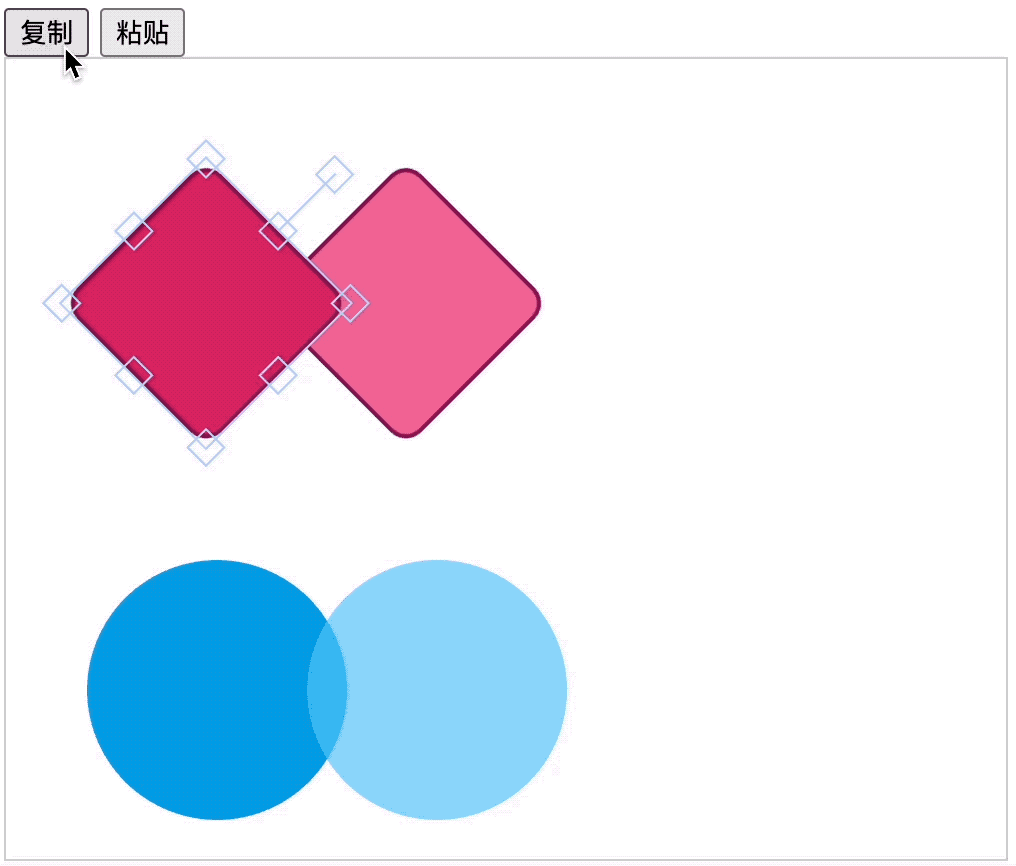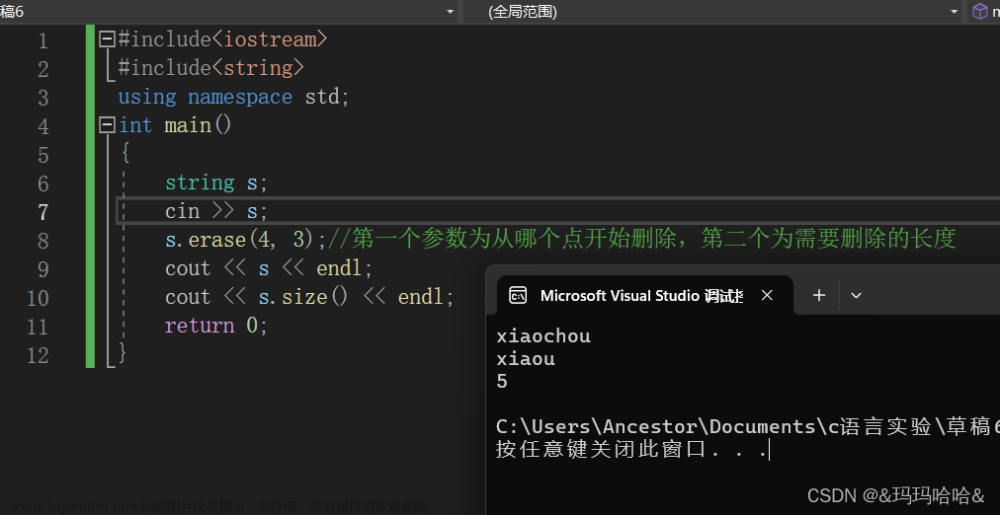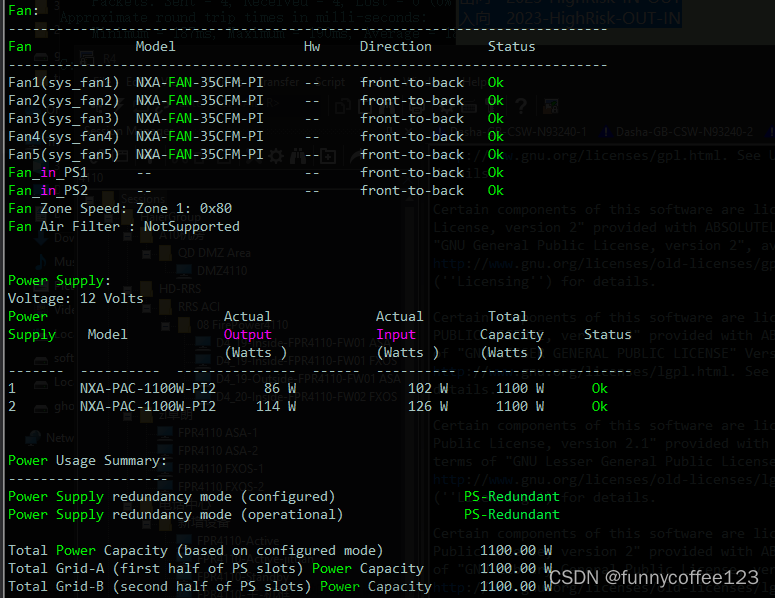前言
想必大家经常会遇到这样的需求,禁止用户复制、剪切、另存为、鼠标右键的操作等。今天一篇文章学会拦截并禁止用户特定操作及破解方法。正所谓道高一尺魔高一丈啊能禁止也能破解
1. 禁止用户选择 达到无法复制的目的
在相关dom标签上给元素onselectstart 赋值为return false
<body onselectstart = "return false" ></body>或者在script中写类似下面这种代码:
document.onselectstart = function(){
return false;
}(阻止事件冒泡:)
document.onselectstart=function(event){
event.preventDefault();
};2. 禁止复制
<body oncopy = "return false" ></body>或者
document.oncopy = function(){
return false;
}或者
document.oncopy=function(e){
e.preventDefault();
}3.禁止剪切
<body oncut = "return false" ></body>或者
document.oncut = function(){
return false;
}或者
document.oncut=function(e){
e.preventDefault();
}4.屏蔽粘贴
<body onpaste= "return false" ></body>或者
document.onpaste= function(){
return false;
}或者
document.onpaste=function(e){
e.preventDefault();
}5.禁止鼠标右键
<body oncontextmenu = "return false" ></body>或者
document.oncontextmenu = function(){
return false;
}或者
document.onmousedown = function(e){
if ( e.which === 2 ){ // 鼠标滚轮的按下,滚动不触发
return false;
}
if( e.which === 3 ){// 鼠标右键
return false;
}
}或者
document.oncontextmenu=function(e){
e.preventDefault();
}破解方法
破解方案一: 以谷歌为例,按F12打开调试器,在console.log 控制台输入类似下边代码:
document.onselectstart="";
或者
document.onselectstart=true;
如图:
破解方案二: 设置禁用javascript
以谷歌浏览器为例:
打开调试器,---> 打开设置,--- > 勾选禁用JavaScript
如图:

 文章来源:https://www.toymoban.com/news/detail-526114.html
文章来源:https://www.toymoban.com/news/detail-526114.html
文章来源地址https://www.toymoban.com/news/detail-526114.html
到了这里,关于如何使用JS拦截并禁止用户复制、剪切、粘贴、鼠标右键(含破解方法)的文章就介绍完了。如果您还想了解更多内容,请在右上角搜索TOY模板网以前的文章或继续浏览下面的相关文章,希望大家以后多多支持TOY模板网!