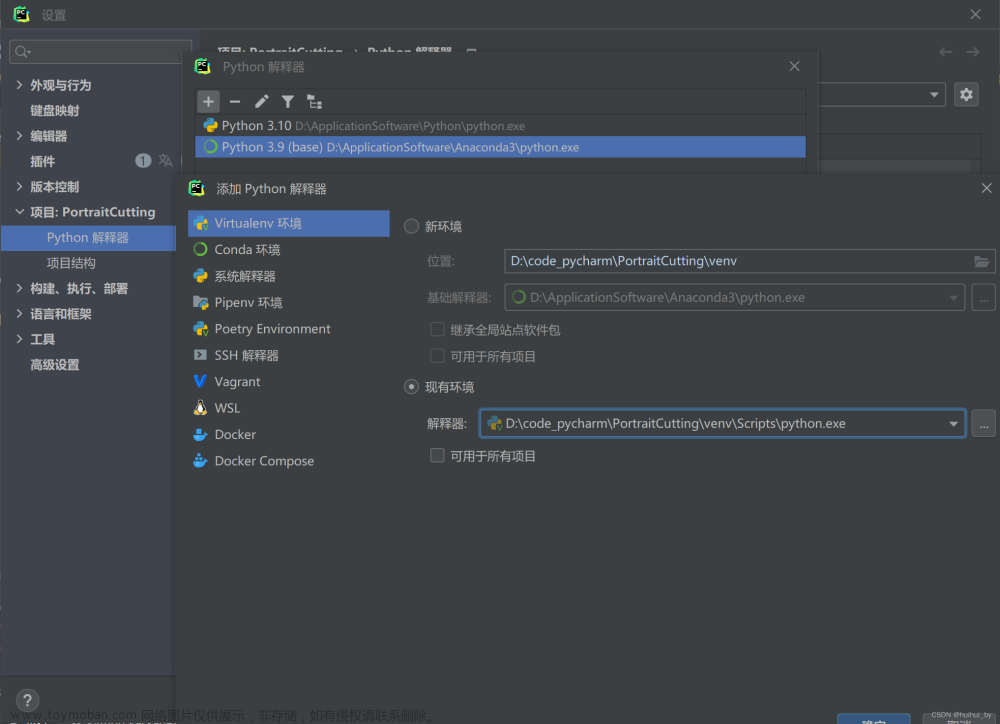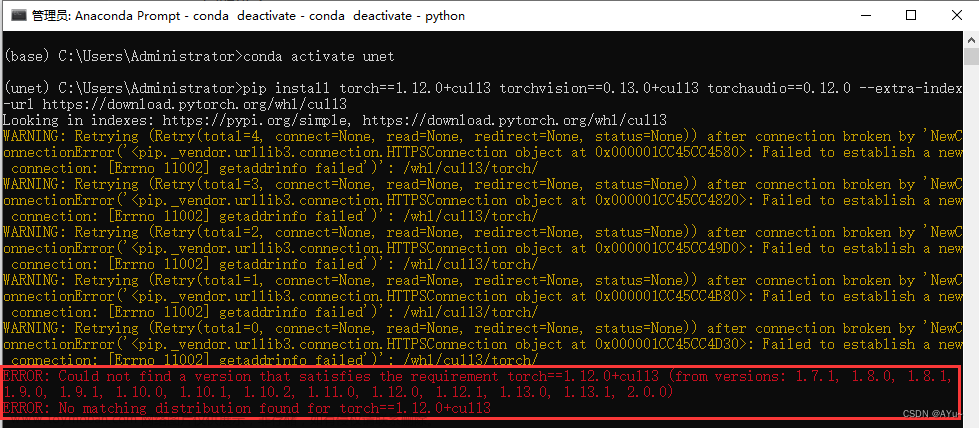一个可控制台程序使用.NET 6开发,发行版运行出现如下错误:
A fatal error occurred. The required library hostfxr.dll could not be found.
If this is a self-contained application, that library should exist in [D:\xxxServer\].
If this is a framework-dependent application, install the runtime in the global location [C:\Program Files (x86)\dotnet] or use the DOTNET_ROOT environment variable to specify the runtime location or register the runtime location in [HKLM\SOFTWARE\dotnet\Setup\InstalledVersions\x86\InstallLocation].
The .NET runtime can be found at:
- https://aka.ms/dotnet-core-applaunch?missing_runtime=true&arch=x86&rid=win81-x86&apphost_version=6.0.5
根据提示提供的链接直接下载是不行的,因为这个链接默认会转到ASP.NET Core 6.0 Runtime下载页面,而我的程序是桌面程序,需要安装 .NET 桌面运行时:https://dotnet.microsoft.com/zh-cn/download/dotnet/6.0文章来源:https://www.toymoban.com/news/detail-526310.html
下载安装后就不会有找不到hostfxr.dll的提示了。文章来源地址https://www.toymoban.com/news/detail-526310.html
到了这里,关于A fatal error occurred. The required library hostfxr.dll could not be found.错误处理的文章就介绍完了。如果您还想了解更多内容,请在右上角搜索TOY模板网以前的文章或继续浏览下面的相关文章,希望大家以后多多支持TOY模板网!