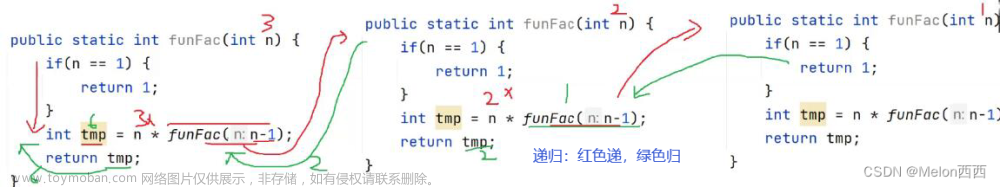代码
<style>
#area:focus {
background-color: red;
border:none;
}
</style>
<input type="text" name="t1" tabindex="2" />
<input type="text" name="t2" tabindex="3" />
<input type="text" name="t3" tabindex="1" />
<input type="submit" name="t4" value="SendInfo" tabindex="0" />
<div id="area" class="area" tabindex="4">111</div>
当我们使用按·
tab健切换到下一个输入框的时候。会按顺序tabindex切换,当等于-1就不会被聚焦切换文章来源地址https://www.toymoban.com/news/detail-526388.html
文章来源:https://www.toymoban.com/news/detail-526388.html
到了这里,关于html tabindex使用方法的文章就介绍完了。如果您还想了解更多内容,请在右上角搜索TOY模板网以前的文章或继续浏览下面的相关文章,希望大家以后多多支持TOY模板网!