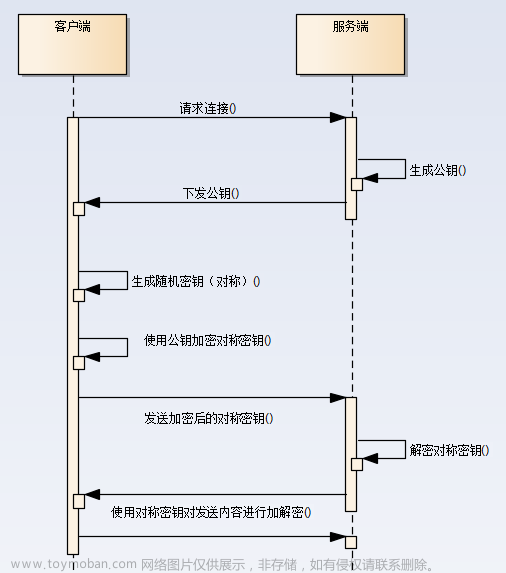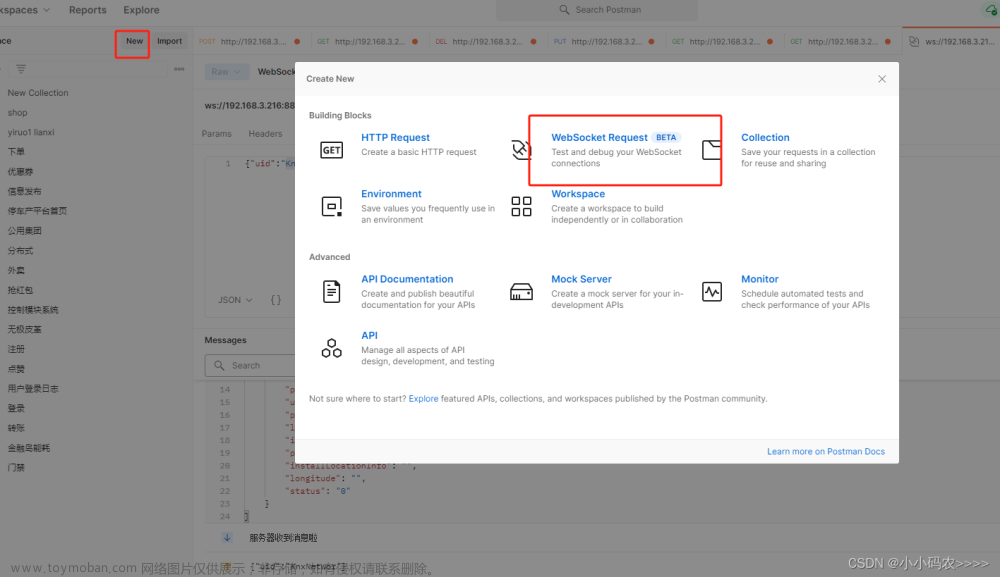一、背景
项目中需要建立客户端与服务端之间的长链接,首先就考虑用WebSocket,再来SpringBoot原来整合WebSocket方式并不高效,因此找到了netty-websocket-spring-boot-starter 这款脚手架,它能让我们在SpringBoot中使用Netty来开发WebSocket服务器,并像spring-websocket的注解开发一样简单
二、netty-websocket-spring-boot-starter 入门介绍
2.1 核心注解
2.1.1 @ServerEndpoint
当ServerEndpointExporter类通过Spring配置进行声明并被使用,它将会去扫描带有@ServerEndpoint注解的类 被注解的类将被注册成为一个WebSocket端点 所有的配置项都在这个注解的属性中 ( 如:@ServerEndpoint(“/ws”) )
2.1.2 @OnOpen
当有新的WebSocket连接完成时,对该方法进行回调 注入参数的类型:Session、HttpHeaders…
2.1.3 @OnClose
当有WebSocket连接关闭时,对该方法进行回调 注入参数的类型:Session
2.1.4 @OnError
当有WebSocket抛出异常时,对该方法进行回调 注入参数的类型:Session、Throwable
2.1.5 @OnMessage
当接收到字符串消息时,对该方法进行回调 注入参数的类型:Session、String
2.2 核心配置
| 属性 | 属性说明 |
|---|---|
| path | WebSocket的path,也可以用value来设置 |
| host | WebSocket的host,"0.0.0.0"即是所有本地地址 |
| port | WebSocket绑定端口号。如果为0,则使用随机端口(端口获取可见 多端点服务) |
| maxFramePayloadLength | 最大允许帧载荷长度 |
| allIdleTimeSeconds | 与IdleStateHandler中的allIdleTimeSeconds一致,并且当它不为0时,将在pipeline中添加IdleStateHandler |
三、实践netty-websocket-spring-boot-starter
3.1引入POM文件
主要添加包括以下依赖
<dependency>
<groupId>org.springframework.boot</groupId>
<artifactId>spring-boot-starter</artifactId>
</dependency>
<dependency>
<groupId>org.springframework.boot</groupId>
<artifactId>spring-boot-starter-test</artifactId>
<scope>test</scope>
</dependency>
<dependency>
<groupId>org.springframework.boot</groupId>
<artifactId>spring-boot-starter-data-redis</artifactId>
</dependency>
<dependency>
<groupId>org.yeauty</groupId>
<artifactId>netty-websocket-spring-boot-starter</artifactId>
<version>0.9.5</version>
</dependency>
<dependency>
<groupId>cn.hutool</groupId>
<artifactId>hutool-all</artifactId>
<version>5.4.6</version>
</dependency>
3.2 在主程序类中排除数据库使用
/**
* 主程序启动类
*/
@SpringBootApplication(exclude = {DataSourceAutoConfiguration.class})
public class WebsocketApplication {
public static void main(String[] args) {
SpringApplication.run(WebsocketApplication.class, args);
}
}
3.3 开启WebSocket支持
@Configuration
public class WebSocketConfig {
@Bean
public ServerEndpointExporter serverEndpointExporter() {
return new ServerEndpointExporter();
}
}
3.4 定义WebSocketServer服务器(核心代码)
在端点类上加上@ServerEndpoint注解,并在相应的方法上加上@OnOpen、@OnMessage、@OnError、@OnClose注解, 代码如下:
@ServerEndpoint(port = "${ws.port}", path = "/demo/{version}", maxFramePayloadLength = "6553600", allIdleTimeSeconds = "300")
public class WebSocketServer {
private static Log LOGGER = LogFactory.get();
// concurrent包的线程安全Set,用来存放每个客户端对应的MyWebSocket对象。
private static CopyOnWriteArraySet<WebSocketServer> webSocketSet = new CopyOnWriteArraySet<WebSocketServer>();
// 与某个客户端的连接会话,需要通过它来给客户端发送数据
private Session session;
// 接收用户ID
protected StringBuilder userInfo = new StringBuilder();
@Autowired
private RedisTemplate<String, String> redisTemplate;
/**
* 连接建立成功调用的方法
*/
@OnOpen
public void onOpen(Session session,
HttpHeaders headers,
@RequestParam String req,
@RequestParam MultiValueMap<String, Object> reqMap,
@PathVariable String arg,
@PathVariable Map<String, Object> pathMap) {
this.session = session;
// 加入set中
webSocketSet.add(this);
// 在线数加1
addOnlineCount();
LOGGER.debug("UserId = {}, 通道ID={}, 当前连接人数={}", userInfo.toString(), getSessionId(session), getOnlineCount());
}
/**
* 收到客户端消息后调用的方法
*/
@OnMessage
public void onMessage(Session session, String message) {
JSONObject jsonData = JSONUtil.parseObj(message);
if (!jsonData.containsKey("command")) {
LOGGER.debug("UserId = {}, 通道ID={}, 上行内容={}, 上行请求非法,缺少command参数, 处理结束",
userInfo.toString(), getSessionId(session), message);
return;
}
String userId = jsonData.getStr("userId");
this.userInfo = new StringBuilder(userId);
String command = jsonData.getStr("command");
Class<?> service = Command.getService(command);
if (Objects.isNull(service)) {
errorMessage(command);
LOGGER.error("UserId = {}, 通道ID={}, 解析指令执行出错!", userInfo.toString(), getSessionId(session));
return;
}
LOGGER.info("UserId = {}, 通道ID={}, 处理类={}, 开始处理,请求内容={}",
userInfo.toString(), getSessionId(session), service, jsonData.toString());
BaseMessage baseMessage = getBaseMessage(service, session, command);
if (baseMessage == null) {
return;
}
try {
jsonData.set("SessionId", getSessionId(session));
JSON resp = baseMessage.handlerMessage(userInfo, jsonData);
resp.putByPath("command", command);
resp.putByPath("userId", userId);
String value = resp.toString();
//将结果写回客户端, 实现服务器主动推送
ChannelFuture future = sendMessage(value);
LOGGER.info("UserId = {}, 通道ID = {}, 返回内容 = {}, future = {}, 处理结束",
userInfo.toString(), getSessionId(session), value, future.toString());
} catch (Exception e) {
LOGGER.error("UserId = {}, 通道ID={}, 解析执行出错信息={}", userInfo.toString(), getSessionId(session), e.getMessage());
}
}
/**
* 连接关闭调用的方法
*/
@OnClose
public void onClose(Session session) {
// 从set中删除
webSocketSet.remove(this);
// 在线数减1
subOnlineCount();
String userId = this.userInfo.toString();
LOGGER.warn("UserId = {}, 通道ID = {}, 有一连接关闭!当前在线人数={}", userId, getSessionId(session), getOnlineCount());
userInfo.delete(0, userInfo.length());
if (ObjectUtil.isNotNull(userId)) {
String keyStr = ConstDef.ONLINE_USER_TYPE + userId;
redisTemplate.delete(keyStr);
}
session.close();
}
/**
* 出错方法
*/
@OnError
public void onError(Session session, Throwable cause) {
if (Objects.nonNull(this.session) && Objects.nonNull(cause) && !(cause instanceof EOFException)) {
LOGGER.error("UserId = {}, 通道ID={}, 出错信息={}", userInfo.toString(), this.session.id(), cause.toString());
}
if (Objects.nonNull(session) && session.isOpen()) {
session.close();
}
}
/**
* 通过class获取Bean
*/
private BaseMessage getBaseMessage(Class<?> service, Session session, String command) {
BaseMessage baseMessage;
try {
baseMessage = (BaseMessage) SpringUtils.getBean(service);
} catch (Exception e) {
LOGGER.error("UserId = {}, 通道ID = {}, 未找到协议头 = {} 的处理类", userInfo.toString(), getSessionId(session), service);
errorMessage(command);
return null;
}
return baseMessage;
}
/**
* 获取通道ID
*/
private String getSessionId(Session session) {
return session.id().asShortText();
}
/**
* 协议错误
*/
public void errorMessage(String command) {
JSONObject retObj = new JSONObject();
retObj.set("code", ConstDef.ERROR_CODE_10001);
retObj.set("msg", ConstDef.ERROR_CODE_10001_DESP);
retObj.set("command", command);
try {
sendMessage(retObj.toString());
} catch (IOException e) {
LOGGER.error("UserId = {}, 通道ID={}, 解析执行出错信息={}", userInfo.toString(), getSessionId(session), e.getMessage());
}
}
/**
* 实现服务器主动推送
*/
public ChannelFuture sendMessage(String message) throws IOException {
return this.session.sendText(message);
}
/**
* 在线用户数
*/
public long getOnlineCount() {
String onlineCountValue = redisTemplate.opsForValue().get(ConstDef.ONLINE_COUNT_KEY);
if (StrUtil.isBlank(onlineCountValue) || !NumberUtil.isNumber(onlineCountValue)) {
return 0L;
}
return Long.parseLong(onlineCountValue);
}
/**
* 在线数+1
*/
private void addOnlineCount() {
redisTemplate.opsForValue().increment(ConstDef.ONLINE_COUNT_KEY);
}
/**
* 在线数-1
*/
private void subOnlineCount() {
redisTemplate.opsForValue().decrement(ConstDef.ONLINE_COUNT_KEY);
}
}
3.5 定义接口
/**
* 消息处理接口
*/
public interface BaseMessage {
Log LOGGER = LogFactory.get();
/**
* 处理类、处理方法
*/
JSON handlerMessage(StringBuilder vin, JSONObject jsonData);
}
3.6 定义接口实现类 (业务处理逻辑)
该类是各业务的处理逻辑类,是接口类的具体实现。
@Component
@Configuration
public class QueryAllActivityListMessage implements BaseMessage {
@Override
public JSON handlerMessage(StringBuilder userId, JSONObject jsonData) {
LOGGER.debug("开始处理QueryAllActivityListMessage请求, 参数={}", JSONUtil.toJsonStr(jsonData));
String resp = "我是服务器端返回的处理结果!";
LOGGER.info("UserId = {}, param={}, QueryAllActivityListMessage回复 = {}", userId.toString(), jsonData, resp);
JSONObject respStr = new JSONObject();
return respStr.set("handleResult", resp);
}
}
3.7 定义枚举Command
每增加一个业务接口的实现,就需要在这个枚举类注册一下。
/**
* 指令-服务 枚举
*/
public enum Command {
/**
* 业务1处理逻辑
*/
queryAllActivityList("queryAllActivityList", QueryAllActivityListMessage.class, "业务1处理逻辑");
/**
* 业务2处理逻辑
*/
//略
/**
* 业务3处理逻辑
*/
//略
/**
* 服务编码
*/
private String processCode;
/**
* 服务接口类
*/
private Class<?> service;
/**
* 接口描述
*/
private String desc;
Command(String processCode, Class<?> service, String desc) {
this.processCode = processCode;
this.service = service;
this.desc = desc;
}
public Class<?> getService() {
return service;
}
public static Class<?> getService(String processCode) {
for (Command command : Command.values()) {
if (command.processCode.equals(processCode)) {
return command.getService();
}
}
return null;
}
}
3.8 编写SpringUtils 工具类
用于搜索Bean, 通过class获取Bean
/**
* SpringUtils 工具类,用于搜索
*/
@Component
public class SpringUtils implements ApplicationContextAware {
private static ApplicationContext applicationContext;
@Override
public void setApplicationContext(ApplicationContext applicationContext) throws BeansException {
if (SpringUtils.applicationContext == null) {
SpringUtils.applicationContext = applicationContext;
}
}
/**
* 获取applicationContext
*/
public static ApplicationContext getApplicationContext() {
return applicationContext;
}
/**
* 通过class获取Bean
*/
public static <T> T getBean(Class<T> clazz) {
return getApplicationContext().getBean(clazz);
}
/**
* 通过name获取 Bean.
*/
public static Object getBean(String name) {
return getApplicationContext().getBean(name);
}
/**
* 通过name,以及Clazz返回指定的Bean
*/
public static <T> T getBean(String name, Class<T> clazz) {
return getApplicationContext().getBean(name, clazz);
}
}
3.9 定义常量定义类 + 返回码
/**
* 常量定义类 + 返回码
*/
public class ConstDef {
/**
* 返回码
*/
public static final int ERROR_CODE_10001 = 10001;
public static final String ERROR_CODE_10001_DESP = "请求参数不合法";
/**
* 按UserId决定,用户在线类型,车机或者手机
*/
public static final String ONLINE_USER_TYPE = "ONLINE_USER_TYPE_";
/**
* 在线用户数
*/
public static final String ONLINE_COUNT_KEY = "ONLINE_COUNT_KEY";
}
四、功能验证
打开WebSocket客户端,连接到ws://127.0.0.1:9095/demo/1
从截图来看,WebSocket服务端能正常接受并处理来自客户端的请求,验证成功!文章来源:https://www.toymoban.com/news/detail-526719.html
 文章来源地址https://www.toymoban.com/news/detail-526719.html
文章来源地址https://www.toymoban.com/news/detail-526719.html
到了这里,关于【项目实战】基于netty-websocket-spring-boot-starter实现WebSocket服务器长链接处理的文章就介绍完了。如果您还想了解更多内容,请在右上角搜索TOY模板网以前的文章或继续浏览下面的相关文章,希望大家以后多多支持TOY模板网!