报的错误信息如下:
[08S01] 驱动程序无法通过使用安全套接字层(SSL)加密与 SQL Server 建立安全连接。错误:“PKIX path building failed: sun.security.provider.certpath.SunCertPathBuilderException: unable to find valid certification path to requested target”。 ClientConnectionId:721941c7-3e08-4e80-bc56-418e1c051624 sun.security.provider.certpath.SunCertPathBuilderException: unable to find valid certification path to requested target.
原来只需要一个设置就行了,如下图,只需要设置 trustServerCertificate 即可解决问题。文章来源:https://www.toymoban.com/news/detail-526720.html
 文章来源地址https://www.toymoban.com/news/detail-526720.html
文章来源地址https://www.toymoban.com/news/detail-526720.html
到了这里,关于问题解决:idea 中无法连接 sql server 数据库,报错 [08S01] 驱动程序无法通过使用安全套接字层(SSL)加密与 SQL Server 建立安全连接的文章就介绍完了。如果您还想了解更多内容,请在右上角搜索TOY模板网以前的文章或继续浏览下面的相关文章,希望大家以后多多支持TOY模板网!

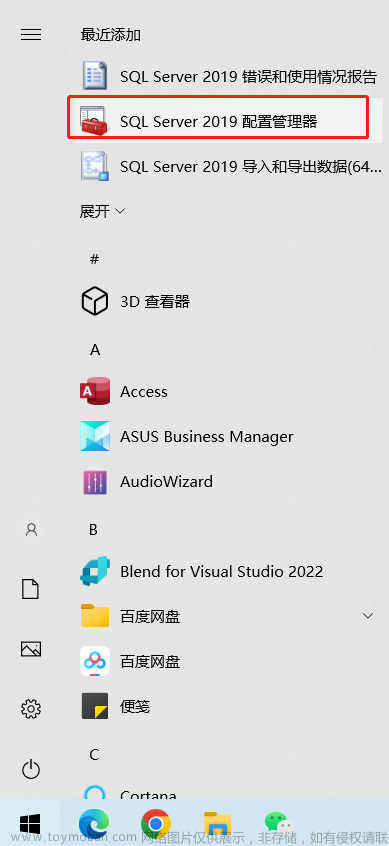
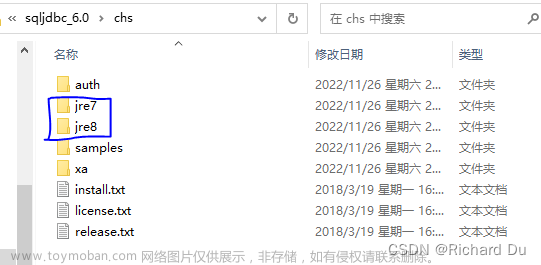
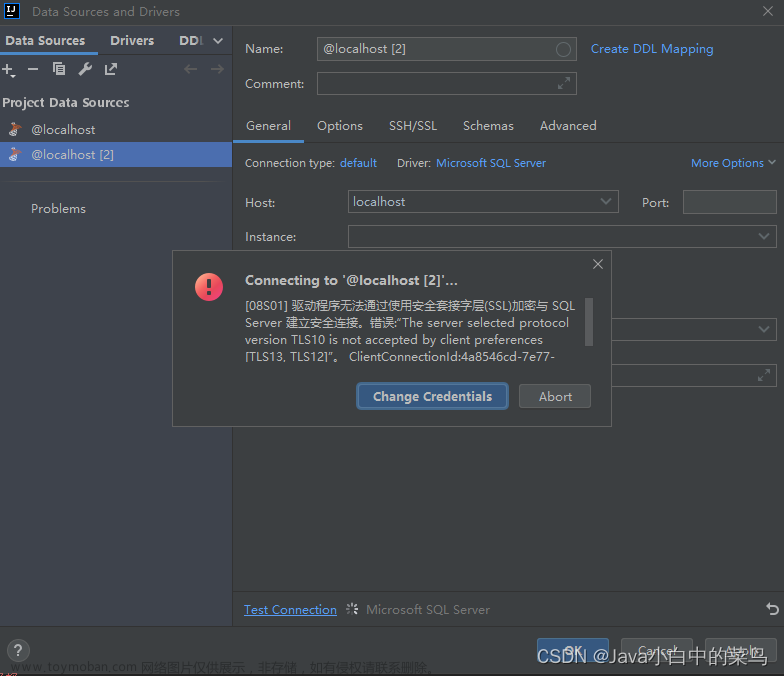

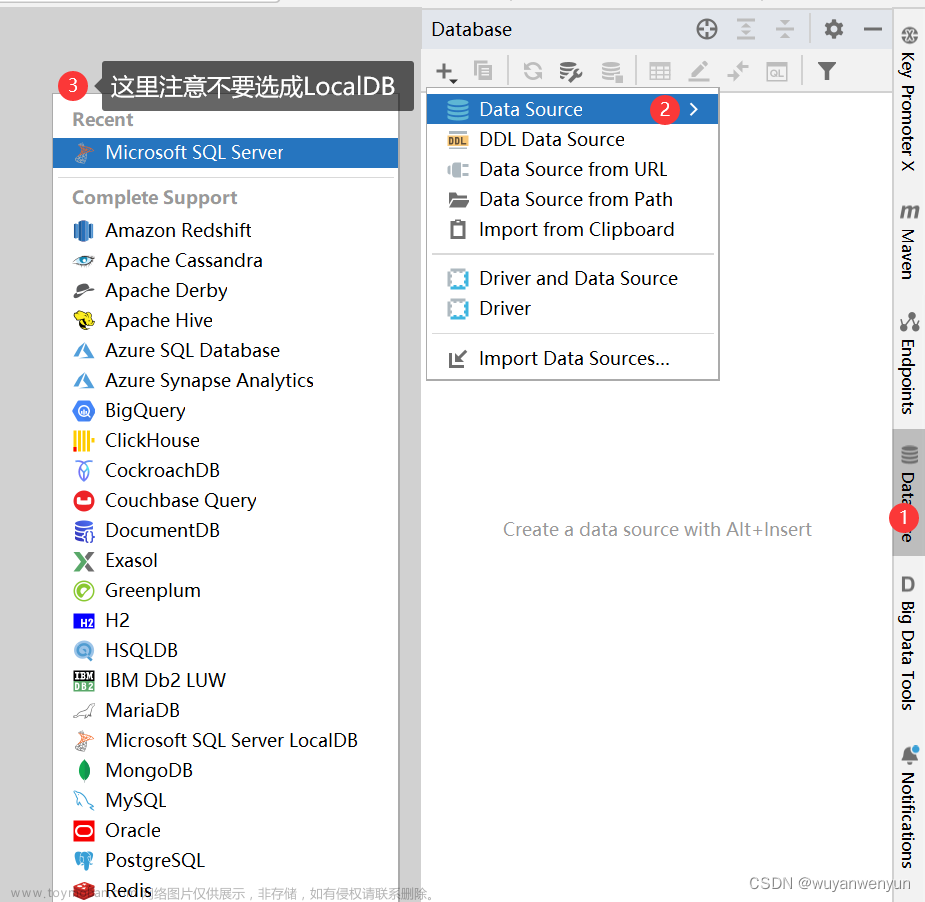
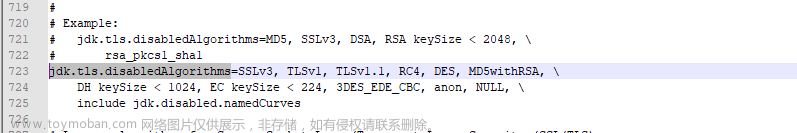
![[已解决]2002-can‘t connect to server on 192.168.xx.xx(10061)MySQL数据库无法远程连接](https://imgs.yssmx.com/Uploads/2024/02/440402-1.png)




