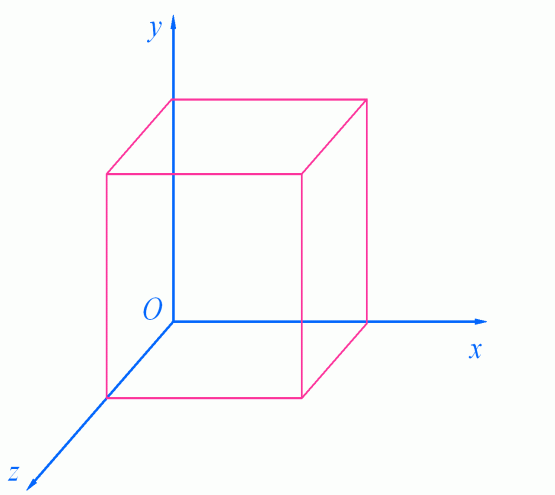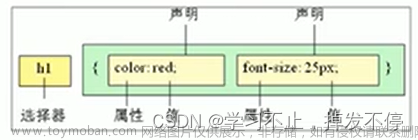新增长度单位

<!DOCTYPE html>
<html lang="zh-CN">
<head>
<meta charset="UTF-8">
<title>Document</title>
<style>
* {
margin: 0;
padding: 0;
}
.box1 {
width: 200px;
height: 200px;
background-color: deepskyblue;
}
.box2 {
width: 50vw;
height: 20vh;
background-color: deeppink;
}
.box3 {
width: 20vmax;
height: 20vmin;
background-color: orange;
}
</style>
</head>
<body>
<div class="box1">像素</div>
<div class="box2">vw和vh</div>
<div class="box3">vmax和vmin</div>
</body>
</html>

新增盒子模型
box-sizing

<!DOCTYPE html>
<html lang="zh-CN">
<head>
<meta charset="UTF-8">
<title>Document</title>
<style>
.box1 {
width: 200px;
height: 200px;
background-color: deepskyblue;
padding: 5px;
border: 5px solid black;
margin-bottom: 20px;
}
.box2 {
width: 200px;
height: 200px;
background-color: gray;
padding: 5px;
border: 5px solid black;
box-sizing: border-box;
}
</style>
</head>
<body>
<div class="box1"></div>
<div class="box2"></div>
</body>
</html>

resize

<!DOCTYPE html>
<html lang="zh-CN">
<head>
<meta charset="UTF-8">
<title>Document</title>
<style>
.box1 {
width: 400px;
height: 400px;
background-color: orange;
resize: both;
overflow: scroll;
}
.box2 {
width: 800px;
height: 100px;
background-color: skyblue;
}
</style>
</head>
<body>
<div class="box1">
<div class="box2"></div>
</div>
</body>
</html>

box-shadow

<!DOCTYPE html>
<html lang="zh-CN">
<head>
<meta charset="UTF-8">
<title>Document</title>
<style>
.box1 {
width: 400px;
height: 400px;
background-color: orange;
margin: 0 auto;
margin-top: 100px;
font-size: 40px;
/* 2个值:水平位置,垂直位置 */
/* box-shadow: 10px 10px; */
/* 3个值:水平位置,垂直位置,阴影颜色 */
/* box-shadow: 10px 10px blue; */
/* 3个值:水平位置,垂直位置,模糊程度 */
/* box-shadow: 10px 10px 20px; */
/* 4个值:水平位置,垂直位置,模糊程度,阴影颜色 */
/* box-shadow: 10px 10px 20px blue; */
/* 5个值:水平位置,垂直位置,模糊程度,阴影外延,阴影颜色 */
/* box-shadow: 10px 10px 20px 0px blue; */
/* 6个值:水平位置,垂直位置,模糊程度,阴影外延,阴影颜色,内阴影 */
/* box-shadow: 10px 10px 20px 0px blue inset; */
}
</style>
</head>
<body>
<div class="box1">你好啊</div>
</body>
</html>
opacity

<!DOCTYPE html>
<html lang="zh-CN">
<head>
<meta charset="UTF-8">
<title>Document</title>
<style>
.box1 {
width: 200px;
height: 200px;
background-color: orange;
font-size: 40px;
opacity: 0.5;
font-weight: bold;
}
</style>
</head>
<body>
<div class="box1">你好啊</div>
</body>
</html>

新增背景相关属性
background-origin

<!DOCTYPE html>
<html lang="zh-CN">
<head>
<meta charset="UTF-8">
<title>Document</title>
<style>
.box1 {
width: 400px;
height: 400px;
background-color: skyblue;
margin: 0 auto;
font-size: 40px;
padding: 50px;
border: 50px dashed rgba(255,0,0,0.7);
background-image: url("资料/图片/bg01.jpg");
background-repeat: no-repeat;
background-origin: content-box;
}
</style>
</head>
<body>
<div class="box1">你好啊</div>
</body>
</html>

background-clip

<!DOCTYPE html>
<html lang="zh-CN">
<head>
<meta charset="UTF-8">
<title>Document</title>
<style>
.box1 {
width: 400px;
height: 400px;
background-color: skyblue;
margin: 0 auto;
font-size: 40px;
padding: 50px;
border: 50px dashed rgba(255,0,0,0.7);
background-image: url("资料/图片/bg02.jpg");
background-repeat: no-repeat;
background-clip: padding-box;
}
</style>
</head>
<body>
<div class="box1">你好啊</div>
</body>
</html>

<!DOCTYPE html>
<html lang="zh-CN">
<head>
<meta charset="UTF-8">
<title>Document</title>
<style>
.box1 {
width: 400px;
height: 400px;
background-color: skyblue;
margin: 0 auto;
font-size: 40px;
padding: 50px;
border: 50px dashed rgba(255,0,0,0.7);
color: transparent;
background-image: url("资料/图片/bg02.jpg");
background-repeat: no-repeat;
background-clip: padding-box;
-webkit-background-clip: text;
}
</style>
</head>
<body>
<div class="box1">你好啊</div>
</body>
</html>

background-size

<!DOCTYPE html>
<html lang="zh-CN">
<head>
<meta charset="UTF-8">
<title>Document</title>
<style>
div {
width: 400px;
height: 400px;
border: 1px solid black;
background-image: url('./资料/图片/bg03.jpg');
/* background-size: 400px 400px; */
/* background-size: 100% 100%; */
/* background-size: contain; */
background-size:auto;
}
</style>
</head>
<body>
<div>
</div>
</body>
</html>
background复合属性

多背景图

<!DOCTYPE html>
<html lang="zh-CN">
<head>
<meta charset="UTF-8">
<title>Document</title>
<style>
div {
width: 400px;
height: 400px;
border: 1px solid black;
background: url('./资料/图片/bg-lt.png') no-repeat left top,
url('./资料/图片/bg-rt.png') no-repeat right top,
url('./资料/图片/bg-lb.png') no-repeat left bottom,
url('./资料/图片/bg-rb.png') no-repeat right bottom;
}
</style>
</head>
<body>
<div>
</div>
</body>
</html>

新增边框相关属性
边框圆角

<!DOCTYPE html>
<html lang="zh-CN">
<head>
<meta charset="UTF-8">
<meta http-equiv="X-UA-Compatible" content="IE=edge">
<meta name="viewport" content="width=device-width, initial-scale=1.0">
<title>Document</title>
<style>
div {
width: 400px;
height: 400px;
border: 2px solid black;
margin: 0 auto;
/* border-radius: 200px; */
/* border-radius: 50%; */
/* border-top-left-radius: 100px;
border-top-right-radius: 50px;
border-bottom-left-radius: 20px;
border-bottom-right-radius: 10px; */
/* border-top-left-radius: 100px 50px;
border-top-right-radius: 50px 20px;
border-bottom-left-radius: 20px 10px;
border-bottom-right-radius: 10px 5px; */
/* border-radius: 100px 50px 20px 10px / 50px 20px 10px 5px; */
}
</style>
</head>
<body>
<div></div>
</body>
</html>
边框外轮廓

新增文本属性
文本阴影

<!DOCTYPE html>
<html lang="zh-CN">
<head>
<meta charset="UTF-8">
<meta http-equiv="X-UA-Compatible" content="IE=edge">
<meta name="viewport" content="width=device-width, initial-scale=1.0">
<title>Document</title>
<style>
h1 {
font-size: 80px;
text-align: center;
color: white;
/* text-shadow: 3px 3px 10px red; */
text-shadow: 0px 0px 15px black;
}
</style>
</head>
<body>
<h1>你好呀</h1>
</body>
</html>

文本换行

<!DOCTYPE html>
<html lang="zh-CN">
<head>
<meta charset="UTF-8">
<meta http-equiv="X-UA-Compatible" content="IE=edge">
<meta name="viewport" content="width=device-width, initial-scale=1.0">
<title>Document</title>
<style>
div {
width: 400px;
height: 400px;
border: 1px solid black;
font-size: 20px;
white-space: pre-wrap;
}
</style>
</head>
<body>
<div>
山回路转不见君山回路转不见君
雪上空留马行处山回路转不见君
雪上空留马行处山回路转不见君
雪上空留马行处
雪上空留马行处
山回路转不见君
雪上空留马行处
山回路转不见君
雪上空留马行处
山回路转不见君
雪上空留马行处
山回路转不见君
雪上空留马行处
山回路转不见君
雪上空留马行处
</div>
</body>
</html>

文本溢出

<!DOCTYPE html>
<html lang="zh-CN">
<head>
<meta charset="UTF-8">
<meta http-equiv="X-UA-Compatible" content="IE=edge">
<meta name="viewport" content="width=device-width, initial-scale=1.0">
<title>Document</title>
<style>
ul {
width: 400px;
height: 400px;
border: 1px solid black;
font-size: 20px;
list-style: none;
padding-left: 0;
}
li {
margin-bottom: 10px;
white-space: nowrap;
text-overflow: ellipsis;
overflow: hidden;
}
</style>
</head>
<body>
<ul>
<li>新闻 |东城区:禁毒宣传进万家,织密防毒“安全网”</li>
<li>“选学校还是选专业重要?”新闻专业到底是不是如张雪峰所说的?
</li>
<li>小暑来啦</li>
</ul>
</body>
</html>

文本修饰

 文章来源:https://www.toymoban.com/news/detail-527020.html
文章来源:https://www.toymoban.com/news/detail-527020.html
文本描边
 文章来源地址https://www.toymoban.com/news/detail-527020.html
文章来源地址https://www.toymoban.com/news/detail-527020.html
新增渐变
线性渐变
到了这里,关于前端学习——CSS3的文章就介绍完了。如果您还想了解更多内容,请在右上角搜索TOY模板网以前的文章或继续浏览下面的相关文章,希望大家以后多多支持TOY模板网!