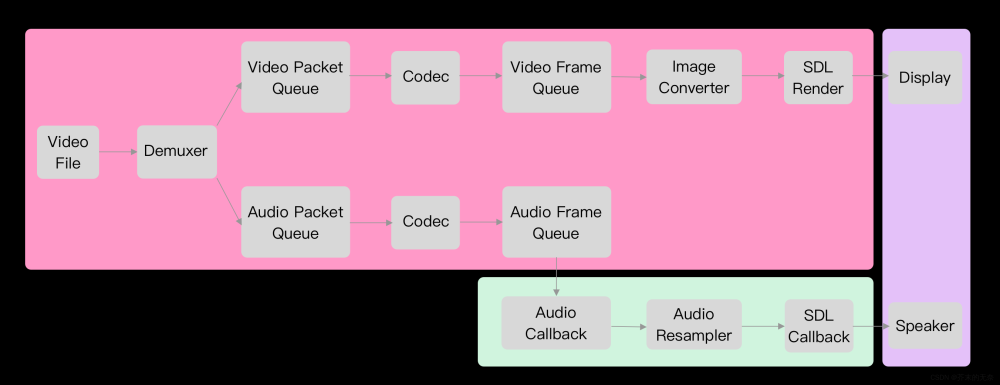1.下载对应依赖
npm i dplayer -S
npm i hls.js -s
2.封装对应组件
<template>
<div ref="videoRef"></div>
</template>
<script setup>
import DPlayer from 'dplayer'
import Hls from 'hls.js';
import { ref, reactive, onBeforeUnmount, onMounted } from 'vue'
const videoRef = ref()
const state = reactive({
instance: null
})
const props = defineProps({
// 是否自动播放
autoplay: {
type: Boolean,
default: false
},
// 主题色
theme: {
type: String,
default: '#0093ff'
},
// 视频是否循环播放
loop: {
type: Boolean,
default: true
},
// 语言(可选值: 'en', 'zh-cn', 'zh-tw')
lang: {
type: String,
default: 'zh-cn'
},
// 是否开启截图(如果开启,视频和视频封面需要允许跨域)
screenshot: {
type: Boolean,
default: false
},
// 是否开启热键
hotkey: {
type: Boolean,
default: true
},
// 视频是否预加载(可选值: 'none', 'metadata', 'auto')
preload: {
type: String,
default: 'auto'
},
// 默认音量
volume: {
type: Number,
default: 0.7
},
// 可选的播放速率,可以设置成自定义的数组
playbackSpeed: {
type: Array,
default: [0.5, 0.75, 1, 1.25, 1.5, 2]
},
// 在左上角展示一个 logo,你可以通过 CSS 调整它的大小和位置
logo: {
type: String,
default: 'http://jiuaibuni.top/wp-content/uploads/2020/12/logo.png'
},
// 视频信息
video: {
type: Object,
default: {
url: 'https://api.dogecloud.com/player/get.m3u8?vcode=5ac682e6f8231991&userId=17&ext=.m3u8', //视频地址
type: 'customHls',
customType: {
customHls: function (video, player) {
const hls = new Hls(); //实例化Hls 用于解析m3u8
hls.loadSource(video.src);
hls.attachMedia(video);
}
}
},
},
// 外挂字幕
subtitle: {
type: Object,
default: {}
},
// 显示弹幕
danmaku: {
type: Object,
default: {}
},
// 自定义右键菜单
contextmenu: {
type: Array,
default: []
},
// 自定义进度条提示点
highlight: {
type: Array,
default: []
},
// 阻止多个播放器同时播放,当前播放器播放时暂停其他播放器
mutex: {
type: Boolean,
default: true
}
})
onMounted(() => {
let player = {
container: videoRef.value,
autoplay: props.autoplay,
theme: props.theme,
loop: props.loop,
lang: props.lang,
screenshot: props.screenshot,
hotkey: props.hotkey,
preload: props.preload,
volume: props.volume,
playbackSpeed: props.playbackSpeed,
logo: props.logo,
video: props.video,
contextmenu: props.contextmenu,
highlight: props.highlight,
mutex: props.mutex,
}
if (props.subtitle.url) {
player.subtitle = props.subtitle
}
if (props.danmaku) {
player.danmaku = props.danmaku
}
console.log(player);
state.instance = new DPlayer(player)
})
// 销毁
onBeforeUnmount(() => {
state.instance.destroy()
})
</script>
<style lang='scss' scoped>
</style>
https://dplayer.diygod.dev/zh/guide.html#special-thanks 官方文档地址
3.调用
<template>
<dplayer :video="dplayerObj.video" :danmaku="dplayerObj.danmaku" :contextmenu="dplayerObj.contextmenu"
:highlight="dplayerObj.highlight" />
</template>
<script setup>
import dplayer from '@/components/Dplayer/';
import Hls from 'hls.js';
import { ref, reactive } from 'vue'
const dplayerObj = reactive({
video: {
url: 'https://api.dogecloud.com/player/get.m3u8?vcode=5ac682e6f8231991&userId=17&ext=.m3u8', //视频地址
type: 'customHls',
customType: {
customHls: function (video, player) {
const hls = new Hls(); //实例化Hls 用于解析m3u8
hls.loadSource(video.src);
hls.attachMedia(video);
}
}
},
danmaku: {
id: '9E2E3368B56CDBB4',
api: 'https://api.prprpr.me/dplayer/',
token: 'tokendemo',
maximum: 1000,
addition: ['https://api.prprpr.me/dplayer/v3/bilibili?aid=4157142'],
user: 'DIYgod',
bottom: '15%',
unlimited: true,
speedRate: 0.5,
},
contextmenu: [
{
text: 'custom1',
link: 'https://github.com/DIYgod/DPlayer',
},
{
text: 'custom2',
click: (player) => {
console.log(player);
},
},
],
highlight: [
{
time: 20,
text: '这是第 20 秒',
},
{
time: 120,
text: '这是 2 分钟',
},
],
})
</script>
4.调用弹幕api跨域问题
首先去dplayer官网生态里把弹幕后台下载下来
然后阅读B站up的项目启动文章文章来源:https://www.toymoban.com/news/detail-527166.html
注意get文件的返回字段data不用改成danmaku文章来源地址https://www.toymoban.com/news/detail-527166.html
到了这里,关于vue3使用dplayer视频播放器的文章就介绍完了。如果您还想了解更多内容,请在右上角搜索TOY模板网以前的文章或继续浏览下面的相关文章,希望大家以后多多支持TOY模板网!