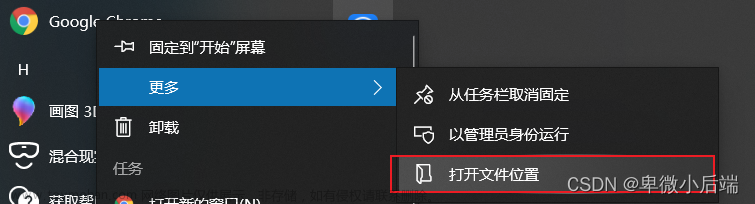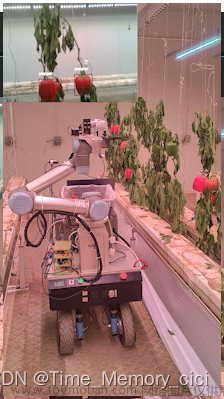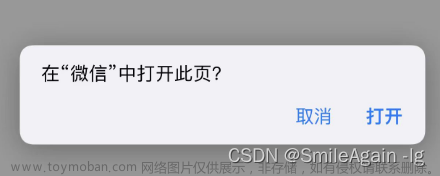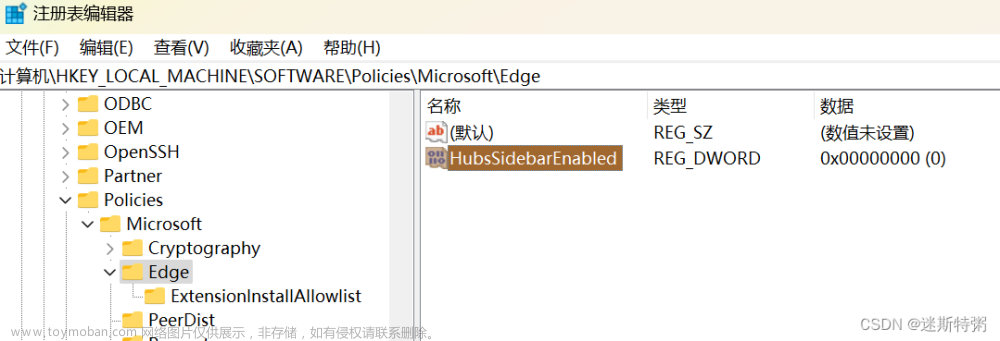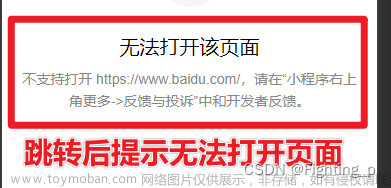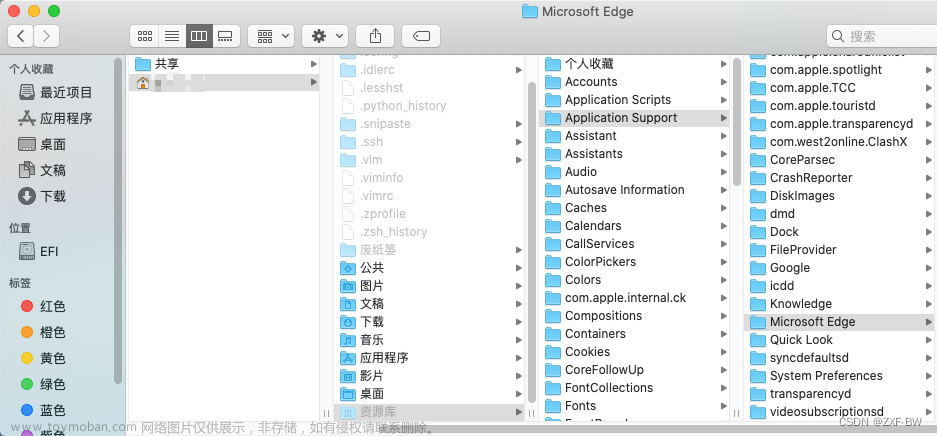效果图

components组件文章来源:https://www.toymoban.com/news/detail-528087.html
<template>
<view class="box" v-if="SHOW_TOP">
<view class="arrow" :style="{ marginRight: marRight + 'px', marginTop: marTop + 'px' }"></view>
<view class="body">
<view class="textContent">{{ text }}</view>
<view class="split-line"></view>
<view class="cancle_btn" @click="okHandler"><image src="../../static/tipsClose.png" mode=""></image></view>
</view>
</view>
</template>
<script>
const STORAGE_KEY_ONE = 'ADD-MYAPP-KEY-ONE';
export default {
data() {
return {
SHOW_TOP: false,
SHOW_TOP_key: 1,
marRight: 66,
marTop: 0
};
},
props: {
text: {
type: String,
default: '添加到我的小程序,下次使用更便捷'
},
isCustom: { //是否开启了自定义头部
type: Boolean,
default: false
}
},
onReady() {
this.initTips();
},
methods: {
initTips: function() {
// 判断是否已经显示过
let cacheOne = uni.getStorageSync(STORAGE_KEY_ONE);
const now = +new Date();
// 校验缓存数据 以及缓存时间是否过期(关闭后缓存一个月 一个月后重新提示用户)
if (cacheOne && now - cacheOne < 30 * 24 * 3600000) return;
// 处理根据系统信息处理位移箭头位置(重点)
let systemInfo = wx.getSystemInfoSync();
let client = wx.getMenuButtonBoundingClientRect();
if (systemInfo && client) {
this.marRight = systemInfo.screenWidth - client.left - 28;
if (this.isCustom) {
this.marTop = client.bottom + client.top - systemInfo.statusBarHeight;
}
}
// 没显示过,则进行展示
this.SHOW_TOP = true;
},
okHandler: function() {
const storage_key = this.SHOW_TOP_key;
let key = STORAGE_KEY_ONE;
this.SHOW_TOP = false;
uni.setStorage({
key,
data: +new Date()
});
}
}
};
</script>
<style scoped>
.box {
position: fixed;
top: 0;
/* left: 0; */
right: 0;
z-index: 10073;
display: flex;
justify-content: flex-end;
align-items: flex-end;
flex-direction: column;
width: 600rpx;
}
.arrow {
width: 0;
height: 0;
margin-right: 120rpx;
border-width: 10rpx;
border-style: solid;
border-color: transparent transparent rgba(0, 0, 0, 0.7) transparent;
}
.body {
background-color: rgba(0, 0, 0, 0.7);
/* box-shadow: 0 10rpx 20rpx -10rpx #34b5e2; */
border-radius: 8rpx;
display: flex;
align-items: center;
justify-content: center;
height: 70rpx;
padding: 0 18rpx 0 30rpx;
margin-right: 60rpx;
}
.textContent {
color: #fff;
font-size: 26rpx;
font-weight: 400;
/* padding: 0 10rpx; */
}
.split-line {
padding: 0 20rpx;
height: 100%;
position: relative;
}
.split-line:after {
content: '';
position: absolute;
top: 50%;
transform: translateY(-50%);
width: 2rpx;
height: 40rpx;
background: #a6a6a6;
}
.cancle_btn {
display: flex;
justify-content: center;
}
.cancle_btn image {
width: 22rpx;
height: 22rpx;
}
</style>
使用 components组件(名称) 需要显示首页或者其他页面文章来源地址https://www.toymoban.com/news/detail-528087.html
<firsthint :isCustom="true" /> 到了这里,关于微信小程序右上角引导 提示 【添加到小程序】的文章就介绍完了。如果您还想了解更多内容,请在右上角搜索TOY模板网以前的文章或继续浏览下面的相关文章,希望大家以后多多支持TOY模板网!