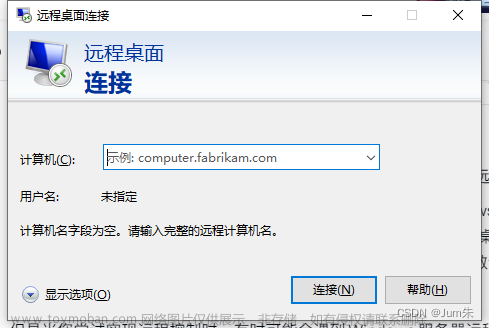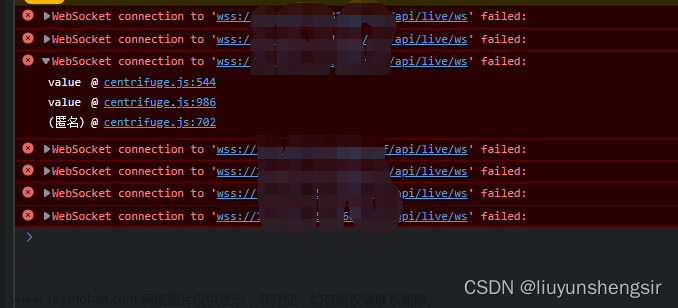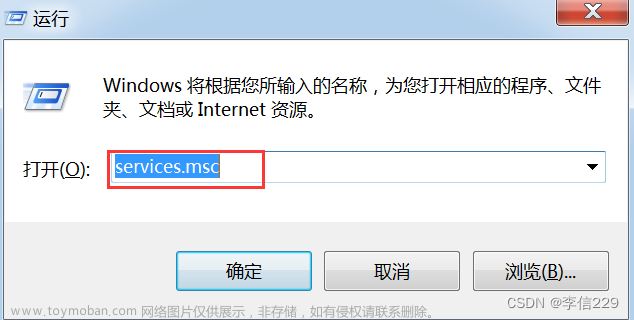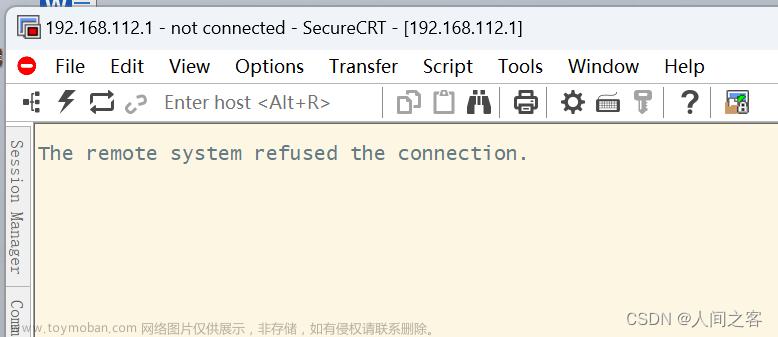解决方法
将/etc/apt/sources.list 中所有http://ppa.launchpad.net 都替换成 https://launchpad.proxy.ustclug.org.文章来源:https://www.toymoban.com/news/detail-529907.html
trouble shooting
The following signatures couldn't be verified because the public key is not available: NO_PUBKEY XXXXXXXXXXXXX
解决方法:加KEYsudo gpg --keyserver keyserver.ubuntu.com --recv XXXXXXXXXXXXXsudo gpg --export --armor XXXXXXXXXXXXX | sudo apt-key add -文章来源地址https://www.toymoban.com/news/detail-529907.html
到了这里,关于ppa.launchpad.net连接不上的解决办法的文章就介绍完了。如果您还想了解更多内容,请在右上角搜索TOY模板网以前的文章或继续浏览下面的相关文章,希望大家以后多多支持TOY模板网!