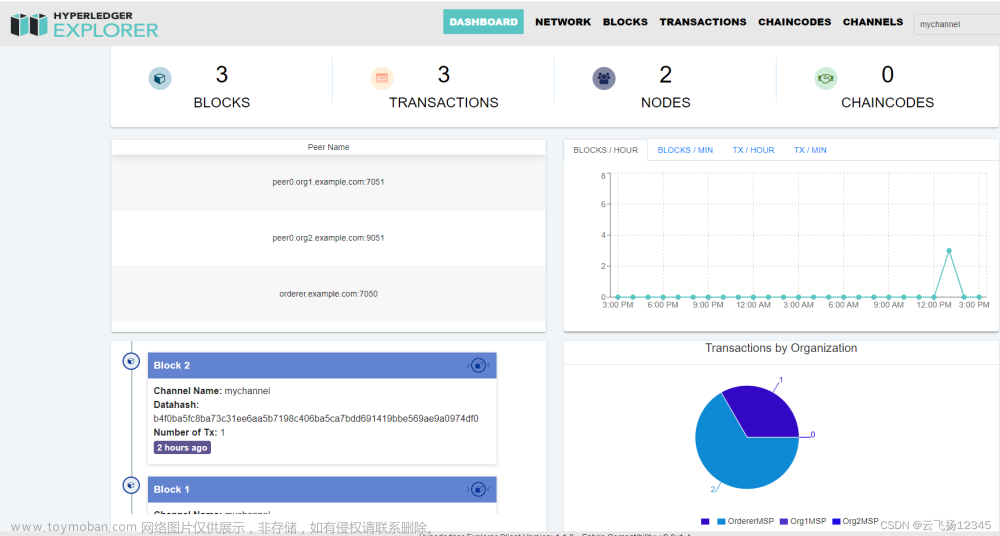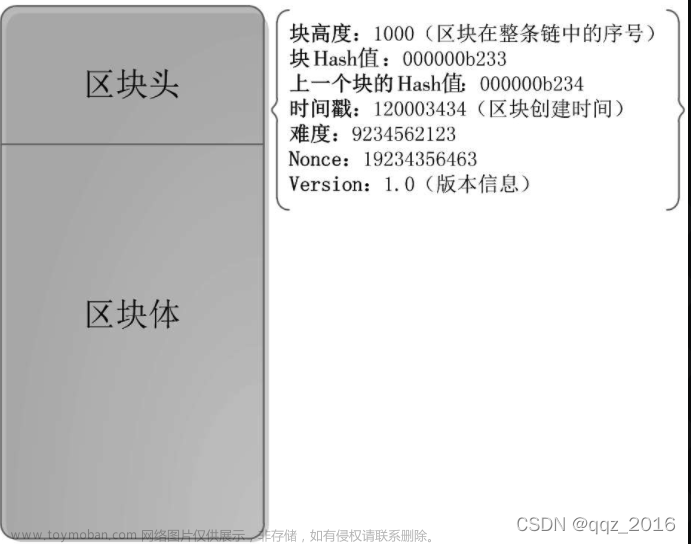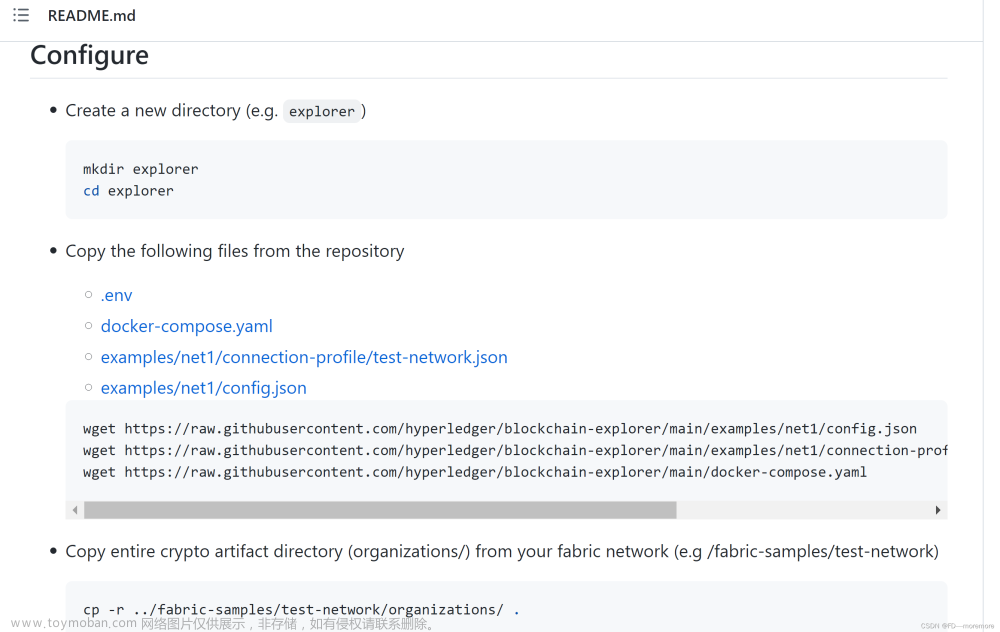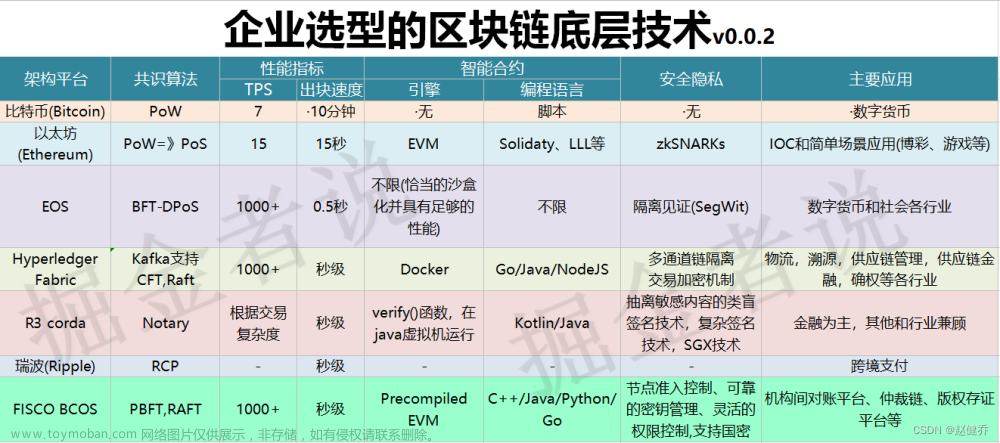区块链 2.0:Hyperledger Fabric学习(一)
启动Fabric网络、解析startFabric.sh
参考链接1
操作系统 : Ubuntu 22.04
一、启动命令
1.进入文件夹目录,启动网络(fabric-samples/fabcar)文章来源:https://www.toymoban.com/news/detail-530178.html
$ cd ~/fabric-samples/fabcar
$ ./startFabric.sh java
# 指定语言
2.可能错误:文章来源地址https://www.toymoban.com/news/detail-530178.html
- 没有配置JAVA_HOME环境变量
- 使用JAVA 18会出现无法编译的错误,更换为JAVA 8之后成功解决
二、脚本解析
#!/bin/bash
#
# Copyright IBM Corp All Rights Reserved
#
# SPDX-License-Identifier: Apache-2.0
#
# Exit on first error
# 在后续的第一次出现错误时,直接退出脚本
set -e
# don't rewrite paths for Windows Git Bash users
export MSYS_NO_PATHCONV=1
starttime=$(date +%s)
# 设置chaincode语言
CC_SRC_LANGUAGE=${1:-"go"}
CC_SRC_LANGUAGE=`echo "$CC_SRC_LANGUAGE" | tr [:upper:] [:lower:]`
if [ "$CC_SRC_LANGUAGE" = "go" -o "$CC_SRC_LANGUAGE" = "golang" ] ; then
CC_SRC_PATH="../chaincode/fabcar/go/"
elif [ "$CC_SRC_LANGUAGE" = "javascript" ]; then
CC_SRC_PATH="../chaincode/fabcar/javascript/"
elif [ "$CC_SRC_LANGUAGE" = "java" ]; then
CC_SRC_PATH="../chaincode/fabcar/java"
elif [ "$CC_SRC_LANGUAGE" = "typescript" ]; then
CC_SRC_PATH="../chaincode/fabcar/typescript/"
else
echo The chaincode language ${CC_SRC_LANGUAGE} is not supported by this script
echo Supported chaincode languages are: go, java, javascript, and typescript
exit 1
fi
# clean out any old identites in the wallets
# 删除在钱包中旧的身份信息
rm -rf javascript/wallet/*
rm -rf java/wallet/*
rm -rf typescript/wallet/*
rm -rf go/wallet/*
# launch network; create channel and join peer to channel
# 运行网络;创建通道,同时在通道中加入对等节点peer
pushd ../test-network
./network.sh down
./network.sh up createChannel -ca -s couchdb
./network.sh deployCC -ccn fabcar -ccv 1 -cci initLedger -ccl ${CC_SRC_LANGUAGE} -ccp ${CC_SRC_PATH}
popd
cat <<EOF
Total setup execution time : $(($(date +%s) - starttime)) secs ...
Next, use the FabCar applications to interact with the deployed FabCar contract.
The FabCar applications are available in multiple programming languages.
Follow the instructions for the programming language of your choice:
JavaScript:
Start by changing into the "javascript" directory:
cd javascript
Next, install all required packages:
npm install
Then run the following applications to enroll the admin user, and register a new user
called appUser which will be used by the other applications to interact with the deployed
FabCar contract:
node enrollAdmin
node registerUser
You can run the invoke application as follows. By default, the invoke application will
create a new car, but you can update the application to submit other transactions:
node invoke
You can run the query application as follows. By default, the query application will
return all cars, but you can update the application to evaluate other transactions:
node query
TypeScript:
Start by changing into the "typescript" directory:
cd typescript
Next, install all required packages:
npm install
Next, compile the TypeScript code into JavaScript:
npm run build
Then run the following applications to enroll the admin user, and register a new user
called appUser which will be used by the other applications to interact with the deployed
FabCar contract:
node dist/enrollAdmin
node dist/registerUser
You can run the invoke application as follows. By default, the invoke application will
create a new car, but you can update the application to submit other transactions:
node dist/invoke
You can run the query application as follows. By default, the query application will
return all cars, but you can update the application to evaluate other transactions:
node dist/query
Java:
Start by changing into the "java" directory:
cd java
Then, install dependencies and run the test using:
mvn test
The test will invoke the sample client app which perform the following:
- Enroll admin and appUser and import them into the wallet (if they don't already exist there)
- Submit a transaction to create a new car
- Evaluate a transaction (query) to return details of this car
- Submit a transaction to change the owner of this car
- Evaluate a transaction (query) to return the updated details of this car
Go:
Start by changing into the "go" directory:
cd go
Then, install dependencies and run the test using:
go run fabcar.go
The test will invoke the sample client app which perform the following:
- Import user credentials into the wallet (if they don't already exist there)
- Submit a transaction to create a new car
- Evaluate a transaction (query) to return details of this car
- Submit a transaction to change the owner of this car
- Evaluate a transaction (query) to return the updated details of this car
EOF
到了这里,关于区块链 2.0:Hyperledger Fabric学习(一)的文章就介绍完了。如果您还想了解更多内容,请在右上角搜索TOY模板网以前的文章或继续浏览下面的相关文章,希望大家以后多多支持TOY模板网!