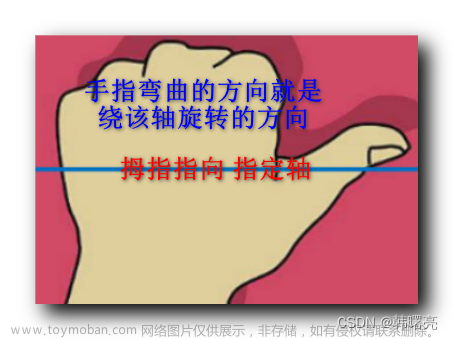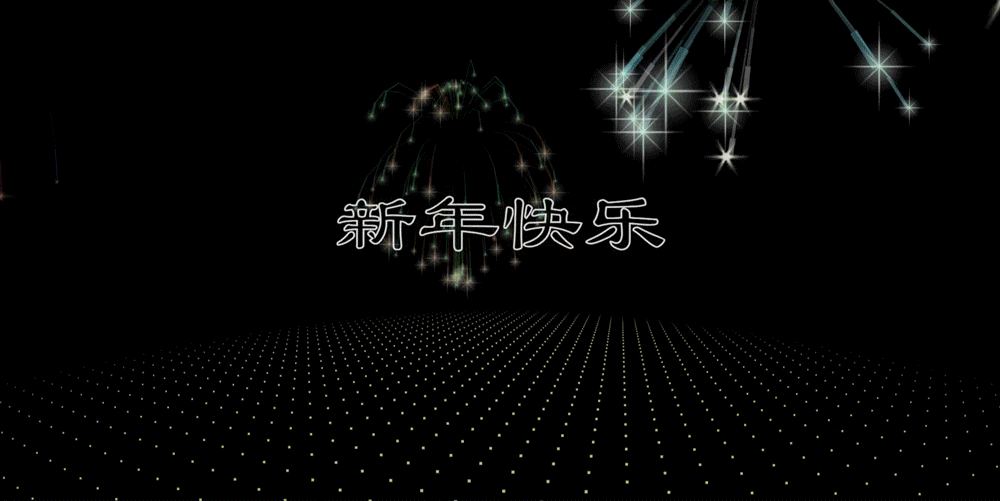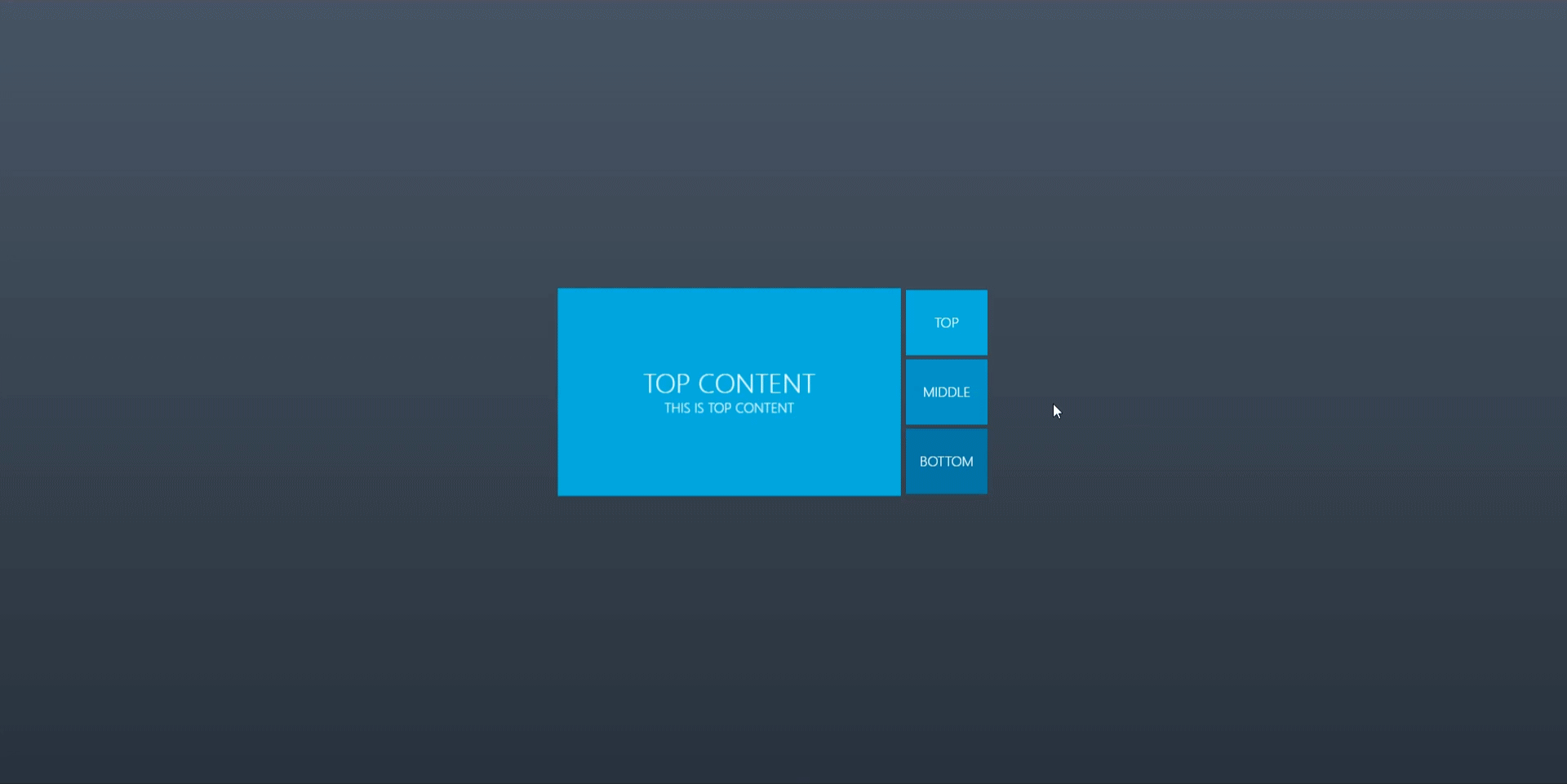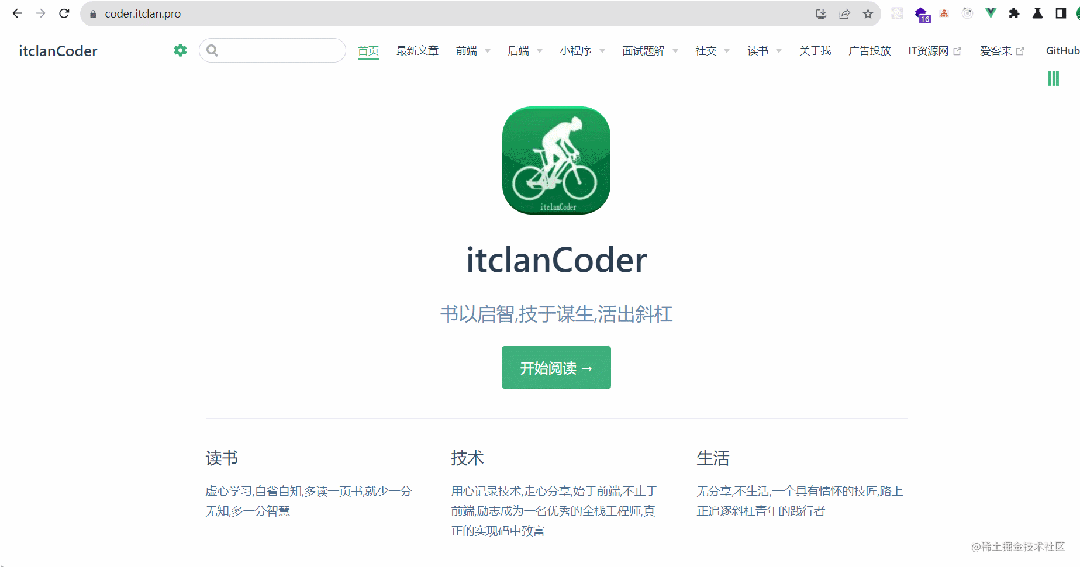准备两张图片,尺寸一样大,本代码中是绕 Y 轴进行旋转(也可以改为 X 轴)。
先看看效果:

文章来源:https://www.toymoban.com/news/detail-530267.html
代码如下:文章来源地址https://www.toymoban.com/news/detail-530267.html
<!DOCTYPE html>
<html lang="en">
<head>
<meta charset="UTF-8" />
<meta http-equiv="X-UA-Compatible" content="IE=edge" />
<meta name="viewport" content="width=device-width, initial-scale=1.0" />
<title>Document</title>
<style>
/* 最外层盒子设置 */
.box {
position: relative;
width: 500px;
height: 278px;
margin: 100px auto;
perspective: 1500px;
}
/* 盒子内的所有图片进行定位,背面不可见,背面隐藏起来 */
.box img {
position: absolute;
top: 0;
left: 0;
width: 100%;
height: 100%;
backface-visibility: hidden;
}
/* 第二张图片反过来是正的,要提前把后面的的图片翻转180度 */
.box img:nth-of-type(2) {
transform: rotateX(-180deg);
}
/* 设置过渡效果 */
.box img {
transition: all 1s;
}
/* 鼠标移动到图片时,前面的图片翻转180度,后面的图片翻转回0度 */
.box:hover img:nth-of-type(1) {
transform: rotateX(180deg);
}
.box:hover img:nth-of-type(2) {
transform: rotateX(0deg);
}
</style>
</head>
<body>
<div class="box">
<img src="./img/bg1.jpg" />
<img src="./img/bg2.jpg" />
</div>
</body>
</html>
到了这里,关于CSS3实现图片的3D旋转效果的文章就介绍完了。如果您还想了解更多内容,请在右上角搜索TOY模板网以前的文章或继续浏览下面的相关文章,希望大家以后多多支持TOY模板网!