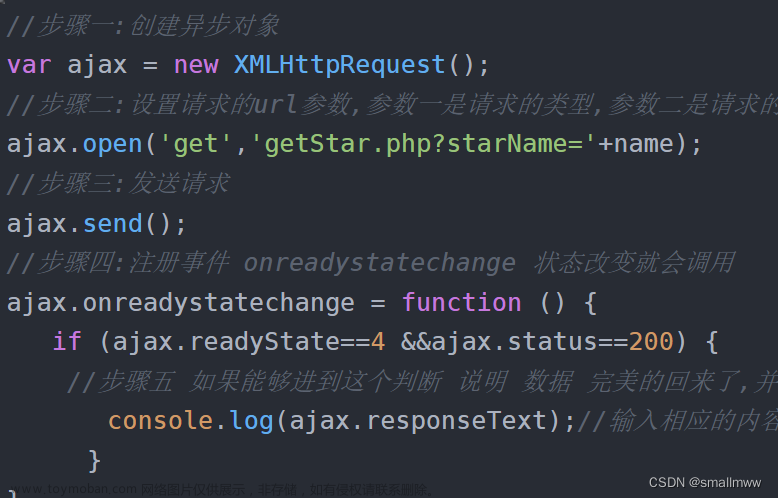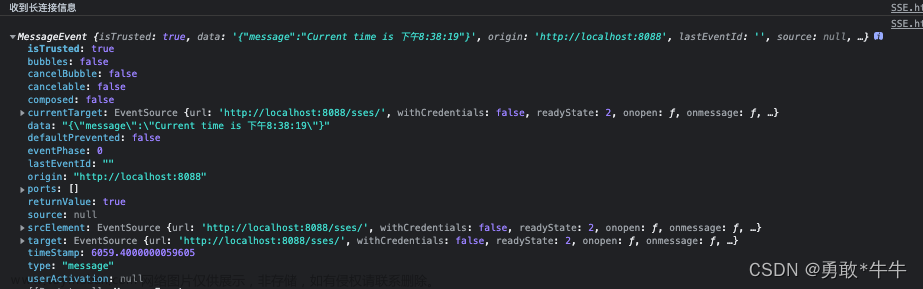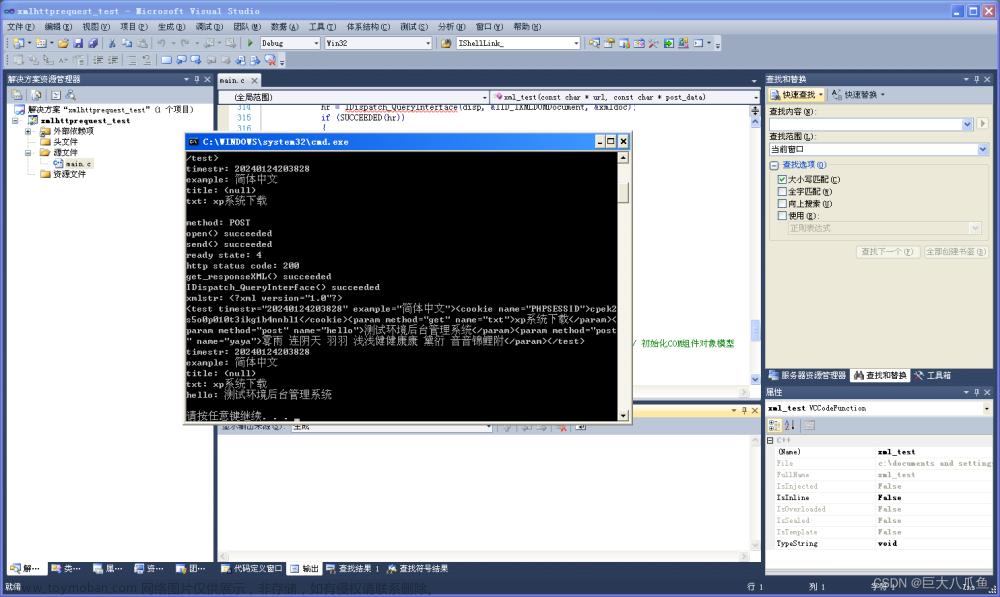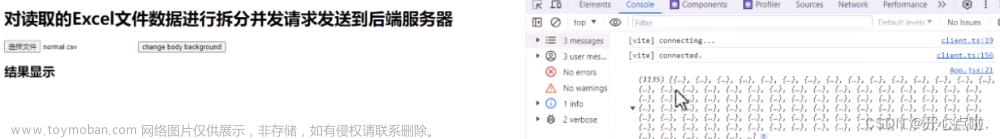【js】原生js进行post请求文章来源:https://www.toymoban.com/news/detail-530562.html
let url = 'https://xxxupload'
let params = {
"body": {
"id": row.id
},
"channel": "",
"token": "",
"userId": "",
"version": "1.1.0"
}
let xhr = new XMLHttpRequest(); // 创建XHR对象
xhr.onreadystatechange = function () {
if (xhr.readyState == 4) { // 4表示此次请求结束
console.log("后端返回的结果:" + xhr.responseText);
resolve();
/** 你的逻辑代码 **/
// let result = JSON.parse(xhr.responseText);// 后端返回的结果为字符串,这里将结果转换为json
// console.info(result)
/** 你的逻辑代码End **/
}
};
xhr.open( // 打开链接
"post",
url, // 后端地址
true
);
// 解决跨域问题
xhr.setRequestHeader("Access-Control-Allow-Origin", "*");
xhr.setRequestHeader("Content-type", "application/json");
//xhr.setRequestHeader("Content-Type", "application/x-www-form-urlencoded"); // 设置请求头
xhr.send( // 设置需要携带到后端的字段,字符串形式
JSON.stringify(params)
);
文章来源地址https://www.toymoban.com/news/detail-530562.html
到了这里,关于【js】原生js进行post请求的文章就介绍完了。如果您还想了解更多内容,请在右上角搜索TOY模板网以前的文章或继续浏览下面的相关文章,希望大家以后多多支持TOY模板网!