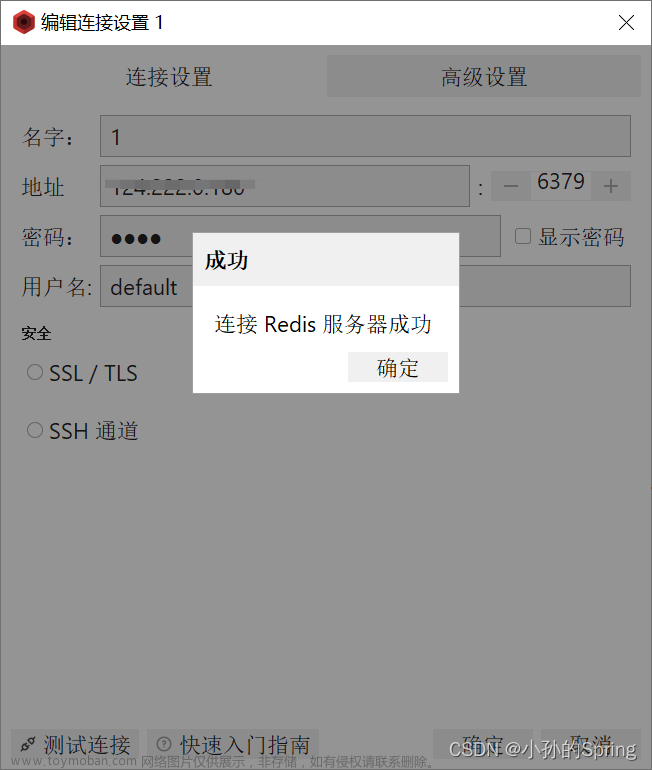报错场景
上传项目到Gitee时,最后一步推到Gitee分支上
git push -u origin "master"报了如下图所示错误:

Incorrect username or password ( access token ) 翻译过来就是:不正确的用户名或密码(访问令牌)
原因分析
造成该报错的原因有两种情况:
1、第一次输入SSH输入验证时,输错了用户名或密码;
2、由于之前修改了Gitee的账户密码,但是忘记修改计算机的凭据导致
解决方法
我当前环境报该错误的原因是第二种,所以解决办法为:
win + R 输入【control】进入控制面板后点击【凭据管理器】

然后点击【Windows凭据】进入Windows凭据页面
 找到保存的Git或者Gitee凭据,展开后点击【编辑】,即可更新账户密码。
找到保存的Git或者Gitee凭据,展开后点击【编辑】,即可更新账户密码。
 文章来源:https://www.toymoban.com/news/detail-530921.html
文章来源:https://www.toymoban.com/news/detail-530921.html
修改完成后,再次输入git push -u origin "master",该问题解决。文章来源地址https://www.toymoban.com/news/detail-530921.html
到了这里,关于Incorrect username or password ( access token )的文章就介绍完了。如果您还想了解更多内容,请在右上角搜索TOY模板网以前的文章或继续浏览下面的相关文章,希望大家以后多多支持TOY模板网!