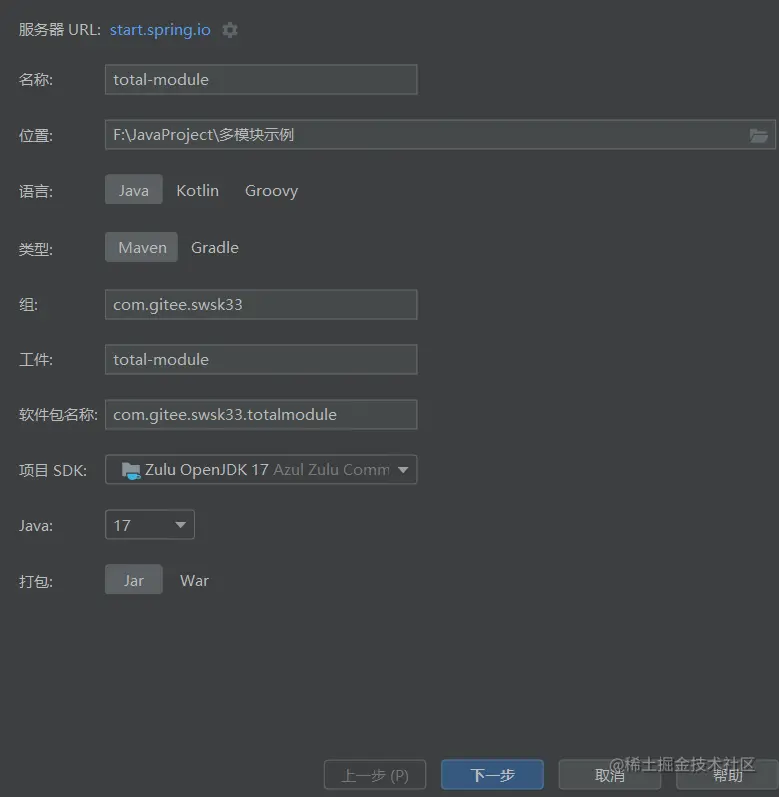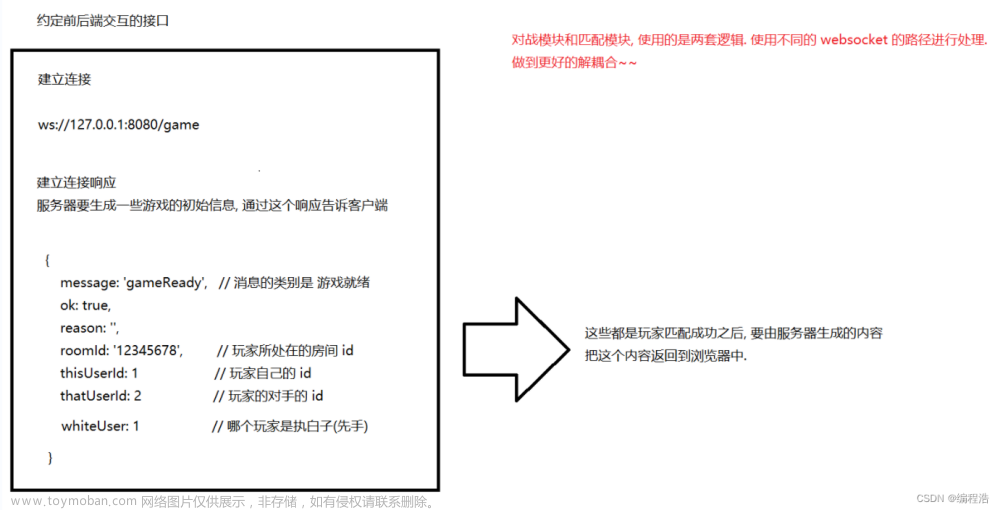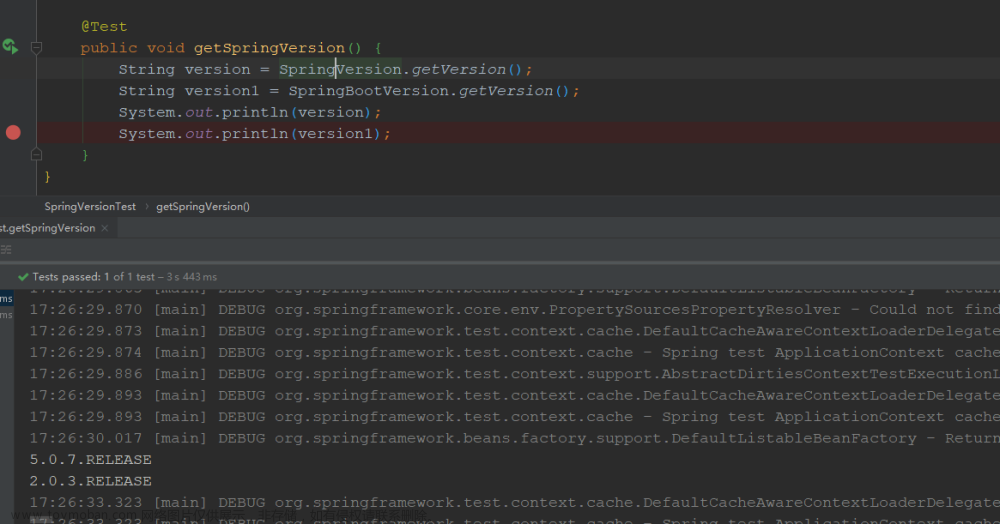在 SpringBoot 开发时,我们常常会发现一个现象:即在 pom 文件中,加入一个新的依赖,往往不需要引入相应的版本号(如下代码块所示),就可以正常引入依赖,这其实是因为我们依赖了 spring-boot-starter-parent 模块的缘故!
点 spring-boot-starter-parent 进去查看源文件会发现,spring-boot-starter-parent 继承了 spring-boot-dependencies!
点 spring-boot-dependencies 进去查看源文件会发现,它在管理着相关依赖的版本。在 dependencyManagement 进行依赖管理,在 pluginManagement 中进行插件管理!
~
本篇内容包括:spring-boot-dependencies 模块介绍、对 spring-boot-dependencies 依赖管理方法的借鉴
一、spring-boot-dependencies 模块介绍
1、关于 spring-boot-starter-parent 模块
在 SpringBoot 开发时,我们常常会发现一个现象:即在 pom 文件中,加入一个新的依赖,往往不需要引入相应的版本号(如下代码块所示),就可以正常引入依赖,这其实是因为我们依赖了 spring-boot-starter-parent 模块的缘故!
<parent>
<groupId>org.springframework.boot</groupId>
<artifactId>spring-boot-starter-parent</artifactId>
<!-- 在这里指定了 spring boot 的版本 -->
<version>2.7.2</version>
<relativePath/> <!-- lookup parent from repository -->
</parent>
<dependencies>
<dependency>
<groupId>org.springframework.boot</groupId>
<artifactId>spring-boot-starter-web</artifactId>
</dependency>
<dependency>
<groupId>org.springframework.boot</groupId>
<artifactId>spring-boot-starter-test</artifactId>
<scope>test</scope>
</dependency>
...
</dependencies>
2、关于 spring-boot-dependencies 模块
点 spring-boot-starter-parent 进去查看源文件会发现,spring-boot-starter-parent 继承了 spring-boot-dependencies
<parent>
<groupId>org.springframework.boot</groupId>
<artifactId>spring-boot-dependencies</artifactId>
<version>2.7.2</version>
</parent>
点 spring-boot-dependencies 进去查看源文件会发现,它在管理着相关依赖的版本。在 dependencyManagement 进行依赖管理,在 pluginManagement 中进行插件管理:

二、对 spring-boot-dependencies 依赖管理方法的借鉴
1、pom.xml 里的 dependencyManagement 节点
dependencyManagement 节点的作用是统一 maven 引入依赖 Jar 包的版本号,可以看出 spring-boot-dependencies 最重要的一个作用就是对 springboot 可能用到的依赖 Jar 包做了版本号的控制管理。
2、pom.xml 里的 pluginManagement 节点
pluginManagement 节点的作用是统一 Maven 引入插件的版本号,可以看出 spring-boot-dependencies 另一个作用是对 SpringBoot 可能用到的插件做了版本号的控制管理。
3、pom.xml 里的 plugins 节点
spring-boot-dependencies 引入(或覆盖)了三个插件:
maven-help-plugin:用于获取有关项目或系统的帮助信息;这个插件是 Maven 自带的插件,这里进行了覆盖设置;设置 inherited(是否继承)为 false;设置 phase 为 generate-resources、goal 为 effective-pom 的配置 output
<plugin>
<artifactId>maven-help-plugin</artifactId>
<inherited>false</inherited>
<executions>
<execution>
<id>generate-effective-dependencies-pom</id>
<phase>generate-resources</phase>
<goals>
<goal>effective-pom</goal>
</goals>
<configuration>
<output>${project.build.directory}/effective-pom/spring-boot-dependencies.xml</output>
</configuration>
</execution>
</executions>
</plugin>
# xml-maven-plugin:处理XML相关
<plugin>
<groupId>org.codehaus.mojo</groupId>
<artifactId>xml-maven-plugin</artifactId>
<version>1.0</version>
<inherited>false</inherited>
<executions>
<execution>
<goals>
<goal>transform</goal>
</goals>
</execution>
</executions>
<configuration>
<transformationSets>
<transformationSet>
<dir>${project.build.directory}/effective-pom</dir>
<stylesheet>src/main/xslt/single-project.xsl</stylesheet>
<outputDir>${project.build.directory}/effective-pom</outputDir>
</transformationSet>
</transformationSets>
</configuration>
</plugin>
# build-helper-maven-plugin:用于设置主源码目录、测试源码目录、主资源文件目录、测试资源文件目录等
<plugin>
<groupId>org.codehaus.mojo</groupId>
<artifactId>build-helper-maven-plugin</artifactId>
<inherited>false</inherited>
<executions>
<execution>
<id>attach-artifacts</id>
<phase>package</phase>
<goals>
<goal>attach-artifact</goal>
</goals>
<configuration>
<artifacts>
<artifact>
<file>${project.build.directory}/effective-pom/spring-boot-dependencies.xml</file>
<type>effective-pom</type>
</artifact>
</artifacts>
</configuration>
</execution>
</executions>
</plugin>
这三个插件共同完成了一件事,将 spring-boot-dependencies(springboot在项目里使用到的依赖)输出到 XML,并且打包 install到仓库。
这些就是spring-boot-dependencies 主要的作用了,管理控制依赖版本号,管理控制插件版本号以及引入了 3 个辅助插件。
4、对 spring-boot-dependencies 依赖管理方法的借鉴
spring-boot-dependencies 对依赖的管理方法,我们也可以借鉴一下。
spring-boot-dependencies 只管理着部分依赖,还有一些第三方依赖没有管理到,当我们创建微服务时,就可以使用这种方法来管理父类的 POM 文件,把依赖的版本号集中在主POM中管理,其他子项目只需要在使用的时候引入即可,无需写版本号。
单项目,那就没有这么管理的必要了,不要为了管理而管理。文章来源:https://www.toymoban.com/news/detail-531420.html
总结一下,spring-boot-dependencies 对插件的管理方法为:文章来源地址https://www.toymoban.com/news/detail-531420.html
<!--版本号管理 start -->
<properties>
<test.version>5.5.2</test.version>
<plugin.version>5.5.2</plugin.version>
</properties>
<!--版本号管理 end -->
<!-- 依赖管理 start -->
<dependencyManagement>
<dependencies>
<groupId>xxxx</groupId>
<artifactId>xx-maven-plugin</artifactId>
<version>${test.version}</version>
</dependencies>
</dependencyManagement>
<!-- 依赖管理 end-->
<!-- 插件管理 end-->
<pluginManagement>
<plugins>
<groupId>xxxx</groupId>
<artifactId>xxxxxxx</artifactId>
<version>${plugin.version}</version>
</plugins>
</pluginManagement>
<!-- 插件管理 end-->
到了这里,关于SpringBoot:模块探究之spring-boot-dependencies的文章就介绍完了。如果您还想了解更多内容,请在右上角搜索TOY模板网以前的文章或继续浏览下面的相关文章,希望大家以后多多支持TOY模板网!