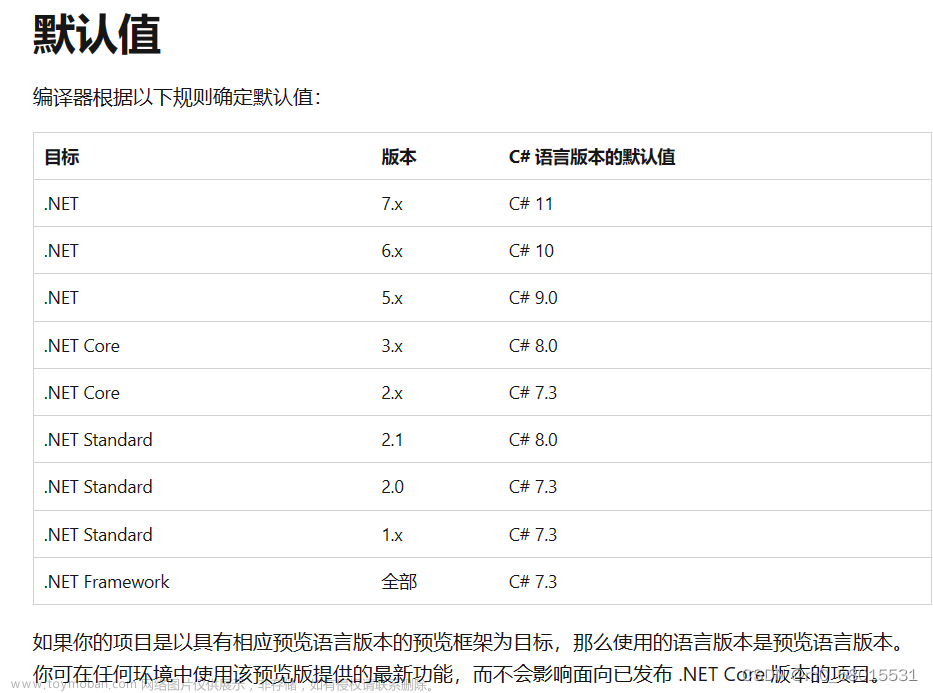NET 7 Charts, .NET 6 Charts and .NET 5 charts are now cross platform on Windows, Linux and macOS
.netCHARTING enables your web site to display massive amounts of dynamically generated data quickly and easily through a visual interface. Built with 100% managed code using C# and provided with extensive samples in both VB.NET and C#, this high performance charting control also contains a feature rich data access and aggregation system with calculation support. We continue to add value and functionality (such as the gauge and dial chart added in 2.5, the geographic map chart and vector chart in 4.0, AJAX scroll / zoom in 5.0, organizational charts in 5.1, digital dashboards charts in 6.0, TreeMap charts in 6.1 and JavaScript HTML5 Charts in 7.0, Circular Gauges in 9.0) and a dedicated ASP.NET MVC chart bundle in bundle in 10.0 and Venn and Euler chart types in 10.1 and .NET 5 Chart support in 10.2 and .NET 6.0 chart support in 10.4 and .NET 7.0 chart support in 10.5 along with major org chart and widget enhancements all included with no add-on purchases required.

System Requirements: .netCHARTING .NET 7, .NET 6 and .NET 5 can be run on Windows, Linux and macOS by installing the appropriate runtime from Download .NET 7.0 (Linux, macOS, and Windows) or .NET 6.0 or .NET 5.0. For development, Visual Studio users require Visual Studio 16.8 or later to use .NET 5.0 on Windows or Visual Studio 2022 to use .NET 6.0 and .NET 7 and the latest version of Visual Studio for Mac on macOS. The C# extension for Visual Studio Code already supports .NET 5.0, .NET 6.0, .NET 7.0 and C# 9, C# 10 and C# 11.
NuGet Package for .netCHARTING .NET 7: You can download from NuGet Gallery | dotnetCHARTING.Net7 10.5.0 and generate different chart types with Razor C# or Razor VB syntax, for use in both MVC views as well as in Razor Pages.
.NET 7 Sample bundle: You can download the .NET 7 bundle for use in Visual Studio 2022 or later or Visual Studio Code Important folders/files in the Sample bundle:
DNC.cs: An open source helper wrapper for .netCHARTING to provide the following:
- Extends the html helper to set .netCHARTING properties quickly in the Razor page.
- Populates HttpContext and HostingEnvironment and uses them when creating Chart object.
- Loads database setting from appsettings.json or appsettings.Development.json and formats the connection string. .netCHARTING .NET 7 supports SQLite, SQL server, mySql and Oracle. OleDb/MsAccess is also supported but only when running on Windows.
Pages: Bundle organizer files and Sample files
wwwroot/data: sample data in different formats including: SQLite, XML, Excel and CSV files.
Visual Studio 2022: Open dotnetCHARTINGNET7.cspro in VS 2022, and run the samples using IIS Express Visual Studio Code: .NET Sample bundle can be run with Visual Studio Code using the following steps:
- Open a new terminal through Terminal menu
- Navigate to the directory of dotnetCHARTINGNET7.csproj
- Build the project by entering this command: dotnet build -dotnetCHARTINGNET7.csproj
- Run the project by entering this command: dotnet run -dotnetCHARTINGNET7.csproj
- Open a browser to run http://localhost:58260/
.NET 6 Sample bundle: You can download the .NET 6 bundle for use in Visual Studio 2022 or later or Visual Studio Code Important folders/files in the Sample bundle:
DNC.cs: An open source helper wrapper for .netCHARTING to provide the following:
- Extends the html helper to set .netCHARTING properties quickly in the Razor page.
- Populates HttpContext and HostingEnvironment and uses them when creating Chart object.
- Loads database setting from appsettings.json or appsettings.Development.json and formats the connection string. .netCHARTING .NET 6 supports SQLite, SQL server, mySql and Oracle. OleDb/MsAccess is also supported but only when running on Windows.
Pages: Bundle organizer files and Sample files
wwwroot/data: sample data in different formats including: SQLite, XML, Excel and CSV files.
Visual Studio 2022: Open dotnetCHARTINGNET6.cspro in VS 2022, and run the samples using IIS Express Visual Studio Code: .NET Sample bundle can be run with Visual Studio Code using the following steps:
- Open a new terminal through Terminal menu
- Navigate to the directory of dotnetCHARTINGNET6.csproj
- Build the project by entering this command: dotnet build -dotnetCHARTINGNET6.csproj
- Run the project by entering this command: dotnet run -dotnetCHARTINGNET6.csproj
- Open a browser to run https://localhost:5001 or http://localhost:5000
NuGet Package for .netCHARTING .NET 6: You can download from NuGet Gallery | dotnetCHARTING.Net6 10.4.0 and generate different chart types with Razor C# or Razor VB syntax, for use in both MVC views as well as in Razor Pages.
Important folders/files in the .NET 5 Sample bundle:
.NET 5 Sample bundle: You can download the .NET 5 bundle for use in Visual Studio 16.8 or later or Visual Studio Code Important folders/files in the Sample bundle:
DNC.cs: An open source helper wrapper for .netCHARTING to provide the following:
- Extends the html helper to set .netCHARTING properties quickly in the Razor page.
- Populates HttpContext and HostingEnvironment and uses them when creating Chart object.
- Loads database setting from appsettings.json or appsettings.Development.json and formats the connection string. .netCHARTING .NET 5 supports SQLite, SQL server, mySql and Oracle. OleDb/MsAccess is also supported but only when running on Windows.
Pages: Bundle organizer files and Sample files
wwwroot/data: sample data in different formats including: SQLite, XML, Excel and CSV files.
Visual Studio 2019: Open dotnetCHARTINGNET5.cspro in VS 2019, and run the samples using IIS Express Visual Studio Code: .NET Sample bundle can be run with Visual Studio Code using the following steps:文章来源:https://www.toymoban.com/news/detail-531747.html
- Open a new terminal through Terminal menu
- Navigate to the directory of dotnetCHARTINGNET5.csproj
- Build the project by entering this command: dotnet build -dotnetCHARTINGNET5.csproj
- Run the project by entering this command: dotnet run -dotnetCHARTINGNET5.csproj
- Open a browser to run https://localhost:5001 or http://localhost:5000
.netCHARTING is committed to supporting your Data visualization needs and getting you up and running quickly. Simply download the free trial to evaluate with no purchase required.文章来源地址https://www.toymoban.com/news/detail-531747.html
到了这里,关于10.5.0Version.netCHARTING .NET 7.0 Crack的文章就介绍完了。如果您还想了解更多内容,请在右上角搜索TOY模板网以前的文章或继续浏览下面的相关文章,希望大家以后多多支持TOY模板网!