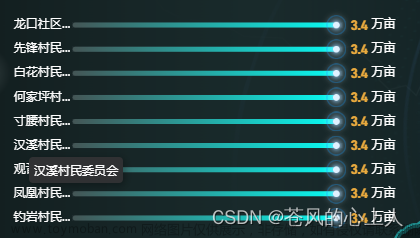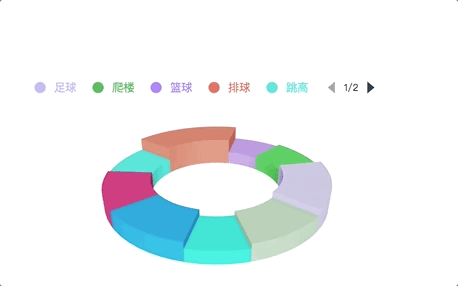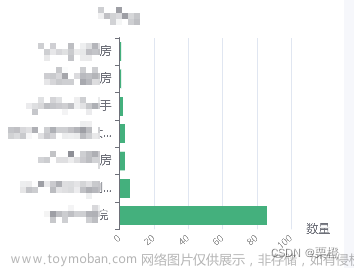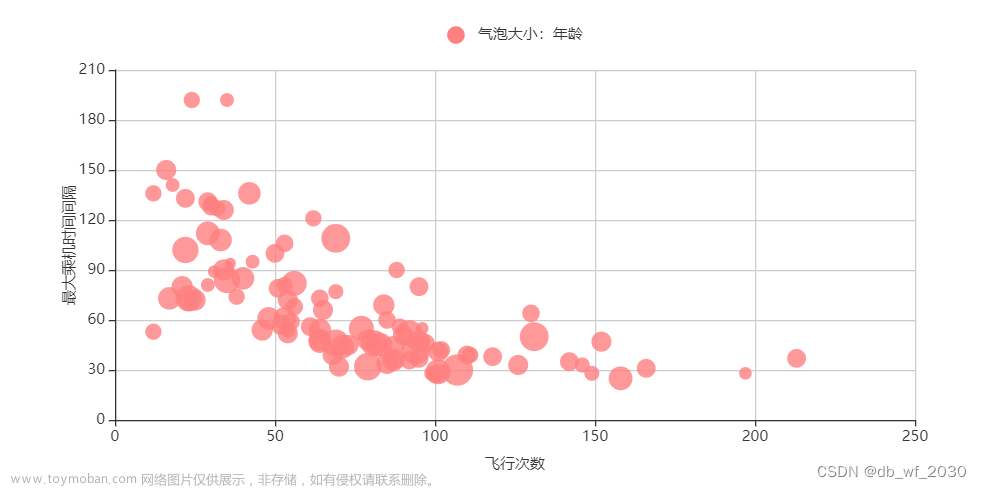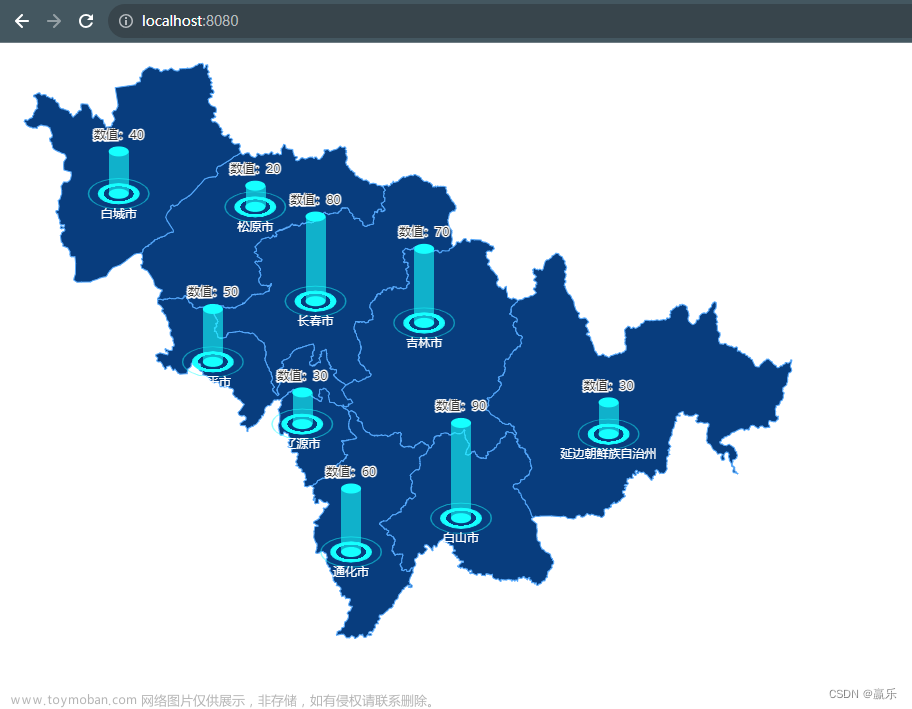坐标轴数据太多,只能滚动显示,滚动的时候,不想缩放,单纯平移就好。

文章来源地址https://www.toymoban.com/news/detail-532314.html文章来源:https://www.toymoban.com/news/detail-532314.html

option = {
title: {
// text: 'World Population',
},
tooltip: {
trigger: 'axis',
axisPointer: {
type: 'shadow',
},
},
legend: {},
grid: {
left: '3%',
right: '4%',
bottom: '3%',
containLabel: true,
},
axisLine: {
show: false,
},
xAxis: {
type: 'value',
min:0,
max:25, //指定一个x轴的最大值,才会再滚动到第二屏的时候柱形长度不变长
},
dataZoom: [
{
type: 'inside', // 支持内部鼠标滚动平移
start: 25,
end: 100,
yAxisIndex: 0,
zoomOnMouseWheel: false, // 关闭滚轮缩放
moveOnMouseWheel: true, // 开启滚轮平移
moveOnMouseMove: false, // 鼠标移动能触发数据窗口平移
},
],
yAxis: {
type: 'category',
axisTick: {
show: false,
},
minInterval: 1,
axisLine: {
show: false,
},
// min: 1, // 设置 y 轴显示的最小值
// max: 50, // 设置 y 轴显示的最大值
data: ["A", "B", "C", "D", "E", "F", "G", "H", "I", "J", "K","L", "M", "N", "O", "P"],
},
series: [
{
// name: '2011',
type: 'bar',
data: [2, 1,1, 1, 1,1, 1, 1, 1, 1, 1, 1, 1, 1, 1, 25],
boundaryGap: false, // 关闭坐标轴两端的空白
// min: , // 设置 y 轴显示的最小值
// max: 11, // 设置 y 轴显示的最大值
barWidth: 10, // 柱条的宽度,不设时自适应
itemStyle: {
color: 'rgba(147,98,246,1)',
},
label: {
show: true,
position: 'right',
color: 'rgba(147,98,246,1)',
fontSize: 14,
},
},
],
}到了这里,关于echarts 柱形图 Y轴数据多,鼠标滚动显示数据,不缩放的文章就介绍完了。如果您还想了解更多内容,请在右上角搜索TOY模板网以前的文章或继续浏览下面的相关文章,希望大家以后多多支持TOY模板网!