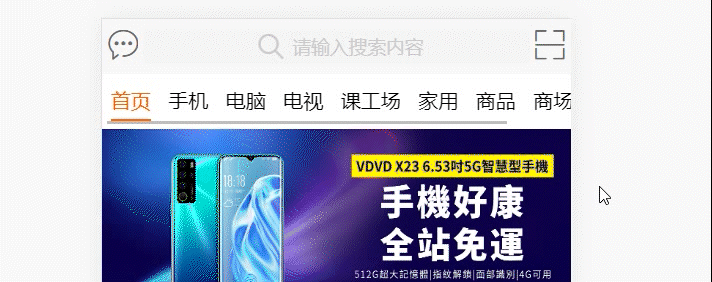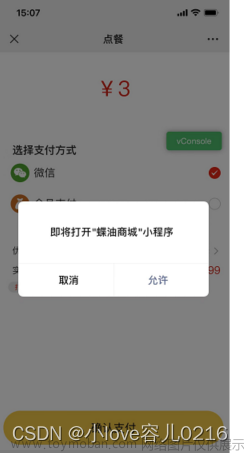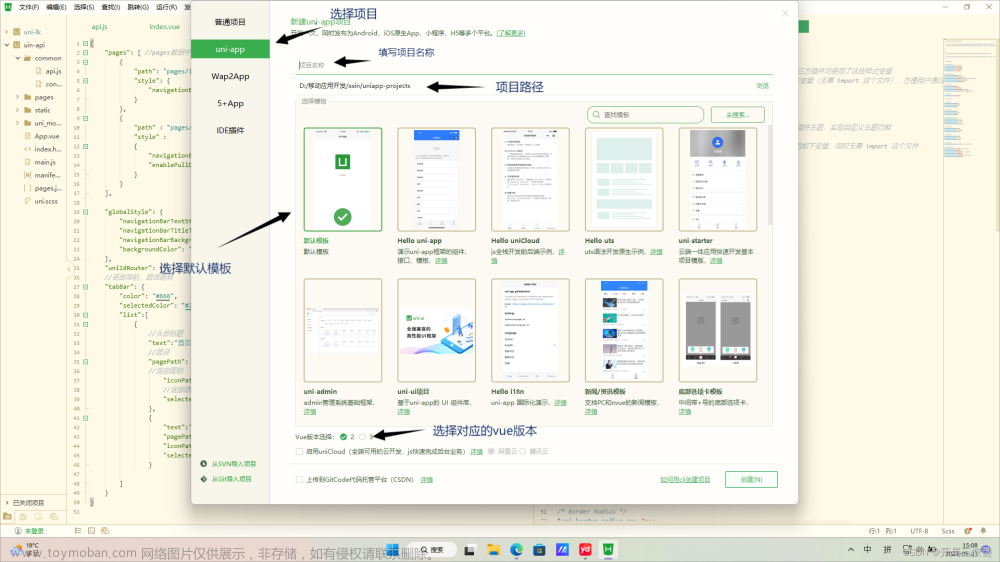前言: 由于公司业务调整,特意学习下uni项目框架,其实根据官方api就是实现很多功能,其实都是一些小坑要走,下面来说一下uni-app项目中 component is 使用时 h5生效 小程序中渲染支付宝等不支持,下面有解决方法
查了下官网时这样说的
官网地址 component | uni-app官网
单个是可以使用的 <component :is="'tmp3'"></component>对我们来说没有意义
那么如何解决呢?看代码这是第一种使用<component is
<template>
<view class="content-list">
<view
class="scroll-v list"
v-for="(item,index) in showHandleList"
:key="index"
>
<component
v-if="(+item.moduleId === 3) && item.marketingInfoList && item.marketingInfoList.length > 0"
:is="'tmp3'"
>
</component>
<component
v-if="(+item.moduleId === 4) && item.marketingInfoList && item.marketingInfoList.length > 0"
:is="'tmp4'"
>
</component>
<component
v-if="(+item.moduleId === 5) && item.marketingInfoList && item.marketingInfoList.length > 0"
:is="'tmp5'"
>
</component>
<component
v-if="(+item.moduleId === 6) && item.marketingInfoList && item.marketingInfoList.length > 0"
:is="'tmp6'"
>
</component>
</view>
</view>
</template>
<script>
import tmp3 from './tmp3.vue'
import tmp6 from './tmp6.vue'
import tmp5 from './tmp5.vue'
import tmp4 from './tmp4.vue'
import { uniOpenUrl } from '@/utils/common'
export default {
components: {
tmp3,
tmp4,
tmp5,
tmp6,
},
props: {
toLearnList: {
type: Array,
default: () => [],
},
userInfo: {
type: Object,
default: () => {},
},
},
data() {
},
computed: {
},
methods: {
},
}
</script>
<style scoped>
</style>
这是第二种使用 组件引用 原理都是一样,如下:文章来源:https://www.toymoban.com/news/detail-532957.html
<template>
<view class="waterflow-wrap">
<view class="tabs-change">
<view v-for="(tab,index) in moduleData" :key="tab.id" :class="tabIndex==index ? 'uni-tab-active' : ''" @click="ontabtapt(index)">
</view>
<view v-if="moduleInfoList[0].moduleId==='3'>
<tmp3 ></tmp3>
</view>
<view v-if="moduleInfoList[0].moduleId==='4'>
<tmp4 ></tmp4>
</view>
<view v-if="moduleInfoList[0].moduleId==='5'>
<tmp5 ></tmp5>
</view>
</view>
</view>
</template>
<script>
import tmp3 from "./tmp3.vue";
import tmp6 from "./tmp6.vue";
import tmp5 from "./tmp5.vue";
import tmp4 from "./tmp4.vue";
export default {
components: {
tmp3,
tmp6,
tmp5,
tmp4,
},
props: ["userInfo", "moduleData", "chargesNo"],
data() {
return {
};
},
mounted() {
},
methods: {
},
};
</script>
<style lang="scss" scoped>
</style>
原创不易,麻烦来个赞哟 biubiubiu...文章来源地址https://www.toymoban.com/news/detail-532957.html
到了这里,关于uni-app项目中 component is 使用时 h5生效 小程序中渲染等不支持,下面有解决方法的文章就介绍完了。如果您还想了解更多内容,请在右上角搜索TOY模板网以前的文章或继续浏览下面的相关文章,希望大家以后多多支持TOY模板网!