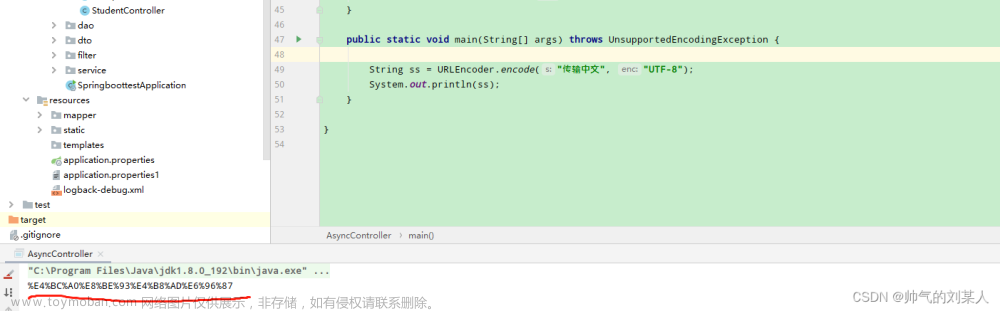启动成功后报错
org.apache.coyote.http11.Http11Processor.service 解析 HTTP 请求 header 错误
Note: further occurrences of HTTP request parsing errors will be logged at DEBUG level.
java.lang.IllegalArgumentException: 在方法名称中发现无效的字符串, HTTP 方法名必须是有效的符号.

解决tomcat --> conf–> server.xml 编辑文章来源:https://www.toymoban.com/news/detail-533357.html
<Connector port="8080" protocol="HTTP/1.1"
connectionTimeout="20000"
redirectPort="8443"
URIEncoding="utf-8"
<!-- A "Connector" using the shared thread pool-->
端口设置这里增加三行
<Connector port="8080" protocol="HTTP/1.1"
connectionTimeout="20000"
redirectPort="8443"
URIEncoding="utf-8"
relaxedPathChars="|{}[],%"
relaxedQueryChars="|{}[],%"/>
<!-- A "Connector" using the shared thread pool-->
你看你Tomcat的server.xml文件中对应的端口用的是什么协议,如我的端口是8088,用的是http,而IDEA 上配置的是https,这协议就不对,将IDEA上的配置改成和server.xml的协议一致就可以文章来源地址https://www.toymoban.com/news/detail-533357.html
到了这里,关于运行tomcat时,解析 HTTP 请求 header 错误 Note: further occurrences of HTTP 在方法名称中发现无效的字符串, HTTP 方法名必须是有效的符号的文章就介绍完了。如果您还想了解更多内容,请在右上角搜索TOY模板网以前的文章或继续浏览下面的相关文章,希望大家以后多多支持TOY模板网!