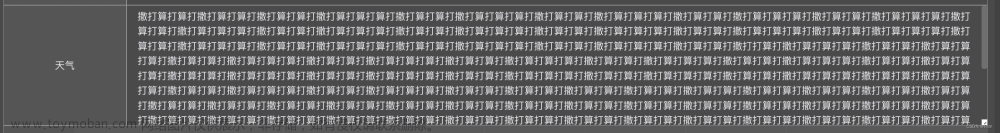场景
有时候项目中使用了flex布局,高度或是宽度是自动填满剩余空间,不是具体的数值的时候,想要设置区域滚动条,可采用以下方法设置:文章来源:https://www.toymoban.com/news/detail-533597.html
解决方法:
<div style="flex: 1;width: 30%;">
<div style="position: relative;height: 100%;width: 100%;">
<div style=" display: flex;flex-direction: column;height: 100%;">
<div style="flex-grow: 1;height:0">
<div style="overflow: auto;height: 100%;overflow-x: hidden;">
自定内容
</div>
</div>
</div>
</div>
</div>效果
 文章来源地址https://www.toymoban.com/news/detail-533597.html
文章来源地址https://www.toymoban.com/news/detail-533597.html
到了这里,关于css自适应高度或宽度,超出内容显示滚动条的文章就介绍完了。如果您还想了解更多内容,请在右上角搜索TOY模板网以前的文章或继续浏览下面的相关文章,希望大家以后多多支持TOY模板网!