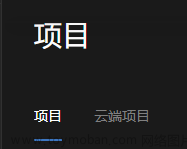简介
工具已上传至SKFramework框架PackageManager中

框架开源地址:SKFramework

参数说明

-
OnlyCurrentMonthDays:是否只显示当前月份的日期项;

参数为false时表示会填充当前月份1号之前的日期和当前月份最后一天之后的日期,这些日期不可交互。
-
HistoryDaysInteractable:历史日期是否可以交互;

参数为false时表示当前日期之前的日期,即历史日期不可交互。(例如当前为1月11号,那么1月10号则不可以被选中)文章来源:https://www.toymoban.com/news/detail-535111.html
事件说明
-
OnEndEdit:DateTime参数类型事件,当结束编辑时执行(确认选择)
 文章来源地址https://www.toymoban.com/news/detail-535111.html
文章来源地址https://www.toymoban.com/news/detail-535111.html
using System;
using UnityEngine;
public class Example : MonoBehaviour
{
public void OnSelectedTime(DateTime dateTime)
{
Debug.Log(string.Format(">>>> {0}", dateTime));
}
}
源码
using System;
using UnityEngine;
using UnityEngine.UI;
using UnityEngine.Events;
namespace SK.Framework
{
/// <summary>
/// 日历工具
/// </summary>
public class Calendar : MonoBehaviour
{
//日期预制体
[SerializeField] private GameObject dayPrefab;
//小时预制体
[SerializeField] private GameObject hourPrefab;
//分钟预制体
[SerializeField] private GameObject minutePrefab;
//年份文本
[SerializeField] private Text yearText;
//月份文本
[SerializeField] private Text monthText;
//小时:分钟 文本
[SerializeField] private Text timeText;
[Tooltip("仅显示本月份的日期项")]
[SerializeField] private bool onlyCurrentMonthDays = true;
[Tooltip("历史日期是否可交互")]
[SerializeField] private bool historyDaysInteractable = false;
private int currentYear;
private int currentMonth;
private int currentDay;
private int currentHour;
private int currentMinute;
/// <summary>
/// 当前选中的时间
/// </summary>
public DateTime CurrentSelectedTime
{
get
{
return new DateTime(currentYear, currentMonth, currentDay, currentHour, currentMinute, 0);
}
}
/// <summary>
/// 编辑结束事件
/// </summary>
public UnityEvent<DateTime> onEndEdit;
private void Start()
{
DateTime now = DateTime.Now;
Init(now.Year, now.Month, now.Day, now.Hour, now.Minute);
SelectTime(now);
}
//初始化日历
private void Init(int year, int month, int day, int hour, int minute)
{
//首先清空
Clear();
//记录当前时间
currentYear = year;
currentMonth = month;
currentDay = day;
currentHour = hour;
currentMinute = minute;
//填充年份
yearText.text = string.Format("{0}年", currentYear);
//填充月份
monthText.text = string.Format("{0}月", currentMonth);
//获取该月份的天数
int daysCount = DateTime.DaysInMonth(currentYear, currentMonth);
//获取该月份一号是星期几
int weekOfFirstDay = (int)new DateTime(currentYear, currentMonth, 1).DayOfWeek;
//获取该月份最后一天是星期几
int weekOfEndDay = (int)new DateTime(currentYear, currentMonth, daysCount).DayOfWeek;
//上个月份
DateTime prevMonth = new DateTime(currentYear, currentMonth, 1).AddMonths(-1);
//上个月份的天数
int prevMonthDaysCount = DateTime.DaysInMonth(prevMonth.Year, prevMonth.Month);
//一号之前的占位
for (int i = weekOfFirstDay - 1; i >= 0; i--)
{
CreateDayItem(onlyCurrentMonthDays ? 0 : (prevMonthDaysCount - i), false);
}
//实例化该月份的所有日期项
for (int i = 0; i < daysCount; i++)
{
CreateDayItem(i + 1, historyDaysInteractable ? true :(new DateTime(currentYear,currentMonth, i + 1) -
new DateTime(DateTime.Now.Year, DateTime.Now.Month, DateTime.Now.Day)).TotalDays >= 0);
}
//最后一天之后的占位
for (int i = 0; i < 6 - weekOfEndDay; i++)
{
CreateDayItem(onlyCurrentMonthDays ? 0 : (i + 1), false);
}
//实例化24小时项
for (int i = 0; i < 24; i++)
{
CreateHourItem(i);
}
//实例化60分钟项
for (int i = 0; i < 60; i++)
{
CreateMinuteItem(i);
}
}
//创建日期项
private void CreateDayItem(int day, bool interactable)
{
//实例化
var instance = Instantiate(dayPrefab);
//设置父级
instance.transform.SetParent(dayPrefab.transform.parent, false);
//显示物体
instance.SetActive(true);
//名称设为日期
instance.name = day.ToString();
//大于0正常显示日期
if (day > 0)
{
//将日期设置到文本中
instance.GetComponentInChildren<Text>().text = day.ToString();
//获取Toggle组件
Toggle toggle = instance.GetComponent<Toggle>();
//是否可交互
toggle.interactable = interactable;
//不可交互时文本颜色置灰
toggle.GetComponentInChildren<Text>().color = interactable ? Color.white : Color.grey;
//绑定事件
toggle.onValueChanged.AddListener(isOn =>
{
if (isOn)
{
currentDay = day;
}
});
}
//占位
else
{
//销毁Toggle、Image组件
Destroy(instance.GetComponent<Toggle>());
Destroy(instance.GetComponent<Image>());
//销毁两个子物体
for (int i = 0; i < 2; i++)
{
Destroy(instance.transform.GetChild(i).gameObject);
}
}
}
//创建小时项
private void CreateHourItem(int hour)
{
//实例化
var instance = Instantiate(hourPrefab);
//设置父级
instance.transform.SetParent(hourPrefab.transform.parent, false);
//显示物体
instance.SetActive(true);
//小时格式化为00格式
string hourString = string.Format("{0:D2}", hour);
//名称设为小时
instance.name = hourString;
//将小时设置到文本中
instance.GetComponentInChildren<Text>().text = hourString;
//获取Toggle组件
Toggle toggle = instance.GetComponent<Toggle>();
//绑定事件
toggle.onValueChanged.AddListener(isOn =>
{
if (isOn)
{
currentHour = hour;
timeText.text = string.Format("{0:D2}:{1:D2}", currentHour, currentMinute);
}
});
}
//创建分钟项
private void CreateMinuteItem(int minute)
{
//实例化
var instance = Instantiate(minutePrefab);
//设置父级
instance.transform.SetParent(minutePrefab.transform.parent, false);
//显示物体
instance.SetActive(true);
//分钟格式化为00格式
string minuteString = string.Format("{0:D2}", minute);
//名称设为分钟
instance.name = minuteString;
//将分钟设置到文本中
instance.GetComponentInChildren<Text>().text = minuteString;
//获取Toggle组件
Toggle toggle = instance.GetComponent<Toggle>();
//绑定事件
toggle.onValueChanged.AddListener(isOn =>
{
if (isOn)
{
currentMinute = minute;
timeText.text = string.Format("{0:D2}:{1:D2}", currentHour, currentMinute);
}
});
}
//清除日历内容
private void Clear()
{
//清空日期项
Transform day = dayPrefab.transform.parent;
if (day.childCount > 1)
{
for (int i = 1; i < day.childCount; i++)
{
Destroy(day.GetChild(i).gameObject);
}
}
//清空小时项
Transform hour = hourPrefab.transform.parent;
if (hour.childCount > 1)
{
for (int i = 1; i < hour.childCount; i++)
{
Destroy(hour.GetChild(i).gameObject);
}
}
//清空分钟项
Transform minute = minutePrefab.transform.parent;
if (minute.childCount > 1)
{
for (int i = 1; i < minute.childCount; i++)
{
Destroy(minute.GetChild(i).gameObject);
}
}
}
/// <summary>
/// 上个月份按钮点击事件
/// </summary>
public void OnPrevMonthButtonClick()
{
currentMonth--;
if (currentMonth < 1)
{
currentMonth = 12;
currentYear--;
}
Init(currentYear, currentMonth, currentDay, currentHour, currentMinute);
}
/// <summary>
/// 下个月份按钮点击事件
/// </summary>
public void OnNextMonthButtonClick()
{
currentMonth++;
if (currentMonth > 12)
{
currentMonth = 1;
currentYear++;
}
Init(currentYear, currentMonth, currentDay, currentHour, currentMinute);
}
/// <summary>
/// 上个年份按钮点击事件
/// </summary>
public void OnPrevYearButtonClick()
{
Init(currentYear - 1, currentMonth, currentDay, currentHour, currentMinute);
}
/// <summary>
/// 下个年份按钮点击事件
/// </summary>
public void OnNextYearButtonClick()
{
Init(currentYear + 1, currentMonth, currentDay, currentHour, currentMinute);
}
/// <summary>
/// 选中当前时间按钮点击事件
/// </summary>
public void OnSelectNowButtonClick()
{
SelectTime(DateTime.Now);
}
/// <summary>
/// 确认按钮点击事件
/// </summary>
public void OnConfirmButtonClick()
{
onEndEdit?.Invoke(CurrentSelectedTime);
}
/// <summary>
/// 选中时间
/// </summary>
/// <param name="dateTime">时间</param>
public void SelectTime(DateTime dateTime)
{
//如果日历当前内容不是当前年份和月份 重新初始化日历
if (dateTime.Year != currentYear || dateTime.Month != currentMonth)
{
Init(dateTime.Year, dateTime.Month, dateTime.Day, dateTime.Hour, dateTime.Minute);
}
//当前月份的1号是周几 代表1号前面有几个占位物体
int weekOfFirstDay = (int)new DateTime(dateTime.Year, dateTime.Month, 1).DayOfWeek;
//选中当前日期
dayPrefab.transform.parent.GetChild(weekOfFirstDay + dateTime.Day).GetComponent<Toggle>().isOn = true;
//选中当前小时
hourPrefab.transform.parent.GetChild(dateTime.Hour + 1).GetComponent<Toggle>().isOn = true;
//选中当前分钟
minutePrefab.transform.parent.GetChild(dateTime.Minute + 1).GetComponent<Toggle>().isOn = true;
}
}
}
到了这里,关于Unity Calendar 日历功能的文章就介绍完了。如果您还想了解更多内容,请在右上角搜索TOY模板网以前的文章或继续浏览下面的相关文章,希望大家以后多多支持TOY模板网!