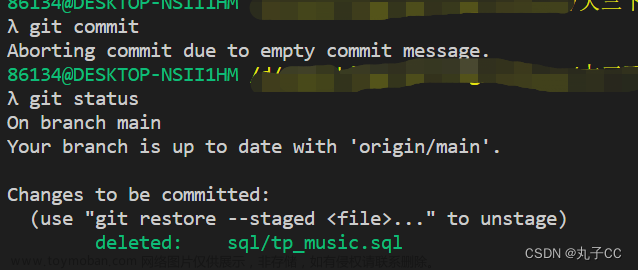当我们使用git提交的时候突然报以下的错误:
Another git process seems to be running in this repository, e.g.
an editor opened by 'git commit'. Please make sure all processes
are terminated then try again. If it still fails, a git process
may have crashed in this repository earlier:
remove the file manually to continue.
翻译过来大概的意思就是:另一个git进程似乎正在这个存储库中运行,例如。由git commit打开的编辑器。请确保所有流程
被终止,然后重试。如果仍然失败,git进程之前可能在此存储库中崩溃:手动删除文件以继续。文章来源:https://www.toymoban.com/news/detail-535259.html
解决方法
1、进入项目里面的.git文件里面找到index.lock删除即可。
重新提交就可以提交上去了。文章来源地址https://www.toymoban.com/news/detail-535259.html
到了这里,关于GIT提示Another git process seems to be running in this repository的文章就介绍完了。如果您还想了解更多内容,请在右上角搜索TOY模板网以前的文章或继续浏览下面的相关文章,希望大家以后多多支持TOY模板网!