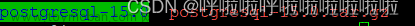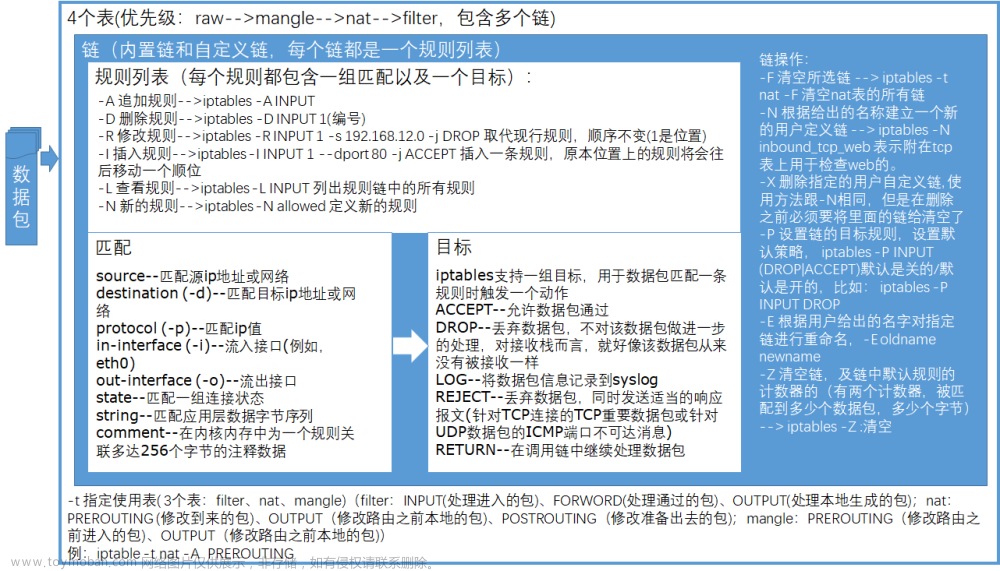一、问题背景
service mysql start 启动mysql服务器时,提示如下错误:
Redirecting to /bin/systemctl start mysql.service

二、问题原因
原因推测:service mysql start 是重定向到/bin/systemctl restart mysql.service. mysql与mysqld是不同的,前者交互式命令(客户端),mysqld才是后端服务进程,应该是启错了文章来源:https://www.toymoban.com/news/detail-535570.html
三、问题处理
使用service mysqld start或者systemctl start mysqld启动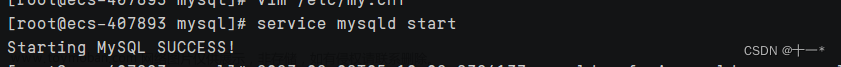 附:其他操作mysql命令
附:其他操作mysql命令
使用如下命令操作mysql:文章来源地址https://www.toymoban.com/news/detail-535570.html
查看状态:systemctl statusmysqld.service
重启:systemctl restart mysqld.service
启动:systemctl start mysqld.service
停止:systemctl stop mysqld.service
查看状态:service mysqld status
重启:service mysqld restart
启动:service mysqld start
停止:service mysqld stop
到了这里,关于Linux服务器中启动mysql出现Redirecting to /bin/systemctl start mysql.service错误及处理的文章就介绍完了。如果您还想了解更多内容,请在右上角搜索TOY模板网以前的文章或继续浏览下面的相关文章,希望大家以后多多支持TOY模板网!